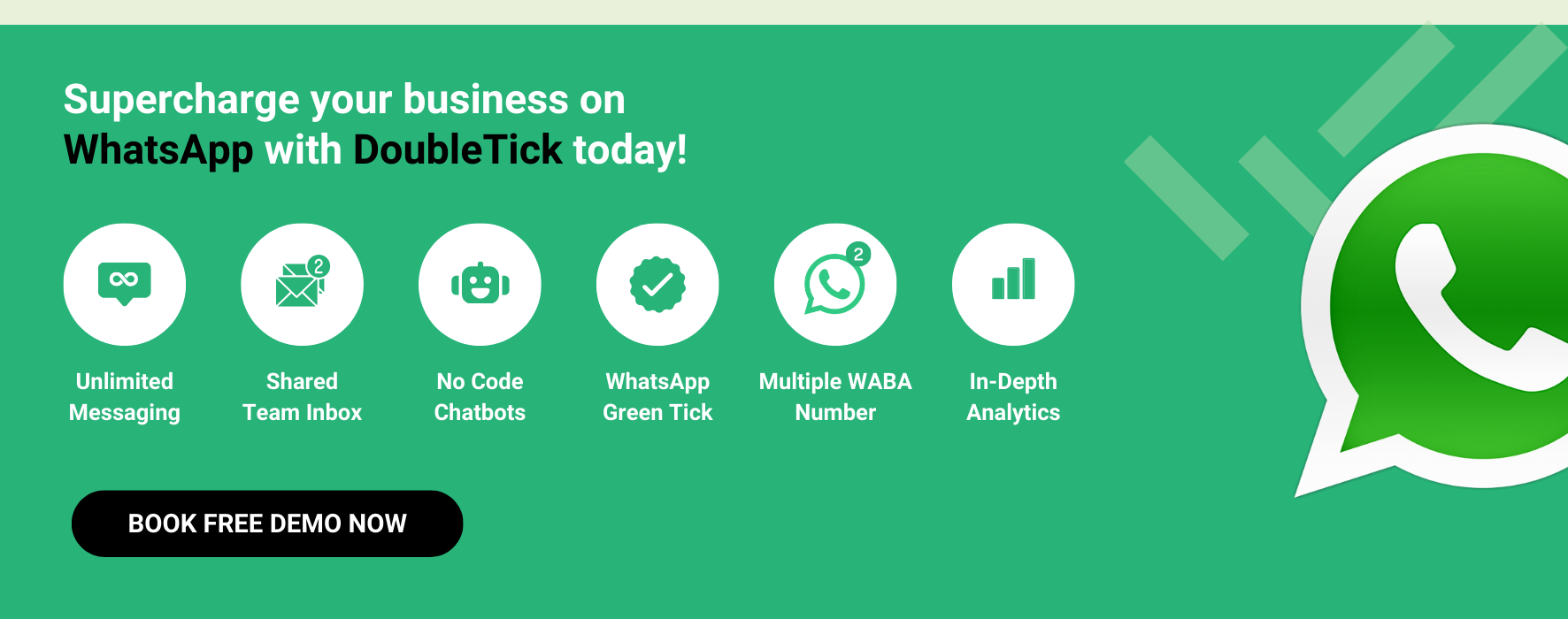In the age of smartphones and instant messaging, staying connected has never been easier. WhatsApp has become a household name, bridging the communication gap between friends, family, and even businesses.
But did you know that WhatsApp offers more than just a platform for your casual chats and family group messages?
That's right! There are specific WhatsApp versions designed to cater to the unique needs of businesses of all sizes.
So, let's embark on a conversational journey exploring the differences between WhatsApp, WhatsApp Business, and WhatsApp Business API.
We'll discuss their features, benefits, and the ideal use cases for each. By the end of this guide, you'll be an expert on all things WhatsApp, and who knows, you might even find the perfect solution for your business needs. Let's dive in!
What is WhatsApp?
WhatsApp has become synonymous with instant messaging and for good reason. This free, cross-platform messaging app allows users to send messages, photos, videos, voice notes, and documents securely and instantly. With over 3 billion users worldwide, WhatsApp has become one of the most popular communication apps globally. The platform also supports voice and video calls, making it a versatile tool for both personal and professional use. But, let's not stop here; there's more to WhatsApp than just personal chats!
WhatsApp has introduced an advanced version of WhatsApp: WhatsApp Business. This enhanced version offers significantly more capabilities than just personal messaging, enabling a diverse range of functionalities tailored for professional communication and business needs.
Now let's talk about it in detail.

What is WhatsApp Business?
The WhatsApp Business is an advanced version of WhatsApp specifically designed for small businesses. The app comes with some basic automation tools on top of the fundamental features of WhatsApp tailored to meet the needs of small business owners.
Refer to this step-by-step guide to know how to create a WhatsApp business account: Read HERE
WhatsApp Business: A Closer Look
Let's delve deeper into WhatsApp Business and explore its features, benefits, use cases, and limitations to help you understand how it can serve your business needs.
Let's explore!
Features of WhatsApp Business
WhatsApp Business comes with a few essential features designed specifically for small businesses:

Key Features of WhatsApp Business
- Business profile: Create a professional profile with your business information, including your address, business hours, website, short description, and contact details. Think of it as your business's virtual storefront!
- Broadcasts: Want to share your latest promotion or a new product? WhatsApp Business allows you to send broadcast messages to up to 256 contacts at once.
- Automated Messages:
- Greeting messages: Welcome new customers or re-engage with existing ones by setting up a personalized greeting message.
- Away messages: Inform customers when you're unavailable, and let them know when they can expect a response.
- Quick replies: Save time by setting up pre-written replies to frequently asked questions.
- Labels: Organize your chats and contacts using custom labels(e.g. new customer, complaint, loyal customer, urgent), helping you track orders, follow-ups, and more.
- Short links and QR codes: WhatsApp Business App offers "Short links and QR codes" that can be shared across your contacts as a quick way to connect/chat with you. These links and QR codes serve as a direct chat window to your business account.
- Showcase Product Catalogue: Beautifully set up your product catalogues and let your customers browse through your products and services. Your customers can highlight a product and ask you to place an order for them. The best part is the payment can be done via WhatsApp Pay available within the business app.
You can thank customers for their orders or inform them of your vacation plans, all without lifting a finger!
Benefits of WhatsApp Business
WhatsApp Business offers several benefits for small businesses, including:

Benefits of WhatsApp Business
- Improved customer communication: Reach your customers directly through a platform they already use and trust.
- Professional image: Create a dedicated business profile with essential information, making it easier for customers to find and contact you.
- Time-saving automation: Utilize automated messages to handle basic routine customer queries and interactions more efficiently.
- Easy organization: Use labels to categorize chats and contacts for better organization and management.
Professional Use Cases of WhatsApp Business
WhatsApp Business is versatile and can be used for various professional purposes, such as:

Use Cases of WhatsApp Business
- Customer support: Provide real-time support to customers, addressing their queries and concerns.
- Order updates: Send updates on order status, delivery information, or even promotional offers.
- Marketing campaigns: Share new product launches, discounts, and special offers with your customer base.
- Appointment Scheduling: Allow customers to book, confirm, or reschedule appointments and services directly through WhatsApp messages.
- Feedback Collection: Solicit customer feedback on products or services, enabling businesses to improve offerings based on direct user responses.
- Product Demonstrations: Share videos or images showcasing product features, usage tutorials, or demonstrations to engage and inform customers.
- After-Sales Service: Provide after-sales support, including troubleshooting, warranty claims, and maintenance tips, enhancing customer satisfaction.
- Event Notifications: Inform customers about upcoming events, webinars, or workshops, and manage RSVPs through quick, interactive messaging.
- Personalized Recommendations: Offer tailored product or service suggestions based on customer preferences and purchase history.
- Loyalty Programs: Update customers about loyalty points, rewards, and exclusive benefits, encouraging repeat business and customer loyalty.
Best for What Kind of Business?
WhatsApp Business is ideally suited for small businesses like local stores, service providers, and restaurants that require a simple yet effective communication platform.
Limitations of WhatsApp Business
While WhatsApp Business offers several benefits, it does have some limitations:

Limitations of WhatsApp Business
- Limited broadcast capacity: You can only send broadcast messages to 256 contacts at once, which may not be sufficient for businesses with a large customer base. Also, if your customer doesn't have your number saved then they'll not receive your broadcast message.
- No advanced features: WhatsApp Business lacks features like chatbots, analytics, third-party app integration, and team inbox, which may be crucial for larger businesses.
Pros and Cons of WhatsApp Business: In a Nutshell
Pros | Cons |
|---|---|
Easy to set up and use | Limited bulk broadcast capacity and analytics |
Free of cost | No WhatsApp team inbox, chatbot, automation, and third-party app integration |
Basic automated messaging and labels | Lack of advanced features for larger businesses |
Professional business profile | No WhatsApp Green Tick badge |
Digital catalogue store | Risk of account ban if used for bulk messaging |
Enhanced customer communication and engagement | Supports limited device |
Looking for WhatsApp Marketing Promotional Message Templates?
Here are the 50+ Best WhatsApp Promotional Message Templates That Work Like a Charm
Key Things to Know About WhatsApp Business
- WhatsApp Business is a separate app from regular WhatsApp and requires a unique phone number.
- You can migrate your existing WhatsApp account to a WhatsApp Business account while retaining your chat history.
- WhatsApp Business is available on both Android and iOS platforms.
- You can use your WhatsApp Business account on any browser over the WhatsApp web.
WhatsApp Business is an ideal choice for small businesses such as local stores, service providers, and freelancers. But, as we'll see in the next section, there's another WhatsApp variant for businesses with more extensive needs.
Introducing WhatsApp Business API...!
What is WhatsApp Business API?
The WhatsApp Business API is an advanced WhatsApp marketing solution designed for medium and large businesses. It is an application program interface that allows businesses to receive and send bulk WhatsApp messages in real-time seamlessly. It is designed to help businesses communicate with their customers in a more efficient and personalized way, using features such as interactive automated messages, Chatbots and quick replies.
Ready to take the first step towards success?
Book a FREE DEMO with us now to get started!
In a nutshell, WhatsApp Business API is a robust solution that enables businesses to personalize their customer communication flows and provide a better customer experience. Whether you're a small business owner or part of a larger company, the WhatsApp Business API can be customized to fit your needs.
Wanna know about WhatsApp Business API in detail? Here is your 2024 Ultimate Guide to WhatsApp Business API - Click Here to Read
WhatsApp Business API: An In-Depth Look
Let's explore WhatsApp Business API, its features, benefits, use cases, and limitations to help you determine if it's the right choice for your business needs.
Business Tools and Key Features of WhatsApp Business API
The WhatsApp Business API (WABA) offers a range of features designed to help businesses efficiently manage customer communication, streamline operations, and drive growth. Let's explore some of its key features in detail:

Key Features of WhatsApp Business API
1. Unlimited Broadcasts
WhatsApp API allows you to send broadcasts to an unlimited number of saved and unsaved contacts, unlike the 256-contact limit in WhatsApp Business. This feature enables businesses to share important updates, promotions, and announcements with a larger audience.
2. Analytics
WhatsApp API offers in-depth analytics to track customer interactions, response rates, and message delivery. By monitoring these metrics, businesses can make data-driven decisions to optimize their communication strategies and improve customer experiences.
3. Chatbots and Automation
With WABA, you can set up WhatsApp chatbots to automate customer communication, providing instant responses and support even outside business hours. This helps improve customer satisfaction and engagement while reducing the workload on your support team.
4. Team Inbox
WhatsApp API supports a team inbox, allowing multiple team members to manage customer conversations simultaneously through one single number. This feature promotes collaboration and ensures that customer inquiries are handled promptly and efficiently.
5. Integration with CRM and Other Tools
WhatsApp API can be integrated with CRMs and other business tools, helping businesses streamline their workflows and centralize customer data. This enables better customer segmentation, targeted marketing campaigns, and improved support experiences.
6. Secure Communication
WhatsApp Business API adheres to the same end-to-end encryption standards as WhatsApp, ensuring secure communication between businesses and customers. This protects sensitive information and maintains customer trust.
7. Customizable Templates
WABA allows businesses to create and use customizable message templates for commonly used communication scenarios, such as order confirmations, appointment reminders, and shipping updates. This saves time and ensures consistent brand messaging across your customer interactions.
These tools and features make WhatsApp Business API a powerful solution for businesses looking to enhance their customer communication, support, and overall customer experience.
Benefits of WhatsApp Business API
WhatsApp Business API offers several advantages for medium and large businesses, including:

Benefits of WhatsApp Business API
- Scalability: Handle high volumes of customer communication effortlessly via team inbox and AI-powered advanced WhatsApp Chatbots, making it suitable for growing businesses.
- Third-Party Tools Integration: Seamlessly integrate the WhatsApp API with your existing business tools and apps for a streamlined communication experience.
- Advanced features: Access advanced features like bulk WhatsApp broadcasts, chatbots, analytics, and team inbox to improve customer engagement and support.
- Customization: Tailor your communication solutions based on your business requirements and objectives.
- Unmatched Customer Support: Provides instant auto-responses, multilingual support, automated replies for frequently asked questions, scheduling appointments, payment reminders, and 24/7 support.
- Enhanced Marketing Efforts: Offers a powerful and secure platform for business conversations, builds a strong brand identity, connects with customers globally, and sends effective messages with clickable buttons.
- Privacy and Security: Ensures user privacy with end-to-end encryption.
- Personalized Communication: Enables sending personalized communication to customers, integrating with CRM, and sending automated notifications.
- Best Platform for 2-way Communication: Offers real-time communication with customers to improve engagement.
Explore the 30 Ways WhatsApp API Can Transform Your Business: CLICK HERE
Best for What Kind of Business?
WhatsApp Business API is ideally suited for medium to large businesses that require advanced features, integration capabilities, and the ability to handle a high volume of customer communication.
Use Cases of WhatsApp Business API

Use Cases of WhatsApp Business API
- Real-time customer support: Leverage the WhatsApp API to offer immediate assistance to your customers by addressing their concerns, answering queries, and offering technical support.
- Appointment scheduling and reminders: Allow customers to book appointments, make reservations, and receive timely reminders about their upcoming events, meetings, or sessions.
- Order processing and updates: Automate order processing, confirmations, and status updates, ensuring customers are well-informed about their purchases and deliveries.
- Payment processing: Integrate with payment gateways to enable secure and seamless transactions for your customers, making the purchase process more convenient.
- Feedback collection: Collect customer feedback through surveys and polls, enabling you to make data-driven decisions for product or service improvements.
- Personalized marketing: Send targeted promotions, offers, and product recommendations based on customer preferences, driving higher conversion rates and customer satisfaction.
- Automated onboarding: Streamline customer onboarding by sharing relevant information, resources, and tutorials to help them make the most of your products or services.
Explore 30 Effective Use Cases of WhatsApp Business API: CLICK HERE
These use cases demonstrate the versatility of the WhatsApp Business API, making it a powerful tool for businesses to enhance customer engagement, improve support, and drive sales.
Limitations of WhatsApp Business API
While WhatsApp Business API offers numerous advantages, it does have some limitations:

Limitations of WhatsApp Business API
- Setup complexity: The API requires technical expertise to set up and integrate with your existing systems. But fret not! We've got your back! With DoubleTick you get access to WhatsApp API in just 5 minutes. No integration hassle, no worries about the documentation queuing processes. We'll take care of the entire platform setup, onboarding and training for you.
- Pricing: Unlike the free WhatsApp Business app, WhatsApp Business API comes with usage-based costs, which may be a concern for some businesses.
Pros and Cons of WhatsApp Business API: In a Nutshell
Pros | Cons |
|---|---|
Scalable solution for growing businesses | Complex setup process |
Advanced features for enhanced customer engagement | Usage-based pricing model |
Seamless integration with existing systems | |
Customization options |
Learn the strategies to leverage WhatsApp as a customer support channel. CLICK HERE to read.
Key Things to Know About WhatsApp Business API
- WhatsApp Business API requires approval from Meta before you can start using it. But if you sign up with DoubleTick, you'll not have to worry about the approval process, as we'll take care of everything. Starting from the documentation to approval and integration we'll take care of everything needed.
- The API is designed for medium to large businesses with high messaging volumes and more complex communication needs.
- You can get access to WhatsApp API directly through Meta as well but going this path requires technical expertise and it's time-consuming as well.
Now that you have a comprehensive understanding of WhatsApp Business API, let's dive into the key differences between WhatsApp, WhatsApp Business, and WhatsApp Business API in the next section.
Key Difference Between WhatsApp, WhatsApp Business and WhatsApp Business API
- WhatsApp is a popular messaging app designed for personal use, allowing users to send text messages, make voice and video calls, and share multimedia files with friends and family.
- WhatsApp Business is an extension of WhatsApp tailored for small business owners, offering additional features like a business profile, automated messages, and broadcasts to facilitate communication with customers.
- WhatsApp Business API is designed for medium to large businesses, providing advanced features like unlimited broadcasts, chatbots, analytics, and integration capabilities to handle high volumes of customer communication.
Feature | WhatsApp | WhatsApp Business App | WhatsApp Business API |
|---|---|---|---|
Intended Users | Personal use | Small business owners | Medium to large businesses |
Best Suitable For | General users | Very small businesses | SMBs and enterprises |
Multi-User Access | Single user | Up to 5 devices | Unlimited users |
Business Profile | No | Yes | Yes |
Display Name | No | No | Yes |
Chat Automation | Not possible | Basic only | Yes |
ChatBots | Not possible | Not possible | Yes |
Broadcast Limit | Not possible | Upto 256 contacts | Unlimited |
Broadcast Reaches | NA | Only those who have saved your number | All users |
Interactive Messages with CTA | No | No | Yes |
Product Catalogue | No | Yes | Yes |
Verified Green Tick | No | No | Yes |
Team Inbox | No | No | Yes |
App Integrations | No | No | Yes |
Coding Required | No | No | Yes, but not required if you sign up with DoubleTick |
Cost | Free | Free | Usage-based pricing |
This comparison highlights the key differences between WhatsApp, WhatsApp Business, and WhatsApp Business API, helping you decide which platform best suits your business needs.
Choosing the Right Platform for Your Business
In this section, we'll discuss which platform—WhatsApp, WhatsApp Business, or WhatsApp Business API is suitable for different business types and explain the reasons behind these recommendations.
1. WhatsApp: Suitable for personal use and informal business communication
- Why? WhatsApp is primarily designed for personal communication. However, some small businesses or freelancers may use it for informal business communication, such as discussing projects or sharing updates with clients. It's not recommended for businesses looking to scale or manage high volumes of customer communication.
2. WhatsApp Business: Ideal for Small Businesses and Startups
- Why? WhatsApp Business is specifically designed to cater to the needs of small businesses and startups. The app provides additional features like a business profile, automated messages, and broadcasts (up to 256 contacts) to facilitate communication with customers. It's best for businesses that have a limited customer base and require a simple, free solution to engage with their clients.
3. WhatsApp Business API: Perfect for Medium to Large Businesses
- Why? WhatsApp Business API offers advanced features, integration capabilities, and scalability to handle high volumes of customer communication. It's ideal for medium to large businesses with a growing customer base and more complex communication needs. Businesses that require unlimited broadcasts, chatbots, analytics, team inboxes, and integrations with existing marketing solutions should opt for WhatsApp Business API.
In summary, the choice of platform depends on the size and requirements of your business. If you're a small business or freelancer looking for a simple, free solution, WhatsApp Business is the way to go. On the other hand, if you have a medium to large business with more complex communication needs, the advanced features and scalability of WhatsApp Business API make it the ideal choice.
WhatsApp Business API Conversation Cost Explained (A 2024 Guide): Click Here to Read
How to Get WhatsApp Business API?
There are two ways through which you can get WhatsApp Business API:
- Direct sign-up from Meta
- Through a solution provider such as DoubleTick

Ways to Get WhatsApp Business API
Directly from Meta
You can directly apply for the official WhatsApp Business API from Meta but going down this path isn’t particularly efficient. If you're a mid-scale company you'd need a developer to set up the API which is too labour-intensive and technically challenging. Also, businesses need to their credit card to their WhatsApp account to use the WhatsApp API services directly from Meta. However, Indian credit cards are currently not accepted, making it difficult for businesses in India to set up the platform.
Through a Solution Provider
A solution provider will get quick approval and can swiftly set up the WhatsApp Business API platform for you. For instance, with DoubleTick, the process takes between two to three days. Also, we have direct contacts with Meta. So in case of any challenges, we'll swiftly fix them with the help of Meta support. On top of that, we'll manage the billing with Meta on your behalf. You can pay us via a wide range of payment gateways—Stripe, Razorpay, Worldpay, and more—depending on what’s easiest for your business.
With DoubleTick the possibilities to scale your business are endless.

Benefits of Getting WhatsApp API from a Solution Provider
How to Get DoubleTick
Kindly email us at grow@quicksell.co or Click the Below Banner to get a FREE DEMO to learn about our product offering, features and pricing plans.
Now transform WhatsApp into the ultimate sales engine to delight customers and drive revenue with DoubleTick!
Or Download the application from the Playstore or Appstore
Know How To Get a Verified Green Tick Badge on WhatsApp - Click Here to Read
Why DoubleTick?
If you're looking for the best MarCom tool that can send unlimited messages to your customers on WhatsApp without getting blocked then DoubleTick is the best business solution for you.
DoubleTick is designed to empower your sales team to sell more in less time. It's one of the best WhatsApp CRM and MarCom tools that comes with premium WhatsApp API features such as a cloud-based shared team inbox, unlimited WhatsApp broadcast messaging, dynamic catalogue sharing, an advanced Chatbot, order booking bots, and much more. An all-in-one solution, DoubleTick has everything that you've been looking for in a salesforce tool.
Here are a few reasons to love DoubleTick:
- Super intuitive, easy to use and mobile-friendly solution.
- Robust mobile app to chat with customers on the go.
- Bulk broadcast your messages and catalogue to unlimited saved and unsaved contacts.
- Automate WhatsApp marketing by scheduling your broadcast messages.
- Stay on top of your WhatsApp marketing campaign with real-time analytics and detailed reports to identify customer interests, and optimize communication and timing to fine-tune your approach.
- Monitor agents' and customers' chat responses with performance metrics from the analytics dashboard.
- Single WhatsApp number for your entire company with a cloud-based team inbox and role-based access to route and assign customer conversations to the right agent automatically.
- Automate agent workflows by directly assigning incoming customer chats as per agent's availability.
- End-to-end automated catalogue sharing and order booking via AI-powered commerce BOT.
- WhatsApp automation via AI-powered active chatbot that can automate lead qualification, answer customers’ queries, send automated anniversaries & birthday wishes, abandoned cart notifications, pending balance reminders, bills and all kinds of alerts to customers.
- Choose your favourite tools such as Shopify, Zapier, Pabbly, Google Sheets, WooCommerce etc. and integrate them with DoubleTick in just a few clicks.
- Effortlessly integrate DoubleTick's chat widget onto your website with just a few clicks.
- Differentiated WABA numbers cater to cross-functional teams, ensuring specialized handling of diverse business operations.
- Block unwanted messages and maintain the quality of your business interactions.
- Speed up response times by utilizing custom, pre-made chat templates for common inquiries.
- Collision detection feature that prevents duplicate responses and ensures streamlined communication by notifying agents when a colleague is already handling a chat.
- Cultivate positive customer relationships through lead nurturing via leads and chat management bots.
- Number masking so that your customer data is saved with you.
- 24/7 Customer support is available on call, WhatsApp or email.
DoubleTick is revolutionizing the way businesses use WhatsApp API with its innovative mobile-focused platform, allowing you to manage your business on the go.
Wanna know more about DoubleTick?
Read it here - What is DoubleTick and How This Could Be Your Greatest WhatsApp Marketing and Sales Tool
Sign up with DoubleTick Today and transform WhatsApp into the ultimate sales engine to delight customers and drive revenue.

Key Features of DoubleTick
Getting WhatsApp Business API in 5 Minutes
It only takes 5 minutes to sign up for WhatsApp Business API via DoubleTick. If your Meta Business Manager is verified, you can get started with DoubleTick within 5 minutes. If however, you need help with Meta Business Manager verification then the process would take around 3 days to a week depending on how ready you are with your documents as well as the response time from Meta. You will receive a confirmation email once the account is set up.
You need to follow the below steps to access the DoubleTick WhatsApp Business API:
- Get a phone number that does not have an existing WhatsApp account.
- Sign up for a WhatsApp API provider, such as DoubleTick.
- Complete Facebook Business verification.
After completion of these steps, you will be able to use all the functionalities of WhatsApp Business APIs on the DoubleTick dashboard.
Requisites to Apply for DoubleTick WhatsApp Business API
You need:
- A Facebook Business Manager account
- A verified business
- A WhatsApp business account
- A fresh phone number
- A Line of Credit for your WhatsApp business account
- A command line tool such as Terminal or an app like Postman that can perform URL requests (Not needed if applied via DoubleTick)
We'd also need at least two documents from the below list to verify the business:
- Business bank statement
- Business License
- Certificate of incorporation
- Goods and services tax registration certificate (GST)
- Permanent account number card (PAN)
- Shop establishment certificate
- Udyog Aadhar / MSME Certificate
- Utility bill
We can't onboard you if the above documents are not available.
Note:
- You'll have to get a new phone number for your WhatsApp Business API account as you can't use this further for your personal use.
- You can also use your existing phone number for your WhatsApp Business API account but all your data will be erased and you'll not be able to use it for your personal use any further.
How to Get DoubleTick for FREE?
Step 1: Download the DoubleTick App
Navigate to the Play Store or Apple Store and download DoubleTick. You can also download the app here:
iPhone Users: Download Here
Android Users: Download Here
Step 2: Sign Up for a Free Demo Account
Before you commit, we want you to experience the power of DoubleTick firsthand. Sign up with DoubleTick and access the platform, where you can explore and test the features of the product.
Looking to get WhatsApp Business API for FREE?
CLICK HERE to know how to get WhatsApp Business API for Free
Wrapping Up!
In a nutshell, the WhatsApp ecosystem offers diverse solutions for businesses of all sizes and industries. With the help of DoubleTick, you can maximize the potential of the WhatsApp Business API, making communication with your customers more seamless and efficient.
Embrace the power of DoubleTick WhatsApp API to drive growth and provide a delightful customer experience. Your business is set to thrive in the interconnected world of instant messaging. Happy chatting!
Check DoubleTick Pricing HERE
Frequently Asked Questions
Question: What is the difference between WhatsApp, WhatsApp Business, and WhatsApp Business API?
Answer: WhatsApp is a messaging platform for personal use, WhatsApp Business is designed for small businesses, and WhatsApp Business API is for medium to large businesses with advanced features and scalability. Read through the article to get a comprehensive over of the same.
Question: Can I use WhatsApp Business and WhatsApp Business API for free?
Answer: WhatsApp Business is free to use, while WhatsApp Business API comes with a cost depending on the messaging volume, country and the service provider you choose.
Question: What are the main benefits of WhatsApp Business?
Answer: WhatsApp Business offers features like a business profile, catalogue, automated messages, labels, and quick replies, helping small businesses communicate with customers more efficiently.
Question: How do I get started with WhatsApp Business API?
Answer: You can get started with WhatsApp Business API by signing up through Meta or a solution provider like DoubleTick.
Kindly email us at grow@quicksell.co or Click the Below Banner to get a FREE DEMO to learn about our product offering, features and pricing plans.
Now transform WhatsApp into the ultimate sales engine to delight customers and drive revenue with DoubleTick!
Or Download the application from the Playstore or Appstore
Question: What industries can benefit from WhatsApp Business API?
Answer: WhatsApp Business API is beneficial for various industries like e-commerce, retail, finance, healthcare, travel, and more, as it offers features like unlimited broadcasts, chatbots, analytics, and team inbox.
Question: Can I send promotional messages through WhatsApp Business API?
Answer: Yes, you can send promotional messages using WhatsApp Business API through template messages, but they must follow Meta's messaging policy and guidelines.
Question: How can I integrate WhatsApp Business API with my existing CRM or other tools?
Answer: WhatsApp Business API can be integrated with your existing tools or third-party platforms like Zapier, WooCommerce, GoogleSheets, Pabbly and so on depending on your chosen API provider.
Question: What are the message types supported by WhatsApp Business API?
Answer: WhatsApp Business API supports session messages, template messages, and interactive messages like buttons and list messages.
Question: Is my data secure on WhatsApp Business API?
Answer: WhatsApp Business API uses end-to-end encryption, ensuring the security and privacy of your data. However, it's essential to choose a reliable solution provider like DoubleTick to guarantee data safety.
Question: How does pricing work for WhatsApp Business API?
Answer: WhatsApp Business API pricing depends on the service provider and the volume of messages sent. Costs typically include a monthly subscription fee and charges for sending template messages.
Check DoubleTick Pricing HERE
Question: Can I use WhatsApp API and WhatsApp Business on the same number?
Answer: No, you can't use WhatsApp API and WhatsApp Business App with the same phone number. Each service requires a unique phone number.
Question: How many users can use WhatsApp Business API?
Answer: There's no direct limit on the number of users for WhatsApp Business API. It's designed for larger companies, so multiple users can manage the account.
Question: How can I get WhatsApp Business API for free?
Answer: Generally, WhatsApp Business API is not free and involves costs. However, you can get it for FREE with DoubleTick. Here is how:
Step 1: Download the DoubleTick App
Navigate to the Play Store or Apple Store and download DoubleTick. You can also download the app here:
iPhone Users: Download Here
Android Users: Download Here
Step 2: Sign Up for a Free Demo Account
Before you commit, we want you to experience the power of DoubleTick firsthand. Sign up with DoubleTick and access the platform, where you can explore and test the features of the product.
Looking to get WhatsApp Business API for FREE?
CLICK HERE to know how to get WhatsApp Business API for Free
Question: Is WhatsApp Business free?
Answer: The basic WhatsApp Business App is free.
Question: Can I use one number for two WhatsApp?
Answer: No, you cannot use one phone number for two WhatsApp accounts. Each account requires a unique phone number.
Question: Can I have two WhatsApp Business accounts on one phone?
Answer: Generally, you can't have two WhatsApp Business accounts on one phone. However, some phones with dual-SIM capabilities might allow you to run two instances of the app, each linked to a different number.
Question: Are there any similarities between WhatsApp and WhatsApp Business app?
Answer: Yes, there are similarities between WhatsApp and WhatsApp Business app. Both offer end-to-end encryption data protection, ensuring messages are secure from the moment they are sent until they are received. Additionally, WhatsApp Business includes all the benefits of the personal app with added capabilities for business marketing, automated messaging, and sales. Like the personal app, WhatsApp Business provides real-time communication, allowing users to check messages immediately, even on the go.
Question: Can you use a personal WhatsApp account for business?
Answer: You can use a personal WhatsApp account to message individual customers, but it may be limiting. WhatsApp for Business solutions is specifically designed for customer communication, offering features like storefront branding and catalogue features to enhance customer experience and save time. For businesses, using WhatsApp for Business ensures every customer message receives an immediate response, creates a good impression, and provides a professional, trustworthy presence. WhatsApp for Business also offers a range of solutions for efficient and professional customer communication and engagement.
Question: Why do businesses choose WhatsApp for Business vs. WhatsApp?
Answer: Businesses choose WhatsApp for Business because it aligns with consumer preferences for bulk messaging. WhatsApp for Business includes features designed for professional, efficient, and scalable customer interactions, making it a preferred choice for growing businesses.
Question: Is WhatsApp for Business free?
Answer: The WhatsApp Business app is free to download and uses a cellular connection or Wi-Fi, similar to the personal app.
Question: Will I get charged for using the WhatsApp Business app?
Answer: Using the WhatsApp Business app does not incur additional charges as it uses your phone's cellular connection or Wi-Fi network for messaging and calls.
Question: How do I create an ad that starts a WhatsApp chat?
Answer: To create an ad that starts a WhatsApp chat, you can place ads across Facebook and Instagram (News Feed, Stories, and Marketplace) with a call-to-action (CTA) button that opens a conversation in WhatsApp. Use Ads Manager to select a CTA that opens a WhatsApp chat, enabling direct interaction with interested customers.