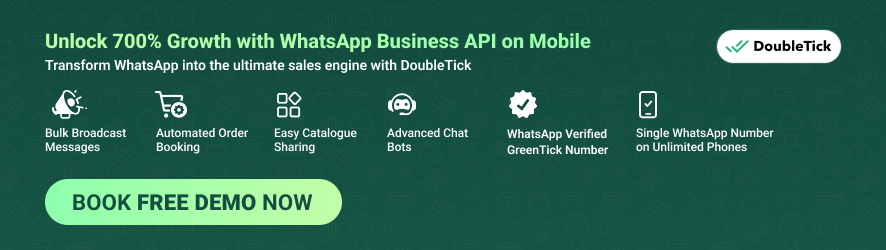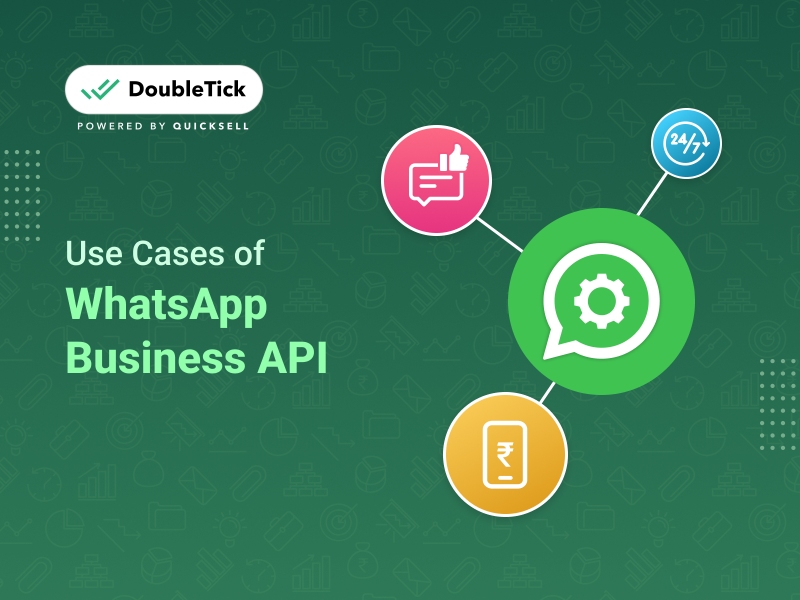
Contents
- What is WhatsApp Business API?
- Why Use WhatsApp Business API?
- Practical Use Cases of WhatsApp Business API
- 1. 24x7 Customer Support with an AI-Powered Chatbot
- 2. Efficient Team Collaboration with Shared Inbox
- 3. Automated Notifications and Reminders
- 4. Unlimited Broadcast Messaging for Promotions
- 5. Product Promotion and Marketing
- 6. Payment Reminders and Confirmation
- 7. Feedback and Surveys
- 8. Virtual Sales Assistant
- 9. Personalized Recommendations
- 10. Engaging Customers with Interactive Content
- 11. Automated Onboarding Messages
- 12. Abandoned Cart Reminders
- 13. Location-Based Services
- 14. Ticket Booking Confirmations and Updates
- 15. Emergency Alerts and Critical Updates
- 16. E-Receipts and Invoices
- 17. Instantaneous Order Placements
- 18. Tailored Loyalty Programs
- 19. Real-Time Inventory Updates
- 20. Smart Upselling and Cross-Selling
- 21. Event Registrations and RSVPs
- 22. Healthcare Services
- 23. Real-time Updates in Transport and Logistics
- 24. Project Collaboration and Updates
- 25. Restaurant Reservations and Updates
- 26. Intelligent Lead Generation
- 27. Retaining Customers
- 28. Smooth Returns and Refunds
- 29. Staying Connected Post-Purchase
- 30. Bringing in the Human Touch
- Getting WhatsApp Business API
- Introducing DoubleTick's WhatsApp Business API
- The DoubleTick Advantage
- Features of DoubleTick's WhatsApp Business API
- How These Features Can Revolutionize Your Business
- Getting Started with DoubleTick
- Getting WhatsApp Business API In Under 5 Minutes
- Requisites To Apply for DoubleTick WhatsApp Business API
- How to Verify Your Facebook Business Manager?
- What To Do After Setting Up WhatsApp Business API?
- Wrapping-Up!
- Frequently Asked Questions
In the dynamic world of business, communication is the backbone of success. Today, companies are seeking novel methods to interact, engage and retain their customers. Among the many tools available, WhatsApp has emerged as a key player, evolving from a simple messaging app to a robust business platform. At the core of this evolution is WhatsApp Business API, a powerful tool that opens up a world of possibilities for businesses.
What is WhatsApp Business API?
A WhatsApp Business API is an application program interface allowing businesses to receive and send bulk WhatsApp messages in real-time seamlessly. It is designed to help businesses communicate with their customers in a more efficient and personalized way, using features such as interactive automated messages and quick replies.
With the WhatsApp Business API, you can send and receive unlimited WhatsApp messages, track the delivery of those messages in real time, integrate the WhatsApp chatbot, and manage customer interactions, all in one place. This allows you to automate and streamline your customer communication, making it easier to provide support and handle inquiries.
The WhatsApp API also allows you to set up a catalogue of your products and services, which customers can browse and make purchases from within the WhatsApp chat. Additionally, you can integrate the WhatsApp API into your CRM or any third-party app, giving you a comprehensive view of all your customer interactions.
In a nutshell, WhatsApp Business API is a powerful tool for businesses looking to personalize their customer communication flows and provide a better customer experience. Whether you're a small business owner or part of a larger company, the WhatsApp Business API can be customized to fit your needs.
Ready to take the first step towards success?
Book a free demo with us now to get started!
Wanna know about WhatsApp Business API in detail? Here is your 2024 Ultimate Guide to WhatsApp Business API - Click Here to Read
Why Use WhatsApp Business API?
In today's digital age, where customers demand instant responses and personalised experiences, businesses must constantly adapt their communication strategies. The WhatsApp Business API serves as a bridge between businesses and their customers, enabling seamless, real-time communication.
Market Penetration of WhatsApp
With over 2.5 billion users across 180 countries, WhatsApp isn't just another messaging app; it's a global phenomenon. By harnessing the WhatsApp Business API, companies have an opportunity to interact with a vast audience, making it a platform too powerful to ignore.
Convenience and Familiarity
WhatsApp isn't a new tool that requires users to learn its workings. It's a platform they use daily, one they're comfortable with. This familiarity enables businesses to provide superior customer service as customers can interact with businesses just like they would with friends and family.
Centralization of Communication
From order notifications, and shipping details, to customer service - everything can be handled in one place, making it convenient for both the business and the customer. WhatsApp Business API allows businesses to send and receive messages programmatically, making it perfect for high-volume and automated messaging.
In the next section, we'll take an in-depth look at practical use cases of WhatsApp Business API, providing clear examples of how businesses can make the most out of this powerful tool.
Know in-depth about Meta's WhatsApp Business API Conversation-Based Pricing Changes: June 2023 Update HERE
Practical Use Cases of WhatsApp Business API
1. 24x7 Customer Support with an AI-Powered Chatbot
Let's face it; customer queries don't stick to a 9-to-5 schedule. What happens when a question pops up in your customer's mind in the wee hours? Introducing AI-powered chatbots. Through WhatsApp Business API, your business can deploy these smart chatbots to handle customer queries round-the-clock. They can address common questions, provide immediate responses, and ensure every customer is attended to - at any time. It's like having a tireless customer support rep who's always ready to help.
2. Efficient Team Collaboration with Shared Inbox
Consider a scenario where multiple customer service agents are working to respond to queries, but they're all operating in silos. Sounds chaotic, doesn't it? WhatsApp Business API helps streamline this process by providing a shared inbox. Now, your entire team can work in harmony, manage, and respond to customer messages in real-time, making the customer service operation as smooth as a well-rehearsed symphony.
3. Automated Notifications and Reminders
We all lead busy lives, and it's easy to forget things - a doctor's appointment, the due date for bills, or even the launch of a product we've been waiting for. But what if your business could remind customers of these crucial events? With WhatsApp Business API, you can automate and schedule these messages, making your business a reliable companion in your customer's journey.
4. Unlimited Broadcast Messaging for Promotions
Imagine you could send a personalized message to each of your customers, letting them know about a new product or an exciting promotion. That's the power of broadcast messaging through WhatsApp Business API. Whether you're launching a new product line or announcing a seasonal sale, you can reach your entire customer base in one go.
5. Product Promotion and Marketing
Remember the last time you saw a visually appealing ad, and you just couldn't resist buying the product? That's the power of compelling marketing content. With WhatsApp Business API, you can send vivid images, engaging videos, and interactive catalogue links to promote your products. It's like having a mini-marketing campaign in your customer's pocket.
6. Payment Reminders and Confirmation
Nobody likes overdue bills or payment discrepancies. With automated payment reminders, your customers can stay on top of their payments. And once they've made a payment, a quick confirmation message adds an extra layer of trust. It's about making financial transactions smoother and more reliable for your customers.
7. Feedback and Surveys
Every customer interaction carries valuable insights. But how do you tap into them? Simple - through feedback and surveys. WhatsApp Business API can automate this process, allowing you to gather customer opinions post-purchase or service. It's a quick and easy way to understand your customers better and make improvements wherever necessary.
8. Virtual Sales Assistant
Imagine your customer walking into your store. They're looking around when a friendly assistant approaches, helping them navigate, answering questions, and even suggesting products based on their preferences. Now, what if you could replicate this experience virtually? With an AI-Powered Chatbot integrated with the WhatsApp Business API, you can! It can assist customers throughout their purchase journey, making shopping as pleasant and personal as a walk in your physical store.
9. Personalized Recommendations
Remember when you last visited your favourite coffee shop, and they suggested a new brew based on your taste? It felt nice, didn't it? You can offer similar personalized recommendations to your customers via WhatsApp. Based on their purchase history and preferences, you can send tailored product recommendations, making your customers feel valued and understood.
10. Engaging Customers with Interactive Content
Engaging customers isn't only about selling products or services. It's about creating a connection. You can send interactive content like quizzes, games, or puzzles related to your industry. This not only entertains your customers but also helps in fostering a stronger brand-customer relationship.
11. Automated Onboarding Messages
Picture a new visitor to your town, and you're the welcoming committee. You guide them through, make them feel comfortable, and set a positive tone for their stay. That's precisely what automated onboarding messages can do for your new customers on WhatsApp. A warm welcome message, a quick run-through of your products, or an exciting offer to start their journey - It's about making the first impression a lasting one.
12. Abandoned Cart Reminders
We've all been there - filling our online shopping cart with items that catch our eye and then getting distracted. But what if someone reminded us of the goodies waiting in our cart? That's where WhatsApp Business API comes in. A friendly nudge saying, "Hey, you left something in your cart. Do you want to take another look?" could be just the reminder your customers need to complete their purchase.
13. Location-Based Services
Ever walked down a street when you receive a notification about a nearby coffee shop offering a special discount? Now, translate that experience to WhatsApp. Businesses can use the API to send location-based messages - notifying customers about nearby stores, discounts, or events. It's like having a town crier in your customer's pocket.
14. Ticket Booking Confirmations and Updates
Think of the last time you booked a movie ticket or a concert pass. The joy of securing a spot, the anticipation of the event, and the dread of forgetting it. With WhatsApp Business API, businesses can send booking confirmations, event reminders, and updates right to their customers' WhatsApp, ensuring they never miss out on the experiences they look forward to.
15. Emergency Alerts and Critical Updates
When something critical happens, businesses need to notify their customers promptly. Whether it's a data breach, a product recall, or an emergency situation, WhatsApp Business API allows businesses to send real-time alerts. This way, your customers stay informed and prepared.
16. E-Receipts and Invoices
Paper receipts are easy to lose, and they're not exactly environment-friendly. What if, instead, you could send e-receipts and invoices directly to your customers' WhatsApp? Not only would this provide a secure and accessible record of transactions, but it would also help in reducing your carbon footprint.
17. Instantaneous Order Placements
Picture your customers browsing through your WhatsApp catalogue. They like a product and - boom - they place an order right there. No switching apps, no entering card details. Simple, fast, and efficient. With WhatsApp Business API, this dream can turn into reality.
18. Tailored Loyalty Programs
Everyone loves to feel special. And, your customers are no different. WhatsApp Business API can be used to send personalized loyalty program offers to your customers. Whether it's a birthday discount or a reward for being a loyal customer, it's all about showing your customers you value them.
19. Real-Time Inventory Updates
Ever faced the disappointment of finding out that the product you were eyeing has gone out of stock? Businesses can save their customers from this experience by providing real-time inventory updates. Your customers will appreciate the heads-up, and it might just nudge them to make the purchase they've been considering.
20. Smart Upselling and Cross-Selling
Remember the last time you bought a burger and the cashier asked if you'd like fries with that? That's upselling, and it can be done on WhatsApp too. Based on a customer's purchase history, businesses can suggest complementary products or premium versions, enhancing the customer's product experience and increasing the cart value.
21. Event Registrations and RSVPs
Organizing an event? Use WhatsApp Business API for registrations. Send invites, receive RSVPs, provide event details, and even follow up after the event - all through one platform, making event management a breeze.
22. Healthcare Services
Whether it's reminders for medication, updates about health check-ups, or health tips, WhatsApp can serve as a valuable channel for healthcare providers to keep in touch with their patients, providing crucial healthcare support.
23. Real-time Updates in Transport and Logistics
Delivery services, ride-hailing apps, or logistics companies can provide real-time tracking, status updates, and facilitate quick communication in case of changes or delays, keeping customers informed at every step.
24. Project Collaboration and Updates
For businesses handling multiple projects, keeping clients updated can be a challenge. Using WhatsApp Business API, project updates, milestones, or even potential issues can be communicated swiftly and efficiently, keeping clients in the loop.
25. Restaurant Reservations and Updates
A customer can book a table, check the day's special, or even place a takeaway order through WhatsApp. Confirmations can be sent instantly, and any changes or updates can be communicated swiftly.
26. Intelligent Lead Generation
Imagine you're at a fair with a lot of potential customers around. Wouldn't it be great to engage them, understand their needs, and convert them into leads right there? That's exactly what you can do with WhatsApp Business API. With its automated messaging and chatbot capabilities, you can engage potential customers, answer their queries, and effectively generate leads.
27. Retaining Customers
Remember the last time your favorite brand sent you a personalized message and you felt special? Keeping customers engaged is crucial for customer retention. By sending personalized offers, recommendations, or even valuable content related to their interests, you can keep your customers hooked to your brand.
28. Smooth Returns and Refunds
No one likes to go through a complicated return or refund process. By simplifying this process on WhatsApp, you can enhance the post-purchase experience for your customers. Clear instructions, easy-to-follow steps, and timely confirmations can make a big difference.
29. Staying Connected Post-Purchase
You know how you keep in touch with your friends, checking on them from time to time? How about doing the same with your customers? A post-purchase check-in, asking them how they're finding their new product or if they need any help can go a long way in building a lasting relationship.
30. Bringing in the Human Touch
Despite the convenience of digital communication, sometimes a personal touch can make all the difference. Be it wishing a customer on their birthday, celebrating their "anniversary" with your brand, or even sending a simple holiday greeting, small gestures can have a big impact.
By now, you must have a clear idea of how WhatsApp Business API can revolutionize various aspects of your business. And the best part? We've just scratched the surface. There's so much more this tool has to offer! Let's continue our exploration in the next section. What say?
Looking for free WhatsApp Promotional Message Templates?
Click Here to access the 50+ Best WhatsApp Promotional Message Templates That Work Like a Charm!
Getting WhatsApp Business API
Acquiring the WhatsApp Business API might seem like a daunting task, but in reality, it's not! There are two primary routes you can take - the traditional way through Meta, or the smart way through a solution provider. Let's delve into both:
The Traditional Way from Meta
Just like you'd go to the grocery store to buy ingredients for a meal, you can directly apply for the WhatsApp Business API from Meta. While this might seem like a logical choice, it does come with its own set of challenges.
First, it can be time-consuming. The approval process can take weeks, and even then, it's not guaranteed. Also, the API doesn't come ready to use. It's like getting a flatpack of furniture - you'll need some technical skills to put it together. And if you're a mid-scale company, you'd need a developer to set this up for you, which can be labour-intensive and technically challenging.
The Smart Way through a Solution Provider
On the other hand, imagine if you could get the same meal served to you at a restaurant - ready to enjoy. That's what a solution provider does. They'll not only help you get the WhatsApp Business API but also set it up for you.
The benefits? Quick approval and a hassle-free setup process. For instance, with a solution provider like DoubleTick, you can get your API ready in just two to three days! And guess what, it doesn't stop there.
At DoubleTick, we create a WABA (WhatsApp Business API) account for you and set it up on the DoubleTick platform. This means you can start exploring the endless possibilities to scale your business without having to worry about technicalities.
Whether it's the cloud-based shared team inbox, unlimited WhatsApp broadcast messaging, advanced chatbot features, or real-time analytics, DoubleTick equips you with everything you need to boost your sales and enhance customer experience.
And the cherry on top? We offer a free DEMO account for you to test and experience the magic of DoubleTick WhatsApp API! Simply download the app from the playstore and take it for a spin.
With DoubleTick, you not only get access to WhatsApp Business API but also a whole suite of features to help you make the most out of it. After all, it's not just about having the tools but also knowing how to use them effectively!
In the next section, we'll delve deeper into how DoubleTick can help you supercharge your business communication through WhatsApp. Stay tuned!
Introducing DoubleTick's WhatsApp Business API
Navigating the digital communication landscape can be tricky. But with the right partner by your side, it can turn into a journey of growth and discovery. That's where DoubleTick steps in.
The DoubleTick Advantage
DoubleTick is not just a WhatsApp Business API provider. It's a platform that empowers your business with innovative tools and features, allowing you to connect with your customers like never before. Whether it's the mobile-first approach, the unlimited broadcast messaging, the AI-Powered Commerce BOT, or the 24/7 customer support, DoubleTick is designed to help your business flourish in the digital age.
Features of DoubleTick's WhatsApp Business API
i. Mobile-First Solution: With DoubleTick, your business is always at your fingertips. Manage customer communications, track campaign metrics, or even automate marketing - all from your mobile.
ii. Bulk Broadcasting: Want to share a new product update with your customers? Or perhaps a special discount code? With unlimited WhatsApp broadcast messaging, reaching your customers has never been easier.
iii. Automated Catalogue Sharing: Let our AI-Powered Commerce BOT handle the mundane tasks. From catalogue sharing to order booking, it's all automated.
iv. Integration with Your Favourite Tools: Why switch between multiple tabs when you can have everything in one place? Integrate your favorite tools like Zapier, Google Sheets, WooCommerce, Pabbly, Shopify, and many more with DoubleTick.
v. 24/7 Customer Support: At DoubleTick, we believe in round-the-clock support. Whether you have a query or need assistance, we're just a call, WhatsApp message, or email away.
vi. Free DEMO Account: Experience the power of DoubleTick without any upfront commitment. Simply download the app, create a free DEMO account, and explore the world of possibilities.
Looking to get WhatsApp Business API for FREE?
CLICK HERE to know how to get WhatsApp Business API for Free
How These Features Can Revolutionize Your Business
Imagine running your business with more efficiency, greater customer engagement, and improved sales - all while keeping your sanity intact. That's what DoubleTick can help you achieve.
With the bulk broadcasting feature, you can reach a wider audience and share key updates in a click. The AI-Powered Commerce BOT can handle repetitive tasks, allowing you to focus on strategic decisions. The seamless integration with your favourite tools means you can manage all your work from a single platform. And with 24/7 support, you can rest assured knowing help is always available.
But don't just take our word for it. Try it out for yourself. With our free DEMO account, you can experience the power of DoubleTick firsthand. So go ahead, give it a spin. Revolutionize your business communication, and get ready to scale new heights with DoubleTick.
In the next section, we'll address some of the most common queries about WhatsApp Business API and DoubleTick. Stay tuned!
Getting Started with DoubleTick
Kindly email us at grow@quicksell.co or Click here to get a free demo to know about our product offering, features and pricing plans.
Now transform WhatsApp into the ultimate sales engine to delight customers and drive revenue with DoubleTick!
Read more about DoubleTick here - What is DoubleTick and How This Could Be Your Greatest WhatsApp Marketing and Sales Tool
Getting WhatsApp Business API In Under 5 Minutes
Signing up for WhatsApp Business API using DoubleTick only takes 5 minutes. If your Meta Business Manager is verified, you can get started with DoubleTick within 5 minutes. If however, you need help with Meta Business Manager verification, we can help you with that, and the process will take around 3 days to a week depending on how ready you are with your documents as well as the response time from Meta. You will receive a confirmation email once the account is set up.
To access WhatsApp API on DoubleTick, you need to follow these steps:
- Get a phone number that does not have an existing WhatsApp account.
- Sign up for a WhatsApp API provider, such as DoubleTick.
- Complete Facebook Business verification.
After these steps, you will be able to use all the functionalities of WhatsApp Business APIs on the DoubleTick dashboard.
Get a Phone Number
You can either buy a new phone number for your WhatsApp Business API Account or use an existing one. Please keep in mind that the phone number should be able to receive a phone call or SMS from an international number.
It's recommended to use a new phone number for your WhatsApp API account or use a number that doesn't have any existing WhatsApp Account because you'll lose the data from the existing number in case you're planning to use it
If you've registered with WhatsApp Business API before, you can even migrate to DoubleTick.
Signup with DoubleTick WhatsApp Business API
Signup with a plan and make payment.
You'll then be redirected to a link that lets you connect with your Facebook Business Manager.
- Click "Continue with Facebook" and log in using your Facebook account.
- Click "Get Started" on the next page.
- Link your account with a Facebook Business Manager.
- Create a new or link to an existing Facebook Business Account.
- Set up a WhatsApp Business Account (WABA).
- Proceed to step 2.
- Fill in the WhatsApp Business Display Name.
- Select an Industry Category and continue.
- Provide your WhatsApp number and select the verification method (SMS or Voice).
- Enter the 6-digit verification code and click "OK" on the final step.
Upon completion of these steps, you will receive your account information via email within 15 minutes.
Verify Your Facebook Business Manager
After completing the above process, you will receive your DoubleTick WhatsApp API access, but in order to get full access, you must complete your Facebook Business Verification.
Requisites To Apply for DoubleTick WhatsApp Business API
You need:
- A Facebook Business Manager account
- A verified business
- A WhatsApp business account
- A fresh phone number
- A Line of Credit for your WhatsApp business account
- A command line tool such as Terminal or an app like Postman that can perform URL requests (Not needed if applied via DoubleTick)
We'd also need at least two documents from the below list to verify the business:
- Business bank statement
- Business License
- Certificate of incorporation
- Goods and services tax registration certificate (GST)
- Permanent account number card (PAN)
- Shop establishment certificate
- Udyog Aadhar / MSME Certificate
- Utility bill
We can't onboard you if the above documents are not available.
Note:
- You'll have to get a new phone number for your WhatsApp Business API account as you can't use this for your personal use.
- You can also use your existing phone number for your WhatsApp Business API account but all your data will be erased and you'll not be able to use it for your personal use any further.
Hope you've made your decision by now and are ready to move ahead with DoubleTick as your WhatsApp business solution partner. DoubleTick WhatsApp Business API on mobile is the best and most instant way to supercharge your WhatsApp business today.
Let's now look at how to verify your Facebook Business Manager.
How to Verify Your Facebook Business Manager?
To verify your Facebook Business Manager in WhatsApp Business API, you will need to follow these steps:
- Go to your Facebook Business Manager account by clicking HERE and navigating to the Business Settings.
- On the left-hand side panel click “Security Centre” and click the button “Start verification” to begin the verification process.
- In the next step, you will be prompted to link your WhatsApp account to your Facebook Business Manager account.
- If your WhatsApp account is not already linked to your Facebook Business Manager account, you will need to provide your WhatsApp phone number and verify it via a text message.
- After you have linked your WhatsApp account to your Facebook Business Manager account, you will be prompted to select a Page for your WhatsApp account.
- Select the Page that you want to associate with your WhatsApp account.
- Next, you will be prompted to provide your business information, such as your legal business name, address, email, phone number, and website URL.
- Once you have provided your business information, you will be prompted to upload a copy of your business registration certificate or other business documents as per the requirement of your country or region.
- Now upload a document to verify your business's legal name, address, and phone number. Provide a phone number in case Facebook were to make a verification call.
- Verify the credentials via a code shared by Facebook. You can choose to receive a verification code via email or phone number. Do note that email is the fastest verification mode.
- Wait for the verification process to be completed. You will receive a notification once your account has been verified.
Please note that the verification process may vary depending on the country and industry you are in, and WhatsApp may ask you for additional information or documentation to verify your account.
Now that you've successfully verified your Facebook Business Manager, it's time to move on to the next step and look at what you should do after setting up WhatsApp API.
What To Do After Setting Up WhatsApp Business API?
Now that you have a solid understanding of the WhatsApp Business API and how to set it up, let's look at the further actions that need to be taken from a business standpoint.
Get a Verified WhatsApp Green Tick Badge
Although it doesn’t add to any of the features or functionalities of the WhatsApp Business API, it's still one of the most coveted chases of the business. A verified green tick badge next to your business display name can build a huge amount of trust among your customers.
Well, not everyone is eligible for a green tick badge. Businesses that send a massive amount of messages per day by adhering to the WhatsApp community guidelines, have good phone number status ratings (No spam or report) and have a great presence of their brand are more likely to get it as compared to local small businesses.
If your brand meets these criteria then Doubletick can assist in getting you the green tick badge next to your display name quickly.
Remember, all WhatsApp Business API features are available and ready to use even if your account is not verified.
Want to get a verified green tick badge on WhatsApp but struggling to get it? Here is your step-by-step guide to getting a verified Green Tick Badge on WhatsApp.
Wrapping-Up!
WhatsApp Business API offers businesses an unprecedented opportunity to streamline their communication, enhance customer experience, and drive growth. And with DoubleTick as your partner, you can unlock this potential with ease and efficiency.
DoubleTick's intuitive platform and customer-centric approach simplify the process of integrating WhatsApp Business API into your business operations. From broadcast messaging to automated catalog sharing, from seamless integration with your favourite tools to 24/7 customer support, DoubleTick empowers you with a suite of features to supercharge your business communication.
So, are you ready to transform the way you interact with your customers? Start your journey with DoubleTick today and experience the difference!
Frequently Asked Questions
Question: What is WhatsApp Business API?
Answer: WhatsApp Business API is a powerful tool that enables medium and large businesses to interact with their customers on a large scale through the popular messaging app, WhatsApp.
Question: How can I get WhatsApp Business API?
Answer: You can apply for it directly from Meta or get it through a solution provider like DoubleTick. The latter offers a faster approval process and hassle-free setup.
Question: What is DoubleTick?
Answer: DoubleTick is a WhatsApp Business API solution provider that empowers your business with innovative tools and features to connect with your customers like never before.
Question: What features does DoubleTick offer?
Answer: DoubleTick offers a range of features including bulk broadcasting, WhatsApp Chatbot, automated catalogue sharing, seamless integration with popular tools, and round-the-clock customer support.
Question: How can WhatsApp Business API benefit my business?
Answer: WhatsApp Business API can help your business improve customer service, increase customer engagement, automate routine tasks, and drive growth.
Question: Is DoubleTick suitable for small businesses?
Answer: While WhatsApp Business API is primarily intended for medium and large businesses, small businesses can also benefit from the features offered by DoubleTick, especially as they scale up.
Question: What kind of support can I expect from DoubleTick?
Answer: DoubleTick offers 24/7 customer support via call, WhatsApp, or email. They are always ready to help with any queries or issues you may have.
Question: Can I integrate DoubleTick with other business tools?
Answer: Yes, DoubleTick allows seamless integration with popular business tools like Zapier, Google Sheets, WooCommerce, Pabbly, Shopify, and many more.
Question: How can DoubleTick help in maximizing the impact of WhatsApp Business API?
Answer: With its suite of features, DoubleTick can help you utilize the WhatsApp Business API to its full potential. Whether it's broadcasting messages to your customer base, automating catalogue sharing, or tracking your campaign metrics in real-time, DoubleTick equips you with all the tools you need.
Question: Is the WhatsApp Business API free?
Answer: No, the WhatsApp Business API isn't free. There are associated costs, including charges for Business & User Initiated Conversations which may vary depending on the country, as well as platform usage charges if you're using a WhatsApp Business API-based platform such as DoubleTick.
Know in-depth about Meta's WhatsApp Business API Conversation-Based Pricing Changes: June 2023 Update HERE
Question: Can I use the same number for WhatsApp Apps and WhatsApp Business API?
Answer: No, this isn't possible. A phone number that's active on WhatsApp Business API cannot be registered with WhatsApp Apps. Additionally, if a phone number is already registered on WhatsApp Apps, you will need to delete that account before registering for WhatsApp Business API with the same number.