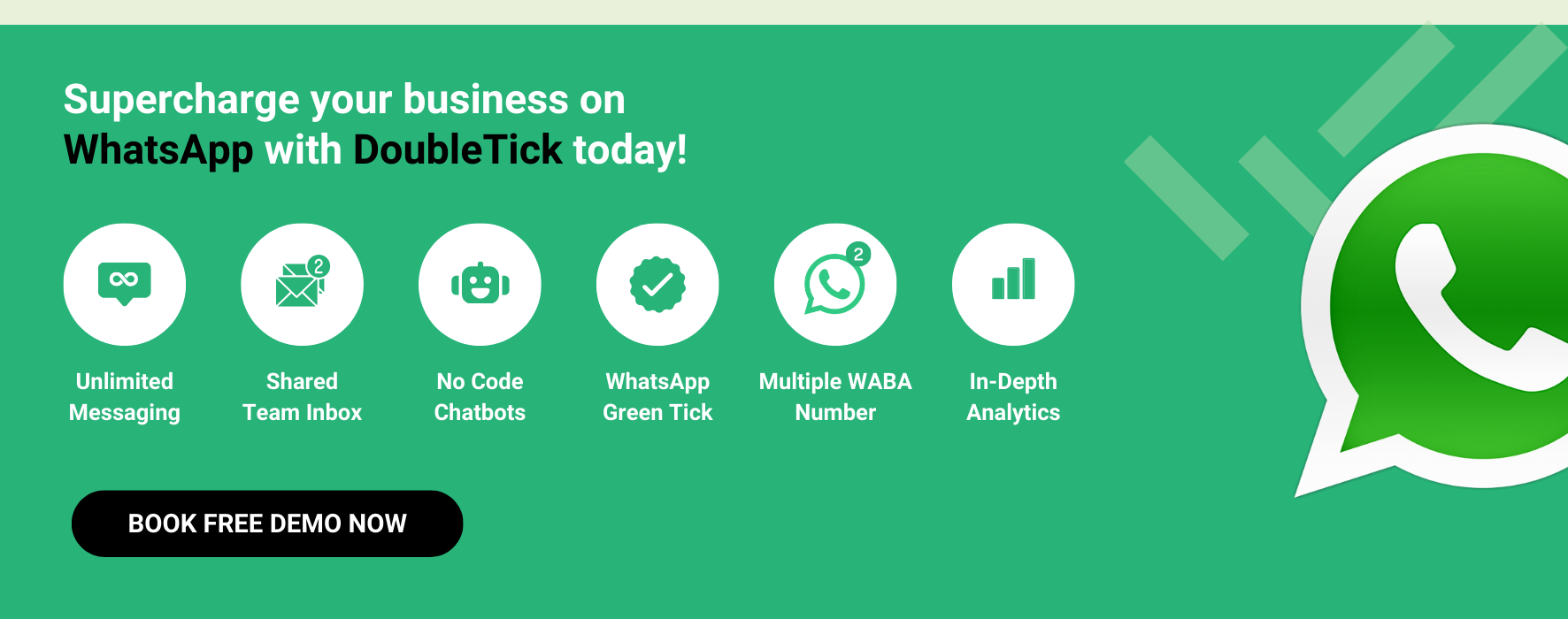Facebook remains a dominant force in the social media landscape with over 2.9 billion monthly active users. It's a powerful and free marketing tool for businesses. A crucial, yet often overlooked, aspect of Facebook marketing is the Facebook Business Manager. This platform allows you to manage your Facebook presence efficiently, from launching ads to handling messages, publishing posts, and integrating with other platforms like Instagram. Whether you're a solo entrepreneur or part of a large team, Facebook Business Manager keeps your business assets secure and organized. In this guide, we'll walk you through the steps to create a Facebook Business Manager account and make the most of this essential tool. Let's get started!
What is Facebook Business Manager?
Facebook Business Manager, now known as Meta Business Manager, is a free platform designed to help you manage and organize your business's presence on Facebook. Contrary to its name, it doesn't handle your business transactions or operations. Instead, it serves as a centralized hub where you can integrate all your business information and Facebook marketing activities in one place.
According to Facebook's official description, Business Manager "helps advertisers integrate Facebook marketing efforts across their business and with external partners." Essentially, it’s a dashboard for managing all your Facebook marketing and advertising activities. It allows you to control access to your Facebook pages and assets for multiple users, including team members, external partner agencies, and vendors, without handing over ownership of those assets.
Key Functions of Facebook Business Manager:
Centralized Ad Tracking: It offers a comprehensive view of your Facebook and Instagram ads, with detailed performance reports.
Controlled Access: You can grant access to vendors, partners, and agencies to manage your pages and ads without giving up ownership.
Separation of Profiles: It keeps your business activities separate from your personal profile, preventing accidental posts and minimizing distractions.
Role-Based Access: You can assign full or partial access to team members based on their roles, ensuring secure and efficient task delegation.
For agencies, Facebook Business Manager allows you to manage multiple client Facebook Pages without linking personal accounts as administrators. For businesses, it enables employees to manage your Facebook Page without transferring ownership of your assets.
Up next let's explore how to set up a Facebook Business Manager account.
Here is Your Exclusive Guide to How to get Green Tick verification on WhatsApp
How To Set Up a Facebook Business Manager Account?
It is fairly simple to set up a Facebook Business Manager account. Let's see how you can do it step by step. Let's get started!
Step 1: Create a Facebook Business Manager Account
- Visit Meta Business Manager: Go to the Meta Business Manager website.
- Choose Your Login Option: Log in with Facebook, or Instagram, or create a new Facebook account.
- Log in with Facebook: For this guide, click “Log in with Facebook.”
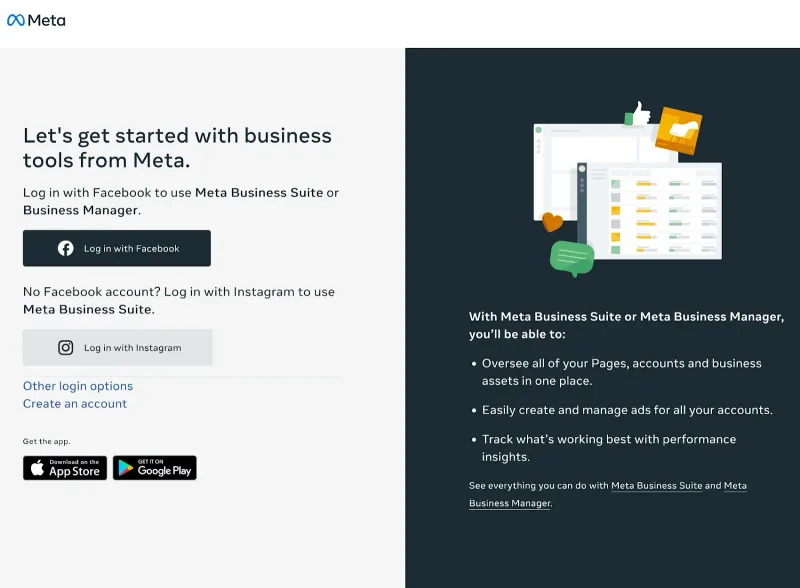
Step 2: Log Into Your Facebook Account
- Enter Your Facebook Account Information: Fill in your login details and click “Log in.”
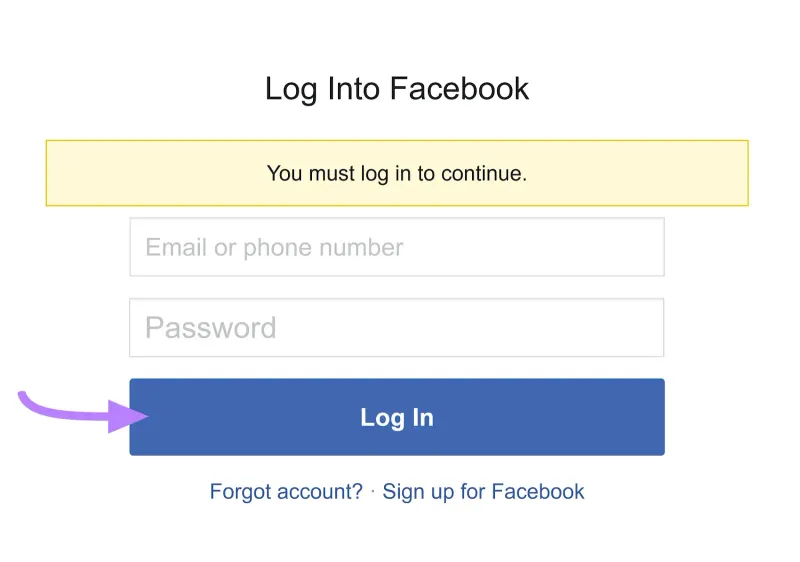
Step 3: Enter Your Business Information
- Add Business Details: Enter your business name, account name, and business email address. Click “Submit.”
- Confirm Your Email: Check your email to confirm your address.
- Complete Additional Information: Add your business address, legal name, and website.
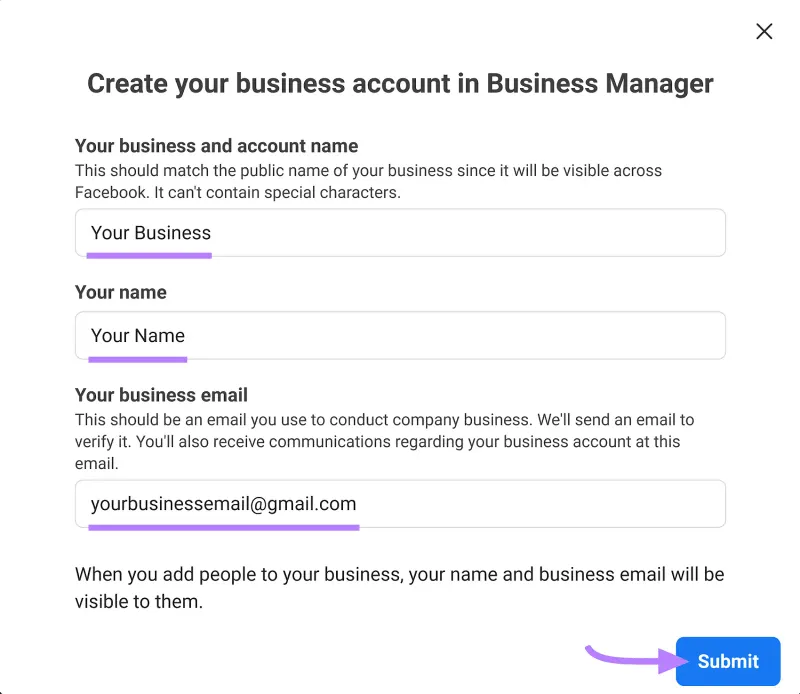
Step 4: Add Your Facebook Business Page
Navigate to Settings: Go to “Settings” then “Business assets.”
Add Assets: Click “Add assets” and select “Facebook Page.”
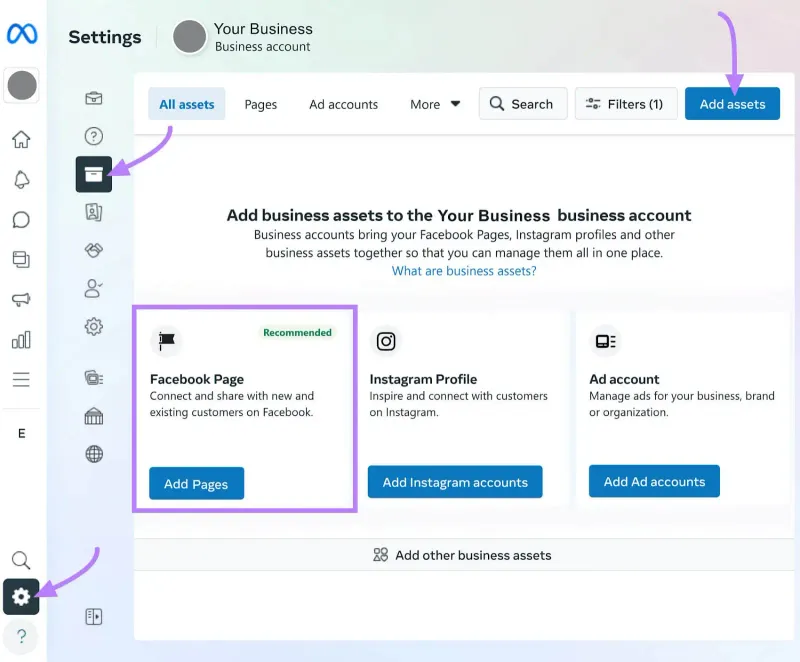
Choose an Option:
Create a New Facebook Page: Set up a new page to manage.
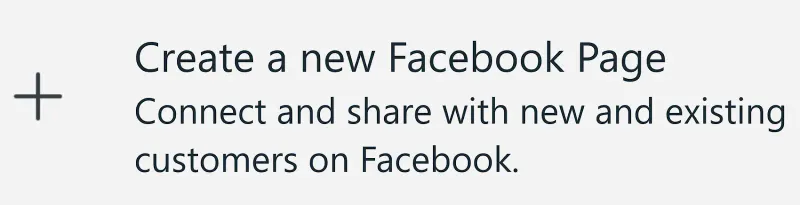
Claim an Existing Facebook Page: Claim a page you already manage.
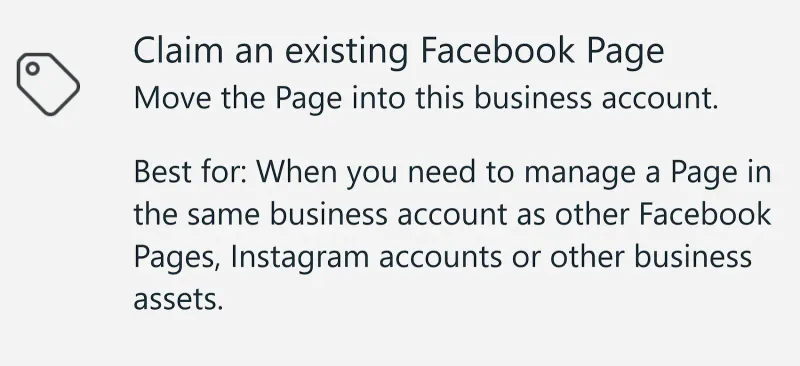
Request to Share a Facebook Page: Request access to another person’s page (useful for agencies).
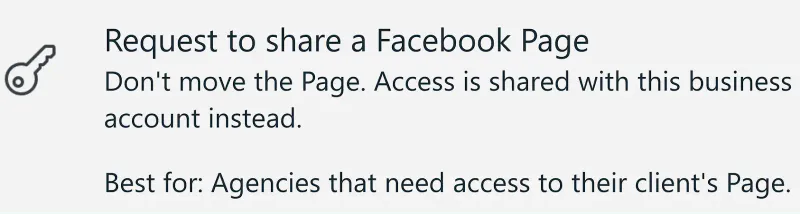
Claim a Page: For this example, select “Claim an existing Facebook Page,” enter the page name, click “Next,” confirm the terms, and click “Claim Page.”
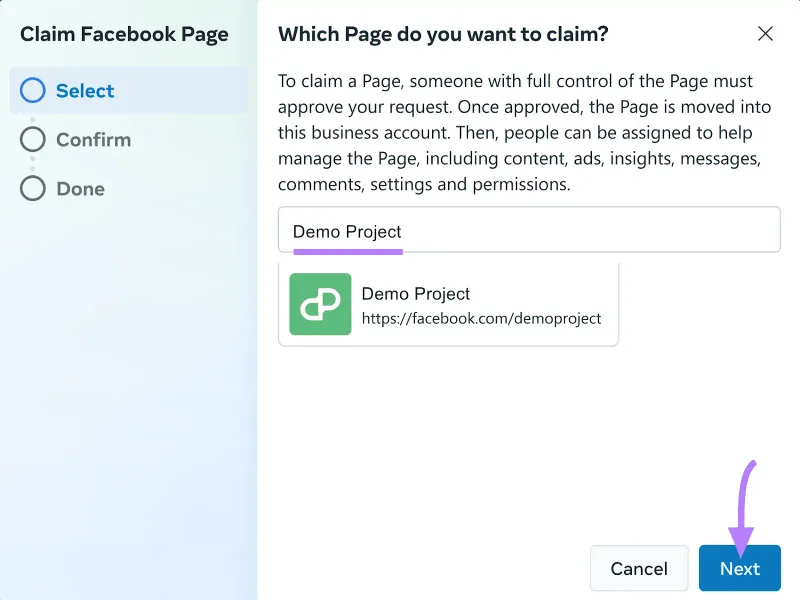
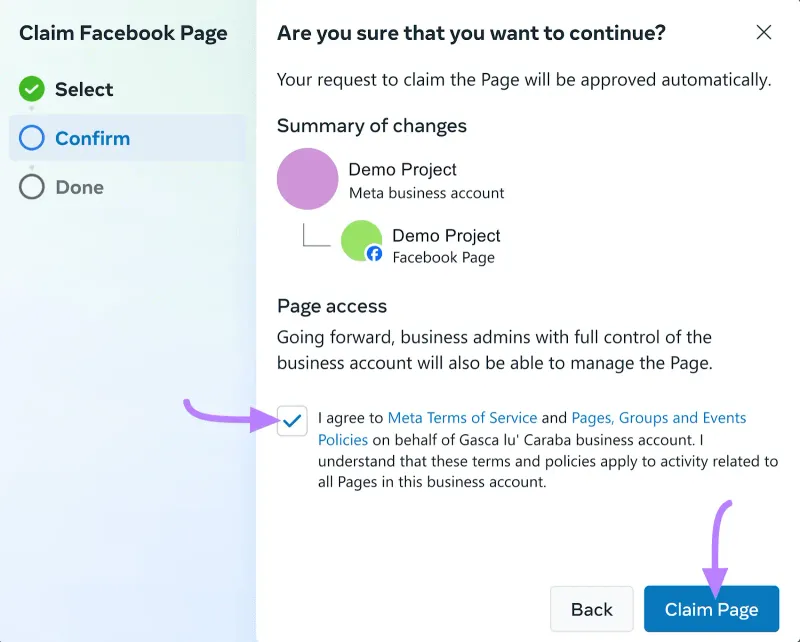
Step 5: Invite Other Users
Go to Settings: Click on “Settings,” then “Invite people.”
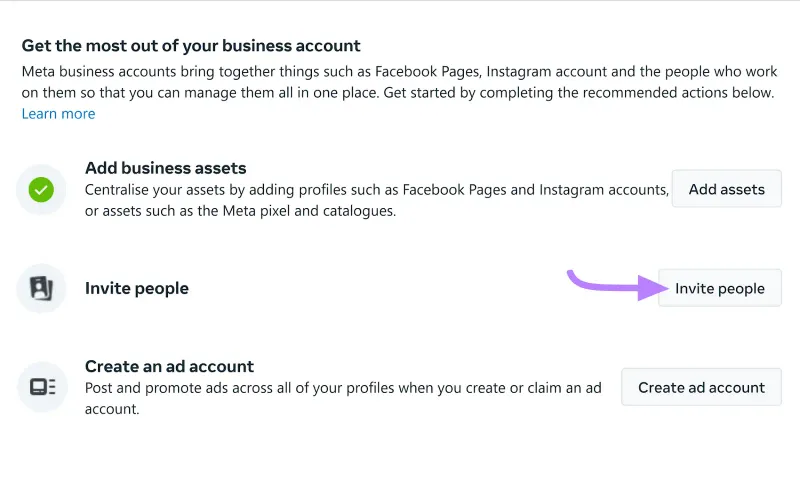
Invite People: Click “Invite people” in the top right corner.
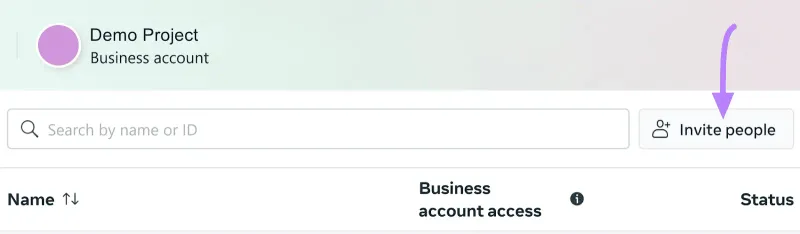
Enter Email Address: Add the email of the person you want to invite and click “Next.”
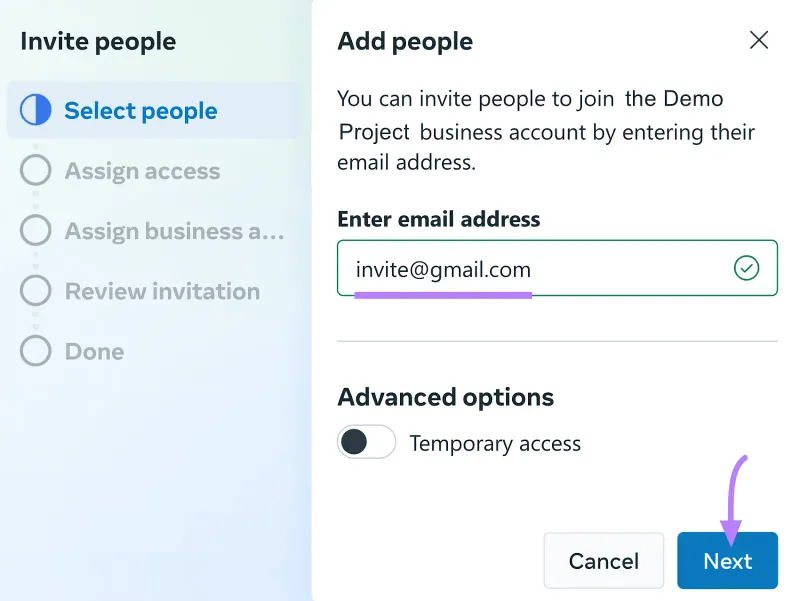
Set Access Level: Choose partial or full control. Assign specific duties like content creation or comment moderation.
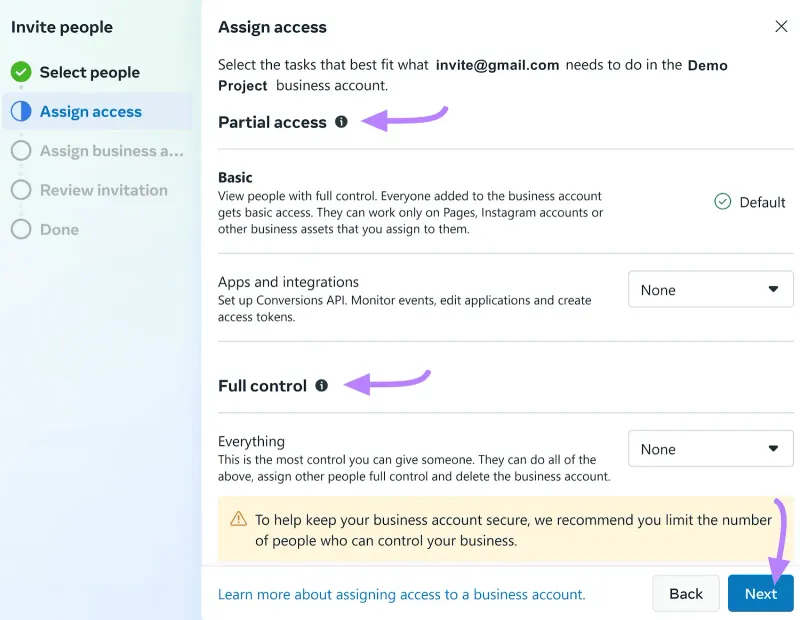
Assign Business Assets: Choose the assets and access levels for the user.
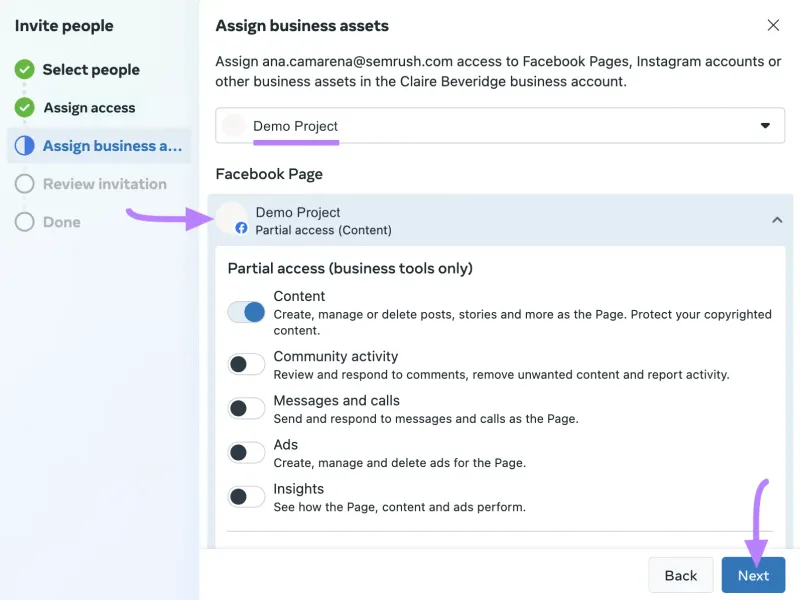
Send Invitation: Review the settings and click “Send Request.”
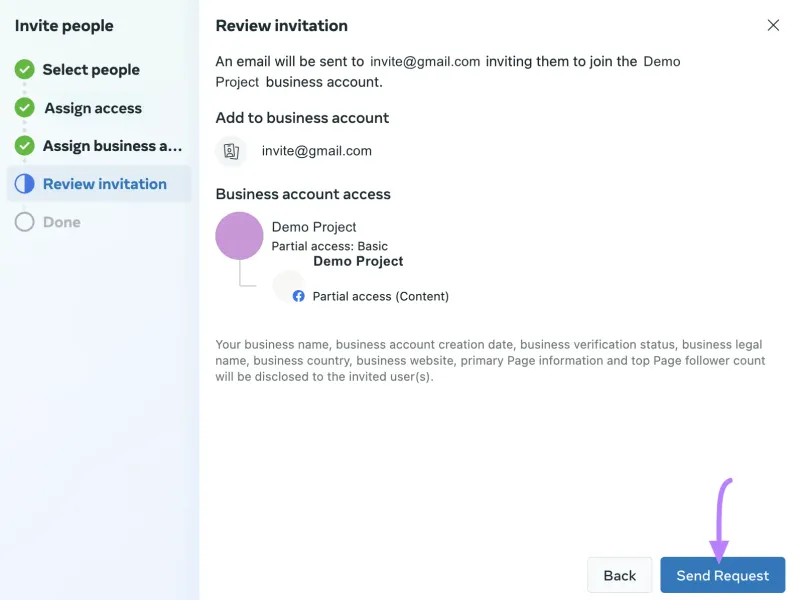
Step 6: Add Your Ads Manager Account
Navigate to Dashboard: Go back to your dashboard and click “Create ad account.”
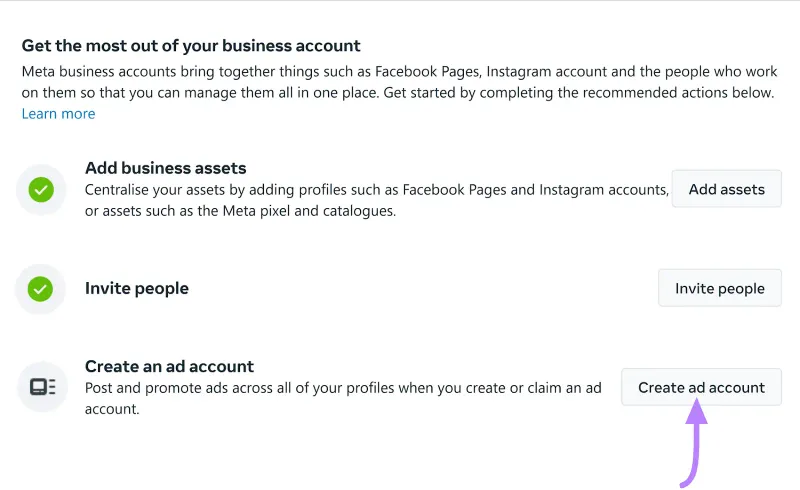
Choose an Option:
Create a New Ad Account: Set up a new account.
Claim an Existing Ad Account: Claim an account you manage.
Request to Share an Ad Account: Request access to another person’s account.
Enter Ad Account Details: Provide account name, time zone, and currency. Click “Next.”
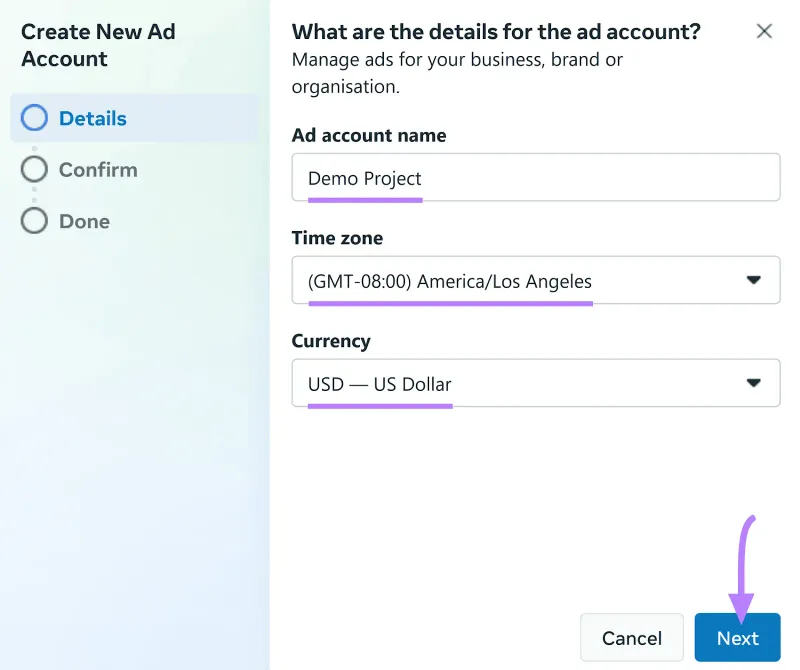
Agree to Terms: Accept the terms and conditions, click “Create Ad Account,” and enter your payment information.
Complete Setup: Click “Done.”
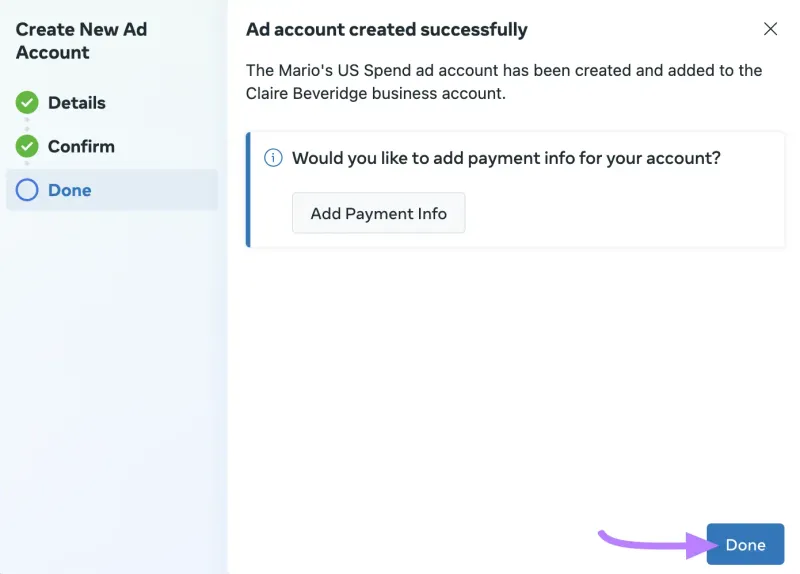
Step 7: Set Up Your Meta Pixel
A Meta Pixel is a piece of code embedded in a website.
It tracks conversions, optimizes Facebook ads, creates targeted audiences, and remarkets to leads.
Utilize the Meta Pixel to:
- Show ads to the right people: Identify new potential customers and those who have interacted with your website (e.g., added items to the cart, clicked on product images, or made a purchase).
- Boost sales: Use automatic bidding to target customers more likely to buy.
- Measure results: Evaluate the effectiveness of your Facebook ads by tracking user actions.
Here’s how to set up your Meta Pixel:
Go to Business Settings: Navigate to “Business settings” > “Data sources” > “Datasets.” Click “Add.”
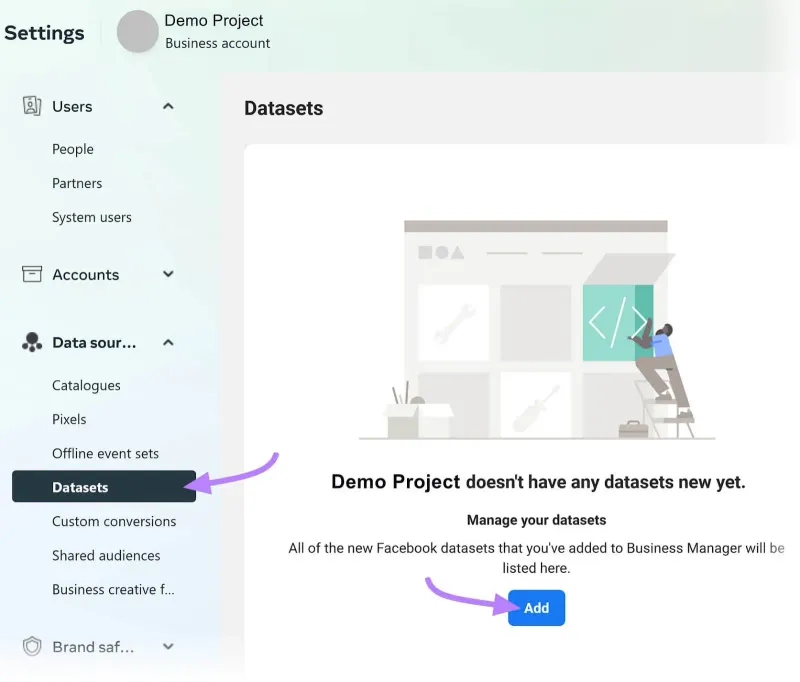
Create a Dataset: Name your dataset and click “Create.”
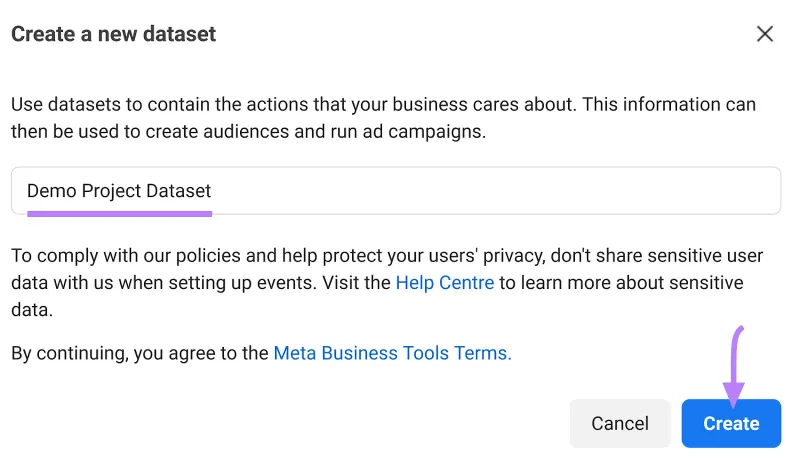
Open in Events Manager: Select the dataset and click “Open in Events Manager.”
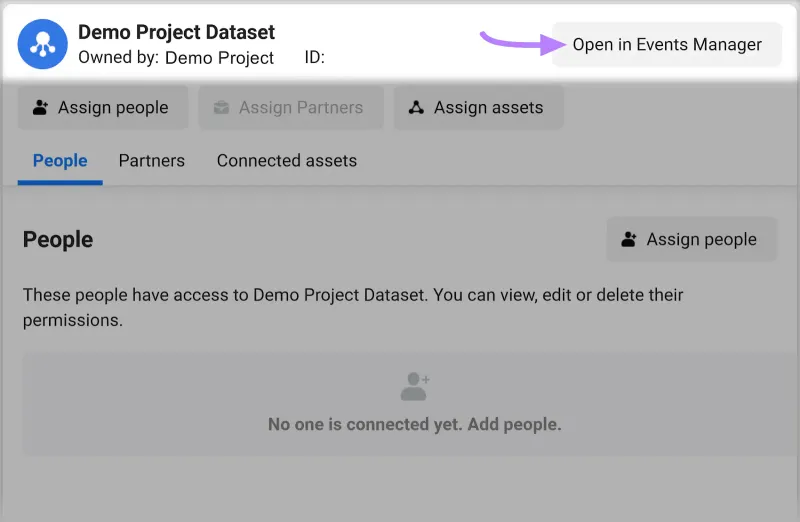
Set Up Meta Pixel: Scroll to “Gather website events from browser activity” and click “Setup Meta Pixel.”
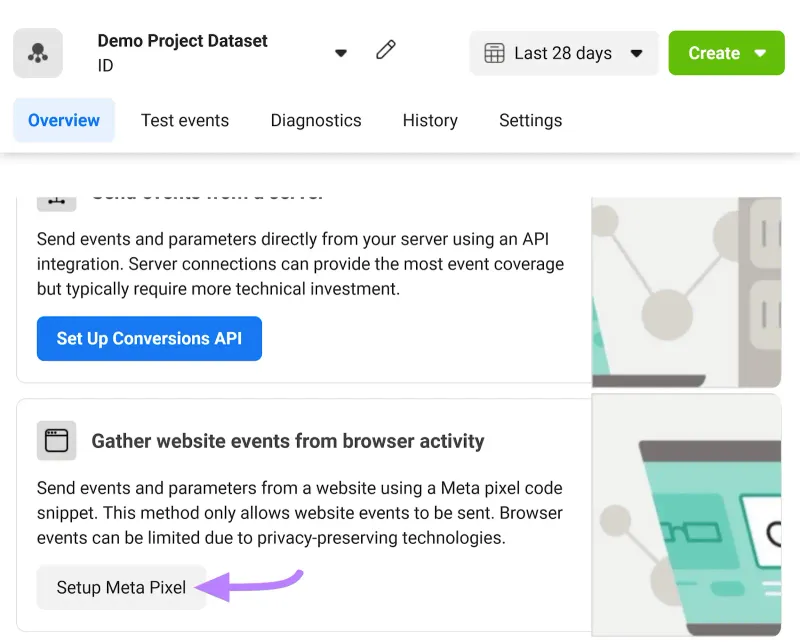
Choose Installation Method:
Install Code Manually: Copy the code and add it to your website’s HTML above the closing head tag.
Use Partner Integration: If available, use an integration to install the Pixel.
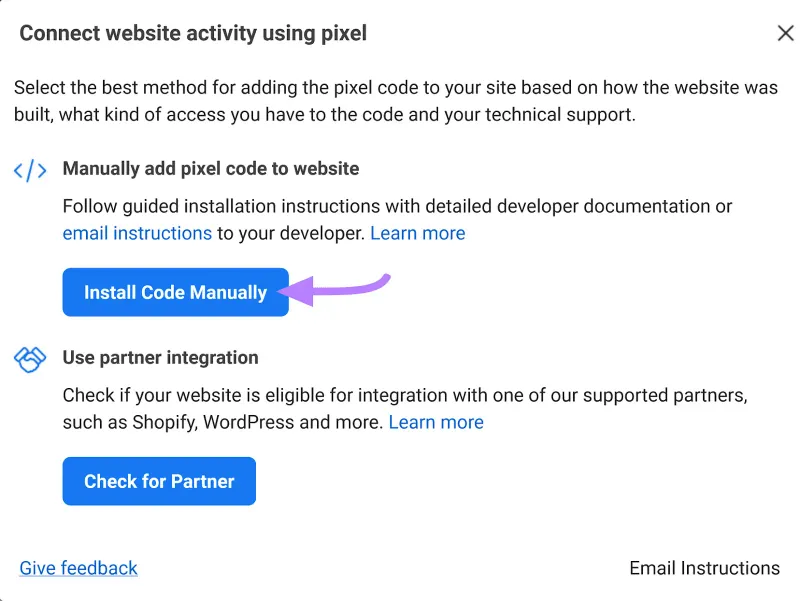
Copy Code: Click “Copy code” to copy the Pixel code to your clipboard.
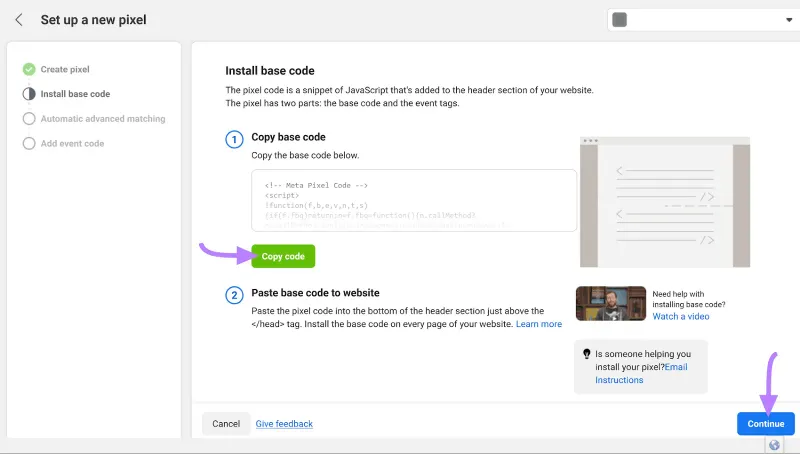
Add to Website: Paste the code into your website’s HTML.
Continue Setup: Turn on “Automatic advanced matching” and click “Continue.”
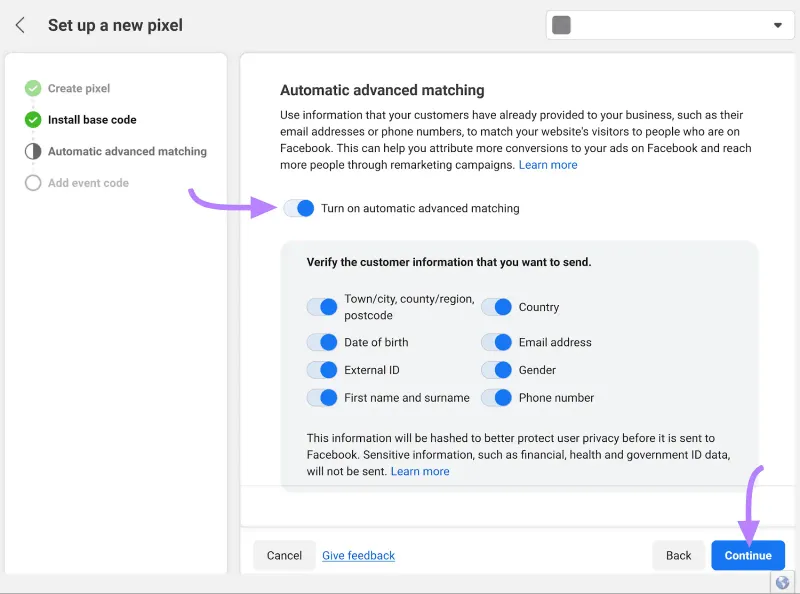
Go to Pixel Overview: Select “Go to Pixel Overview” and refresh the page if needed.
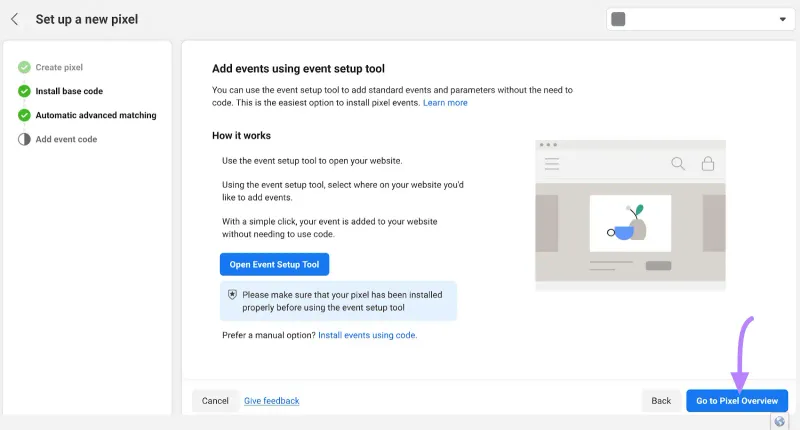
Set Up Events: In the “Settings” tab, scroll to “Event setup” and click “Open Event Setup Tool.”
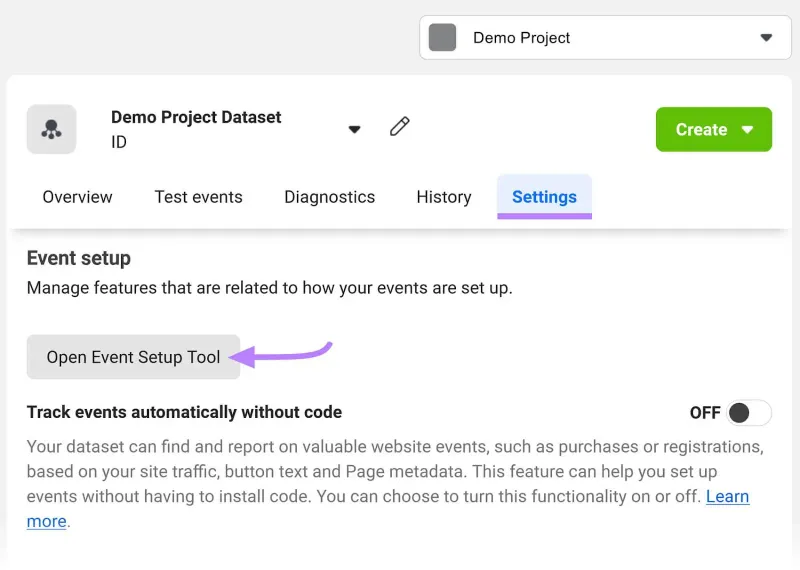
Enter Website Domain: Provide your website’s domain and click “Open Website.”
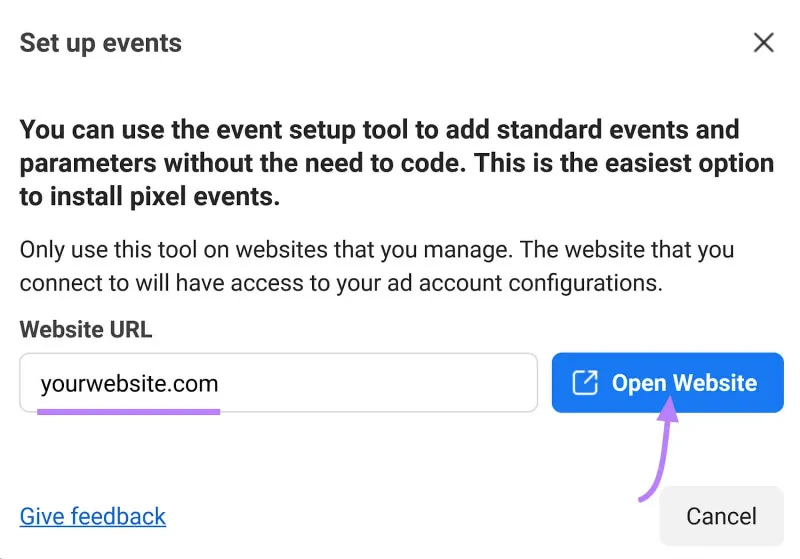
Indicate Events to Track: Mark the events you want to track on your website.
Who Should Create a Facebook Business Manager Account?
Creating a Facebook Business Manager account is beneficial for:
Marketing or Social Media Teams:
- Efficient Asset Allocation: Business Manager helps you allocate campaign assets and track performance.
- Easy Access for Team Members: Each team member can easily access what they need to create campaigns or report updates.
- Privacy and Control: Separate your personal profile from your business page, eliminating privacy concerns and preventing accidental posts on the wrong profile.
Agencies Managing Multiple Clients:
- Centralized Management: Manage multiple Facebook accounts from a single location.
- Client Collaboration: Grant clients access to upload assets or review reports.
- Custom Audiences: Build different custom audiences for various ad campaigns, making it easier to manage multiple clients.
Vendors Running or Managing Ads:
- Controlled Access: Business Manager allows vendors access only to the necessary assets to run campaigns.
- Secure Sharing: Share access with agencies, partners, or vendors without giving them ownership of your business assets.
Businesses Needing Access Control:
- Permission Management: Control who has access to your Facebook page and manage permissions for contractors, limiting their access to sensitive materials.
- Task Delegation: Simplify the process of delegating tasks and overseeing employee activities without risking security.
- Revoking Access: Easily revoke access for former employees, ensuring your business assets remain secure and access control is up-to-date.
Common Setup Mistakes to Avoid
Setting up Facebook Business Manager can be confusing at times. To ensure your account is ready for success, avoid these common mistakes:
Giving a User the Wrong Level of Access
- Assign Access Wisely: Only give admin access to people you trust or team members who truly need it.
- Regular Audits: Routinely check who has access to what and confirm access levels with team leaders or managers to maintain security.
Sharing Access to Your Personal Account
- Keep Accounts Separate: Avoid linking your Business Manager account with your personal Facebook profile.
- Privacy Protection: This separation ensures your personal and work lives remain distinct, protecting your privacy and minimizing risks.
Not Owning the Manager Account
- Retain Ownership: If you've hired an agency or third-party vendor, make sure you retain ownership of the Business Manager account.
- Limited Admin Access: Only grant admin access to the agency or vendor. If the relationship changes, you'll still maintain control over your assets and business page.
Neglecting Security Settings
- Enable Two-Factor Authentication: Enhance the security of your Business Manager account by enabling two-factor authentication for all users.
- Monitor Activity: Regularly monitor account activity to detect and respond to any unauthorized access promptly.
Incomplete Business Information
- Update Regularly: Ensure all business information, such as legal name, address, and contact details, are accurate and up-to-date.
- Consistent Branding: Maintain consistent branding across all pages and assets for a professional appearance.
Overlooking Training and Support
- Educate Your Team: Provide training to your team members on how to use Facebook Business Manager effectively.
- Utilize Resources: Make use of Facebook’s help center and resources for troubleshooting and optimizing your account setup.
By avoiding these common mistakes, you can set up your Facebook Business Manager account for long-term success and ensure smooth, secure management of your Facebook marketing activities.
Best Practices
Want to up your Facebook marketing game? Here are three extra tips for you.
Amp Up Your Security
To protect your accounts from hackers, set up two-factor authentication. This ensures that you and your partners won’t lose access to your business assets. To enable this feature:
- Go to Business Settings: Click on “Security Center.”
- Enable Two-Factor Authentication: Select “Everyone” from the drop-down menu.
Leverage Data with Pixel
Use Facebook Pixel to gain valuable marketing insights. It helps you track conversions, optimize your ads, and build targeted audiences. Setting up Pixel allows you to access critical data to enhance your marketing efforts.
Set Up Your Business Location
Maximize your location marketing by setting up your business location in Business Manager. This helps local customers find your business. To set up your location:
- Go to Shop Locations: Click on the menu button at the top of the page and select “Shop locations.”
- Get Started: Follow the prompts to set up your store locations and save the information.
Check Brand Safety
Utilize Facebook’s brand safety features to manage your domain and block list:
- Go to Business Settings: Navigate to “Business Settings.”
- Access Brand Safety: Click “Brand safety and suitability.”
- Create a Block List: Click on “Block lists,” then “Manage,” and “Create Block List.” Name your block list (e.g., “Reputation Damaging Sites”) and upload a TXT or CSV file with the relevant information.
But also, no matter how much of a guru you are, do avoid the following common mistakes:
- Giving the Wrong Access Level: Avoid granting full access to third-party vendors or partners. Always double-check the access level before granting it.
- Sharing Your Personal Account: Keep your personal account separate from your Business Manager account to maintain privacy and security.
- Not Having Ultimate Control: Ensure you retain ultimate control over your Business Manager account. You can always adjust access levels later.
By following these best practices, you can optimize your Facebook Business Manager account for better security, efficiency, and effectiveness in your marketing efforts.
Read this exclusive guide to know more about - How to Schedule WhatsApp Messages
Unlock the Full Potential of Facebook with WhatsApp Business API
Looking to take your business communication to the next level? The WhatsApp Business API is the perfect solution for medium and large businesses seeking scalability and advanced integration capabilities.
How DoubleTick Can Help Scale Your Business by 7X
DoubleTick is designed to empower your sales team to sell more in less time. It's one of the best WhatsApp CRM and MarCom tools that comes with premium WhatsApp API features such as a cloud-based shared team inbox, unlimited WhatsApp broadcast messaging, dynamic catalogue sharing, an advanced Chatbot, order booking bots, and much more. An all-in-one solution, DoubleTick has everything that you've been looking for in a salesforce tool.
Here are a few reasons to love DoubleTick:
- Super intuitive, easy to use and mobile-friendly solution.
- Robust mobile app to chat with customers on the go.
- Bulk broadcast your messages and catalogue to unlimited saved and unsaved contacts.
- Automate WhatsApp marketing by scheduling your broadcast messages.
- Stay on top of your WhatsApp marketing campaign with real-time analytics and detailed reports to identify customer interests, and optimize communication and timing to fine-tune your approach.
- Monitor agents' and customers' chat responses with performance metrics from the analytics dashboard.
- Single WhatsApp number for your entire company with a cloud-based team inbox and role-based access to route and assign customer conversations to the right agent automatically.
- Automate agent workflows by directly assigning incoming customer chats as per agent's availability.
- End-to-end automated catalogue sharing and order booking via AI-powered commerce BOT.
- WhatsApp automation via AI-powered active chatbot that can automate lead qualification, answer customers’ queries, send automated anniversaries & birthday wishes, abandoned cart notifications, pending balance reminders, bills and all kinds of alerts to customers.
- Choose your favourite tools such as Shopify, Zapier, Pabbly, Google Sheets, WooCommerce etc. and integrate them with DoubleTick in just a few clicks.
- Effortlessly integrate DoubleTick's chat widget onto your website with just a few clicks.
- Differentiated WABA numbers cater to cross-functional teams, ensuring specialized handling of diverse business operations.
- Block unwanted messages and maintain the quality of your business interactions.
- Speed up response times by utilizing custom, pre-made chat templates for common inquiries.
- Collision detection feature that prevents duplicate responses and ensures streamlined communication by notifying agents when a colleague is already handling a chat.
- Cultivate positive customer relationships through lead nurturing via leads and chat management bots.
- Number masking so that your customer data is saved with you.
- 24/7 Customer support is available on call, WhatsApp or email.
DoubleTick is revolutionizing the way businesses use WhatsApp API with its innovative mobile-focused platform, allowing you to manage your business on the go.
Wanna know more about DoubleTick?
Read it here - What is DoubleTick and How This Could Be Your Greatest WhatsApp Marketing and Sales Tool
Sign up with DoubleTick Today and transform WhatsApp into the ultimate sales engine to delight customers and drive revenue.
How to Get DoubleTick
Kindly email us at grow@quicksell.co or Click the Below Banner to get a FREE DEMO to learn about our product offering, features and pricing plans.
Now transform WhatsApp into the ultimate sales engine to delight customers and drive revenue with DoubleTick!
Or Download the application from the Playstore or Appstore
How to Get DoubleTick for FREE?
Step 1: Download the DoubleTick App
Navigate to the Play Store or Apple Store and download DoubleTick. You can also download the app here:
iPhone Users: Download Here
Android Users: Download Here
Step 2: Sign Up for a Free Demo Account
Before you commit, we want you to experience the power of DoubleTick firsthand. Sign up with DoubleTick and access the platform, where you can explore and test the features of the product.
Looking to get WhatsApp Business API for FREE?
CLICK HERE to know how to get WhatsApp Business API for Free
From the Editor's Desk:
- 10 Best AiSensy Alternatives & Competitors in 2024 (Affordable & Best)
- How To Get a Verified Green Tick Badge on WhatsApp - A Step-by-Step Guide
- How to Schedule WhatsApp Messages - Ultimate Guide
- WhatsApp Marketing Made Easy- Learn How to Send Bulk Messages on WhatsApp
- What is WhatsApp Business API (Exclusive Guide) | 2024 Edition
- 50+ Best WhatsApp Promotional Message Templates That Work Like a Charm
- 10 Best WATI Alternatives & Competitors in 2024 (Affordable & Best)
Frequently Asked Questions
Question: What’s the difference between Facebook Ads Manager and Facebook Business Manager?
Answer: Facebook Ads Manager is designed for creating, managing, and analyzing ad campaigns, while Facebook Business Manager is a broader platform for managing multiple Facebook pages, ad accounts, user permissions, and business assets in one place. Ads Manager focuses on ad campaign execution, whereas Business Manager provides centralized control and security for all your Facebook business activities.
Question: Can I use Facebook Business Manager without a personal Facebook account?
Answer: No, you need a personal Facebook account to create and manage a Facebook Business Manager account. However, your personal profile will remain separate from your business activities.
Question: How do I add people to my Facebook Business Manager account?
Answer: Go to "Business Settings," click on "People," then click "Add" and enter the email addresses of the people you want to add. Assign appropriate roles and permissions before sending the invitation.
Question: What is Facebook Pixel and why is it important?
Answer: Facebook Pixel is a snippet of code that you add to your website to track conversions, optimize ads, build targeted audiences, and remarket to people who have interacted with your site. It provides valuable data to improve your ad performance.
Question: Can I manage multiple Facebook pages with one Business Manager account?
Answer: Yes, Facebook Business Manager allows you to manage multiple Facebook pages, ad accounts, Instagram accounts, and other business assets from a single dashboard.