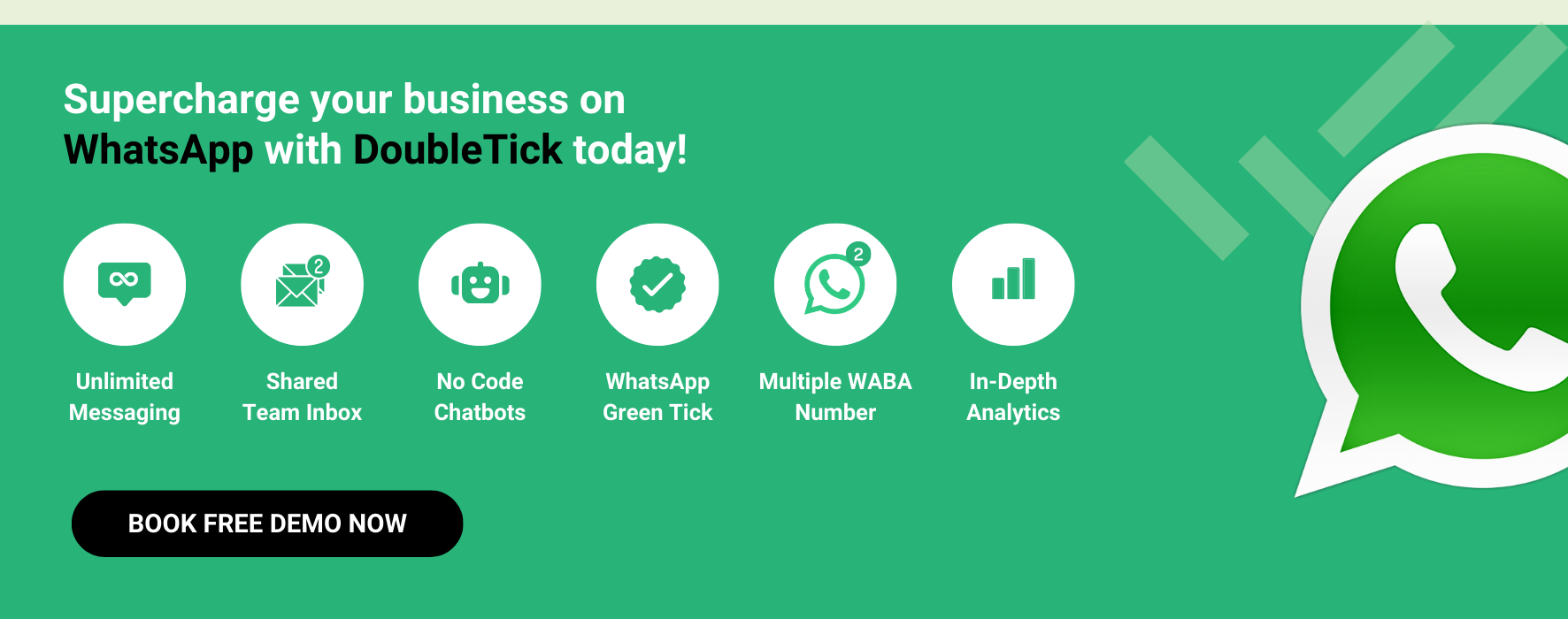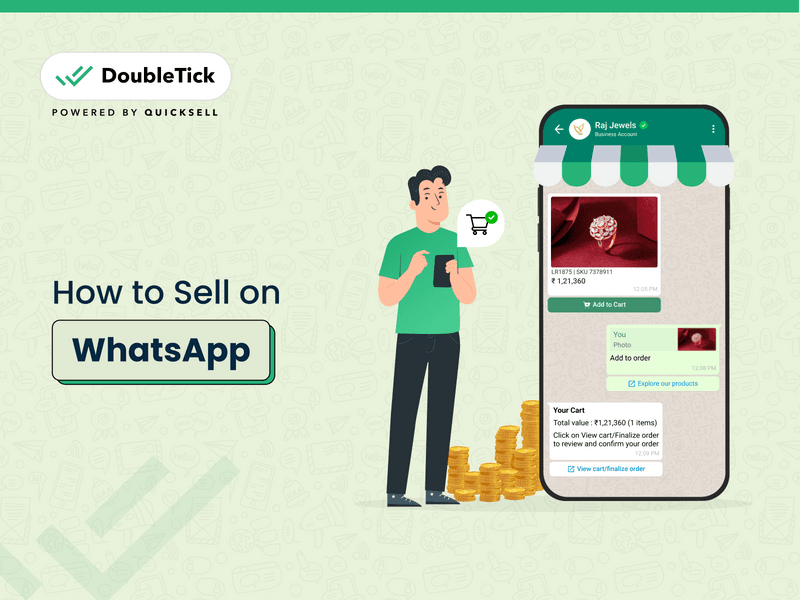
Contents
- Reasons Why Commerce on WhatsApp Works
- Getting Started: Setting Up Your WhatsApp Business Profile
- How to Sell on WhatsApp: Tips, Tricks, and Hacks for SMBs
- Build Your Product Catalogue on WhatsApp
- Start by Selling to Your Known Contacts
- Use WhatsApp Status Updates
- Join WhatsApp Seller Groups
- Leverage Your Social Media Accounts
- Add a WhatsApp Chat Widget To Your Website
- Leveraging Psychological Triggers in Content
- Leverage CTWA (Click to WhatsApp)
- Run WhatsApp-Based Contests and Giveaways
- Use Chat Automation to Automatically Qualify and Route Leads
- Manage and Automate Repeat Customer Enquiries
- Create Template Messages for Quick Replies
- Send Automated Confirmations and Updates
- Create a WhatsApp Broadcast List/Groups
- Reach More People with Bulk WhatsApp Broadcasts
- Send Messages With a Personal Touch
- Leverage Multimedia Content
- Reduce Work with Automated Marketing Campaigns
- Boost Sales with Direct Conversations
- Use Labels To Organize Your Chats
- Create a Messaging Schedule
- Use Link Shorteners With Tracking
- Follow Up With Leads and Customers
- Building an Engaged and Loyal Customer Base
- Strategies to Optimize Your Sales Funnel
- Best Practices for Content and Messaging
- Boost Your Visibility and Reach
- Using Analytics to Improve Your WhatsApp Sales Strategy
- Leveraging WhatsApp Business API for Enhanced Functionality
- Harness the Power of DoubleTick WhatsApp API
- Integrating DoubleTick with Your Existing Tools
- Best Practices to Sell on WhatsApp
- Mistakes to Avoid When Selling on WhatsApp
- Getting WhatsApp Business API in 5 Minutes
- Requisites to Apply for DoubleTick WhatsApp Business API
- How To Get DoubleTick?
- How to Get DoubleTick for FREE?
- Conclusion: Taking Your SMB Sales to New Heights with WhatsApp
- Frequently Asked Questions
The world has gone mobile, and so should your sales strategy. With over 3+ billion users worldwide, WhatsApp has become a key platform for businesses to engage with their customers. In this comprehensive guide, we'll dive into the world of how to sell on WhatsApp, covering tips, tricks, and hacks for SMBs to make the most of this powerful tool. We'll also spotlight how you can leverage WhatsApp Business API, a game-changing WhatsApp MarCom solution for businesses like yours. Get ready to be delighted and confident in your ability to sell on WhatsApp!
Reasons Why Commerce on WhatsApp Works
Global Coverage
WhatsApp's extensive user base of over 3+ billion globally offers unparalleled reach. This vast network makes it an ideal platform for businesses looking to tap into a diverse and widespread customer base.
Personalization
WhatsApp facilitates direct and personal communication between businesses and customers. This allows for more meaningful interactions, helping to build stronger relationships and tailor a more personalized shopping experience.
Convenience
eCommerce on WhatsApp enables customers to browse and make purchases directly within the app. This seamless integration provides a convenient and streamlined shopping experience, reducing friction and encouraging more transactions.
Responsiveness
The instant messaging capability of WhatsApp ensures that businesses can respond to customer inquiries and needs in real-time. This swift communication enhances customer service and support.
Trust
With robust security features, WhatsApp creates a secure environment for conducting transactions. This security helps build trust among users, fostering a reliable shopping experience which can lead to increased sales and customer loyalty.
Enhanced Customer Experience
By integrating eCommerce functionalities, WhatsApp allows businesses to offer personalized recommendations, real-time order tracking, and efficient payment processes. These features enrich the customer experience, making shopping enjoyable and hassle-free.
Cost-effectiveness
WhatsApp provides a cost-effective channel for reaching and engaging with customers. It eliminates the need for expensive setup or maintenance fees, making it accessible for businesses of all sizes.
Mobile-First Approach
As a predominantly mobile platform, WhatsApp meets customers on the devices they use most. This mobile-first approach aligns perfectly with current digital consumption trends, ensuring businesses are present in their customers' preferred communication channels.
Here is your one-stop guide to WhatsApp for e-commerce!
Getting Started: Setting Up Your WhatsApp Business Profile
Before diving into the world of WhatsApp sales, you need to set up a WhatsApp Business profile. This profile allows you to showcase your business and interact with customers. Here's how to do it:
- Download the WhatsApp Business app from the Google Play Store or Apple App Store.
- Create a profile using your business phone number.
- Add your business details, including your logo, description, address, working hours, and contact information.
- Set up a catalogue to showcase your products and services. This allows customers to browse and make purchases directly from your profile.
- Craft welcome messages and quick replies to streamline customer interactions. You can set up automated responses for frequently asked questions, saving you time and ensuring prompt customer service.
Here is your pocket guide to how to create a WhatsApp Business Account
How to Sell on WhatsApp: Tips, Tricks, and Hacks for SMBs
In this section, we'll cover various strategies to help you make the most of WhatsApp sales, from customer engagement to optimizing your sales funnel. These tips and tricks will empower your SMB to leverage WhatsApp effectively and boost your sales.
To excel in WhatsApp sales, it's essential to know the best practices and hidden gems that can help you stand out from the competition. Here are some tips, tricks, and hacks to help you master selling on WhatsApp:
- Build Your Product Catalogue on WhatsApp
- Start by Selling to Your Known Contacts
- Use WhatsApp Status Updates
- Join WhatsApp Seller Groups
- Leverage Your Social Media Accounts
- Add a WhatsApp Chat Widget To Your Website
- Leveraging Psychological Triggers in Content
- Leverage CTWA (Click to WhatsApp)
- Run WhatsApp-Based Contests and Giveaways
- Use Chat Automation to Automatically Qualify and Route Leads
- Manage and Automate Repeat Customer Enquiries
- Create Template Messages for Quick Replies
- Send Automated Confirmations and Updates
- Create a WhatsApp Broadcast List/Groups
- Reach More People with Bulk WhatsApp Broadcasts
- Send Messages With a Personal Touch
- Leverage Multimedia Content
- Reduce Work with Automated Marketing Campaigns
- Boost Sales with Direct Conversations
- Use Labels To Organize Your Chats
- Create a Messaging Schedule
- Use Link Shorteners With Tracking
- Follow Up With Leads and Customers
Let's talk about each of them in detail!
Build Your Product Catalogue on WhatsApp
Develop a comprehensive product catalogue within WhatsApp to showcase your offerings efficiently. This catalogue acts as a virtual storefront, allowing customers to browse and select products directly from the chat interface, enhancing the shopping experience and streamlining the purchase process.
Start by Selling to Your Known Contacts
Begin your WhatsApp selling journey by reaching out to people already in your contact list. This approach provides a safe space to refine your sales pitch, engage in negotiations, and gather honest feedback. These initial interactions can help improve your offerings before expanding to a broader, unknown audience on social platforms.
Use WhatsApp Status Updates
Share limited-time offers, product launches, or behind-the-scenes content with your contacts via WhatsApp Status updates. This feature allows you to post ephemeral content that disappears after 24 hours, creating a sense of urgency and exclusivity.
Join WhatsApp Seller Groups
Explore and join WhatsApp groups tailored for sellers. These communities are invaluable for networking, sharing experiences, and finding potential customers. To find relevant groups, you can ask fellow sellers, explore Facebook groups related to your industry, or search online platforms like Grupya, which lists numerous seller groups.
Leverage Your Social Media Accounts
Utilize your existing social media presence to funnel potential customers to your WhatsApp. Post engaging content about your products on platforms like Instagram and Facebook, and directly invite followers to contact you on WhatsApp for purchases. This method effectively turns your social media followers into WhatsApp contacts.
Add a WhatsApp Chat Widget To Your Website
Integrate a WhatsApp chat widget on your website to make it easy for visitors to initiate conversations and ask questions, which can lead to increased sales and better customer relationships.
Leveraging Psychological Triggers in Content
Enhance your sales strategy by incorporating psychological triggers such as scarcity, urgency, and exclusivity into your messages. These elements can make your offerings more attractive and prompt quicker decision-making from customers. For instance, inform customers about limited-time offers or exclusive products to create a sense of urgency.
Leverage CTWA (Click to WhatsApp)
Utilize the CTWA feature to create a direct connection from your social media campaigns on platforms like Facebook, Instagram, and LinkedIn to WhatsApp. By integrating CTWA links into your digital advertisements or posts, you encourage potential customers to initiate a WhatsApp conversation directly. This seamless transition greatly reduces barriers to communication, allowing for immediate engagement. Quick and direct contact through WhatsApp facilitates the process of qualifying leads and nurturing them towards conversion, enhancing the overall effectiveness of your social media marketing efforts.
Run WhatsApp-Based Contests and Giveaways
Encourage user engagement and expand your reach by running contests and giveaways that require participants to share your content, invite new contacts, or engage with your brand on WhatsApp.
Use Chat Automation to Automatically Qualify and Route Leads
Implement WhatsApp automation tools to qualify leads quickly and efficiently. Automation can collect essential information, such as email addresses or specific needs, and route qualified leads to the appropriate sales team member. This process ensures that potential customers are engaged promptly and personally, increasing the likelihood of conversion.
Manage and Automate Repeat Customer Enquiries
Set up automated responses for common customer inquiries regarding payment confirmations, order updates, and delivery statuses. Automating these responses not only saves time but also ensures that your customers receive timely updates, enhancing their post-purchase experience.
Create Template Messages for Quick Replies
Save time by preparing template messages for frequently asked questions or common responses. This allows you to respond promptly and maintain consistency in your messaging.
Send Automated Confirmations and Updates
Implement automated messaging within WhatsApp to send instant confirmations for payments, bookings, and updates on order shipping and delivery. This automation ensures customers are consistently informed about their transactions and order progress, enhancing transparency and building trust.
Create a WhatsApp Broadcast List/Groups
Organize your contacts into broadcast lists or groups based on their stage in the customer journey. This segmentation allows you to send targeted messages that are relevant to each group, increasing the effectiveness of your communications. Regular updates via these lists keep your audience engaged and informed about new products and offers.
Reach More People with Bulk WhatsApp Broadcasts
Maximize your outreach by utilizing WhatsApp’s broadcasting feature to send messages to a large number of contacts simultaneously. This is particularly effective for announcements, promotions, and general updates, allowing you to efficiently communicate with a broad audience while maintaining a personal touch.
Send Messages With a Personal Touch
Address your customers by their name, use emojis, and refer to previous interactions to make your messages feel more personal and engaging.
Leverage Multimedia Content
Diversify your content by sharing images, videos, GIFs, and voice notes that showcase your products or services, provide valuable information, or entertain your audience.
Reduce Work with Automated Marketing Campaigns
Automate your marketing campaigns to deliver consistent, timely messages without manual intervention. Set up triggers for messages based on specific customer actions or milestones, like purchases or inquiries, ensuring that every interaction is captured and appropriately responded to, thereby maximizing engagement and potential sales.
Boost Sales with Direct Conversations
Encourage direct, personal conversations with your customers to foster a deeper connection and trust. These interactions can lead to increased sales, as well as opportunities for cross-selling and upselling. Direct communication reduces the sales cycle and allows for more dynamic and responsive customer service.
Use Labels To Organize Your Chats
Categorize your customer conversations with labels like "New Lead," "Follow-up," or "Order Complete" to keep track of each interaction's status and ensure timely responses.
Create a Messaging Schedule
Establish a consistent messaging schedule to ensure regular and timely engagements with your audience. This helps maintain a continual presence in your customers’ WhatsApp feeds, which is crucial for keeping your brand top-of-mind. Schedule messages based on optimal engagement times to increase the chances of your messages being read and acted upon.
Use Link Shorteners With Tracking
Utilize link shorteners like Bitly or Rebrandly to track the performance of your links shared on WhatsApp. This helps you analyze the effectiveness of your campaigns and identify areas for improvement.
Follow Up With Leads and Customers
Keep the conversation going by following up with leads and customers after a certain period. This shows that you care about their experience and are ready to assist them further, ultimately leading to stronger customer relationships and repeat business.
Building an Engaged and Loyal Customer Base
Connecting with your customers on a personal level is crucial for building trust and loyalty. Here are some tips for engaging and retaining customers on WhatsApp:
- Use personalized messaging: Address customers by their name and tailor messages to their preferences and interests.
- Share multimedia content: Grab attention by sharing images, videos, and GIFs that showcase your products and services or share useful information.
- Offer exclusive deals and promotions: Reward loyal customers by providing special offers, discounts, or access to limited-time events.
- Leverage chatbots for automated, yet tailored customer interactions: Use AI-powered chatbots to answer common queries, send personalized greetings, and provide product recommendations.
Strategies to Optimize Your Sales Funnel
To maximize sales on WhatsApp, you need to optimize every stage of your sales funnel. Here are some tactics to ensure a seamless customer journey:
- Use link tracking: Identify high-converting sources and focus your marketing efforts on those channels to attract more leads.
- Split-test messaging and content: Experiment with different headlines, calls-to-action, and content types to determine what resonates best with your audience.
- Gather customer feedback: Collect insights from your customers to make data-driven improvements to your sales funnel and overall customer experience.
Best Practices for Content and Messaging
Creating compelling content and messaging is essential for attracting and engaging your audience on WhatsApp. Follow these best practices to make your communication more effective:
- Keep it short and sweet: Craft concise messages that convey your main points without overwhelming your audience.
- Emphasize value: Focus on the benefits your products or services offer, addressing customer pain points and how you can solve them.
- Use a conversational tone: Write as if you were speaking to a friend or colleague, making your messages more relatable and engaging.
- Include a clear call-to-action: Encourage your customers to take the next step, whether it's making a purchase, scheduling a call, or visiting your website.
Boost Your Visibility and Reach
Expanding your audience is key to increasing sales on WhatsApp. Here are some strategies for boosting your visibility and reach:
- Add a WhatsApp "click-to-chat" button on your website, social media, and email signatures to make it easy for customers to initiate conversations.
- Encourage customers to share your content with their contacts, helping to spread the word about your business.
- Network with industry groups and communities on WhatsApp to connect with potential customers and partners.
Using Analytics to Improve Your WhatsApp Sales Strategy
Monitoring the performance of your WhatsApp sales efforts is essential for continuous improvement. Here are some tips for using analytics to optimize your strategy:
- Track key metrics: Monitor important data points such as message open rates, click-through rates, and conversion rates to gauge the effectiveness of your campaigns.
- Analyze customer behaviour: Examine patterns in customer interactions to identify areas for improvement and opportunities to upsell or cross-sell.
- Adjust your strategy based on data: Use insights from your analytics to refine your messaging, content, and targeting, ensuring that you're always making data-driven decisions.
Leveraging WhatsApp Business API for Enhanced Functionality
For businesses looking to scale their sales and customer engagement efforts, the WhatsApp API offers advanced features that can significantly enhance your capabilities. Here's how you can benefit from leveraging the WhatsApp Business API:
- Automated customer interactions: Set up chatbots and automated workflows to handle customer inquiries, order processing, and follow-up messages. This enables you to respond faster and more efficiently, even as your customer base grows.
- Seamless integration with existing systems: Connect the WhatsApp Business API with your CRM, marketing automation platform, or customer support tools to streamline your processes and ensure a unified customer experience.
- Manage multiple team members: Assign roles and permissions to different team members, allowing them to access specific conversations and manage customer interactions more effectively from a single-view cloud team inbox.
- Advanced security and compliance: Benefit from end-to-end encryption and adherence to industry security standards, ensuring your business and customer data is protected.
- Data-driven insights: Gain access to in-depth analytics and reporting to track the performance of your WhatsApp sales and marketing campaigns, allowing you to make informed decisions and optimize your strategy.
- Highly customizable: Tailor the API to meet your specific business needs, with the ability to develop custom integrations and workflows that align with your processes and requirements.
- Scalability: As your business grows, the WhatsApp Business API can easily scale with you, ensuring you can continue to effectively manage your customer interactions and sales efforts.
By integrating the WhatsApp Business API into your sales and marketing strategy, you can unlock additional functionality and tools that will help you better serve your customers, optimize your processes, and drive sales growth.
Wanna know about WhatsApp Business API in detail? Here is your 2024 Ultimate Guide to WhatsApp Business API - Click Here to Read
Harness the Power of DoubleTick WhatsApp API
DoubleTick is a mobile-first WhatsApp marketing and automation tool designed to empower your sales team to sell more in less time. The solution comes with premium WhatsApp API features such as cloud-based shared team inbox, unlimited broadcast and AI-powered no-code WhatsApp chatbot, commerce Bot and much more. An all-in-one AI-powered customer conversation management software, DoubleTick has everything that you've been looking for in a WhatsApp Tool.
Here are the key reasons to love DoubleTick:
- Super intuitive, easy to use and mobile-friendly solution.
- Robust mobile app to chat with customers on the go.
- Bulk broadcast your messages and catalogue to unlimited saved and unsaved contacts.
- Automate WhatsApp marketing by scheduling your broadcast messages.
- Stay on top of your WhatsApp marketing campaign with real-time analytics and detailed reports to track your metrics and fine-tune your approach.
- Track important metrics and gain valuable insights into team performance and chat response time.
- Single WhatsApp number for your entire company with a cloud-based team inbox and role-based access to route and assign customer conversations to the right team automatically.
- End-to-end automated catalogue sharing and order booking via AI-powered commerce BOT.
- WhatsApp automation via AI-powered active chatbot that can automate lead qualification, answer customers’ queries, send automated anniversaries & birthday wishes, abandoned cart notifications, pending balance reminders, bills and all kinds of alerts to customers.
- Choose your favourite tools such as Shopify, Zapier, Google Sheets, WooCommerce etc. and integrate them with DoubleTick in just a few clicks.
- Differentiated WABA numbers cater to cross-functional teams, ensuring specialized handling of diverse business operations.
- Block unwanted messages and maintain the quality of your business interactions.
- Number masking so that your customer data is saved with you.
- 24/7 Customer support is available on call, WhatsApp or email.
iPhone Users: Download Here
Android Users: Download Here
Click here to check out our pricing plans or book a FREE demo with us to know more about the product and its features.
Read more about DoubleTick here - What is DoubleTick and How This Could Be Your Greatest WhatsApp Marketing and Sales Tool
Integrating DoubleTick with Your Existing Tools
One of the key advantages of DoubleTick is its compatibility with a wide range of popular tools and platforms, allowing you to create seamless workflows and enhance your sales processes. You can integrate DoubleTick with Zapier, WooCommerce, Google Sheets and CRMs of your choice. By integrating DoubleTick with your existing tools and platforms, you can streamline your workflows, optimize your sales processes, and ultimately boost your business's overall efficiency and success.
Best Practices to Sell on WhatsApp
Selling on WhatsApp can significantly expand your reach, especially if you leverage an already robust contact list. However, starting from scratch requires careful planning and execution. Follow these guidelines to optimize your sales strategy on WhatsApp:
Step 1: Build Your Customer List
Start by importing your existing contacts into the WhatsApp API. Categorize these contacts based on age, gender, demographics, interests, and past purchases to create detailed customer profiles. This segmentation allows you to tailor your approach and utilize WhatsApp’s features for sending bulk messages effectively.
Step 2: Create a Sales Strategy
Develop a structured sales plan to direct your efforts and utilize resources efficiently:
- Profile Your Audience: Understand who your ideal customers are and what their specific needs and interests include. This insight helps you craft messages that resonate deeply with your target audience.
- Set Clear Goals: Define clear objectives, such as a target number of sales per week or a specific outreach goal.
- Choose the Right Products: Select products to promote on WhatsApp based on their popularity, profitability, and likelihood to encourage repeat business.
Step 3: Optimize Your Engagement Rate
Maximize engagement with your contacts by:
- Personalizing Messages: Address customers by name and reference details relevant to them, like previous purchases or expressed interests, to make communications feel more personal and engaging.
- Offering Incentives: Attract and retain customers by offering discounts, promotions, or free samples.
- Using High-Quality Visuals: Enhance the appeal of your products with high-quality images and videos, giving customers a clear and attractive presentation of what you offer.
- Responding Promptly: Ensure quick responses to customer inquiries to build trust and maintain a positive rapport.
Step 4: Track Your Results
Measure the effectiveness of your WhatsApp sales initiatives by monitoring key performance indicators (KPIs). Track metrics such as sales volume, outreach success, and customer responses to assess what strategies work best and identify areas for improvement.
Step 5: Stay Updated with WhatsApp Trends
Keep abreast of the latest WhatsApp features and trends to maintain a competitive edge. Regularly updating your strategy according to new updates and maintaining an account with WhatsApp Business API will provide you access to advanced tools and comprehensive insights, ensuring you remain aligned with best practices and technological advancements.
Mistakes to Avoid When Selling on WhatsApp
Selling through WhatsApp offers a unique way to engage customers, but there are several common pitfalls that can undermine your efforts. To ensure your strategy is effective, avoid these critical mistakes:
Avoid Constant Selling
While the goal is to drive sales, constant selling can alienate your audience. Balance your messages between sales pitches and provide valuable content that offers practical solutions or engaging insights. This approach ensures that your communications are always anticipated and welcomed, not just seen as another sales attempt.
Avoid Generic Mass Messages
Sending non-personalized mass messages can frustrate recipients and feel impersonal. Tailor your communications to reflect the interests and needs of different user groups. Use segmentation to manage your contacts based on their preferences and send messages that are relevant to each segment. Additionally, limit the frequency of your messages to avoid overwhelming your customers.
Never Ignore Feedback
Feedback is crucial for improving your service and understanding customer needs. Always respond to inquiries and complaints promptly. If you’ve established WhatsApp as a channel for direct communication, it's vital to be responsive and engage actively with your audience. Also, respect requests to stop messages and promptly remove these contacts from your distribution lists.
Avoid Creating Groups with Unacquainted Contacts
Creating WhatsApp groups with people who do not know each other can lead to privacy concerns, as it exposes personal contact details to strangers. Instead of groups, use broadcast lists that do not reveal individual contact information to others. This maintains confidentiality and builds trust with your customers.
Maintain Professionalism
Your business account should strictly be used for business-related communications. Avoid sending non-business content, such as personal messages or chain letters, which can diminish your brand’s professionalism. Keep all communications relevant and respectful, ensuring they are appropriate for a business context.
Getting WhatsApp Business API in 5 Minutes
It only takes 5 minutes to sign up for WhatsApp Business API via DoubleTick. If your Meta Business Manager is verified, you can get started with DoubleTick within 5 minutes. If however, you need help with Meta Business Manager verification then the process would take around 3 days to a week depending on how ready you are with your documents as well as the response time from Meta. You will receive a confirmation email once the account is set up.
You need to follow the below steps to access the DoubleTick WhatsApp Business API:
- Get a phone number that does not have an existing WhatsApp account.
- Sign up for a WhatsApp API provider, such as DoubleTick.
- Complete Facebook Business verification.
After completion of these steps, you will be able to use all the functionalities of WhatsApp Business APIs on the DoubleTick dashboard.
Requisites to Apply for DoubleTick WhatsApp Business API
You need:
- A Facebook Business Manager account
- A verified business
- A WhatsApp business account
- A fresh phone number
- A Line of Credit for your WhatsApp business account
- A command line tool such as Terminal or an app like Postman that can perform URL requests (Not needed if applied via DoubleTick)
We'd also need at least two documents from the below list to verify the business:
- Business bank statement
- Business License
- Certificate of incorporation
- Goods and services tax registration certificate (GST)
- Permanent account number card (PAN)
- Shop establishment certificate
- Udyog Aadhar / MSME Certificate
- Utility bill
We can't onboard you if the above documents are not available.
Note:
- You'll have to get a new phone number for your WhatsApp Business API account as you can't use this further for your personal use.
- You can also use your existing phone number for your WhatsApp Business API account but all your data will be erased and you'll not be able to use it for your personal use any further.
How To Get DoubleTick?
Kindly email us at grow@quicksell.co or Click the Below Banner to get a FREE DEMO to learn about our product offering, features and pricing plans.
Now transform WhatsApp into the ultimate sales engine to delight customers and drive revenue with DoubleTick!
Or Download the application from the Playstore or Appstore
How to Get DoubleTick for FREE?
Step 1: Download the DoubleTick App
Navigate to the Play Store or Apple Store and download DoubleTick. You can also download the app here:
iPhone Users: Download Here
Android Users: Download Here
Step 2: Sign Up for a Free Demo Account
Before you commit, we want you to experience the power of DoubleTick firsthand. Sign up with DoubleTick and access the platform, where you can explore and test the features of the product.
Looking to get WhatsApp Business API for FREE?
CLICK HERE to know how to get WhatsApp Business API for Free
Conclusion: Taking Your SMB Sales to New Heights with WhatsApp
In today's digital landscape, utilizing powerful communication platforms like WhatsApp is essential for SMBs to stay competitive and grow their sales. By implementing the strategies, tips, and tricks we've covered in this article, you'll be well-equipped to harness the full potential of WhatsApp for your business.
From setting up your WhatsApp Business account and crafting engaging content to integrating advanced solutions like DoubleTick, there are numerous ways to optimize your sales processes and enhance customer experiences on this popular platform.
Remember to always keep your customers at the centre of your efforts, personalizing interactions, providing value, and continuously improving based on their feedback. By doing so, you'll not only drive sales but also foster long-lasting relationships with your customers.
As you embark on your WhatsApp sales journey, don't be afraid to experiment, learn from your successes and failures, and adapt your approach based on the unique needs and preferences of your audience. By staying agile and customer-focused, your SMB can truly soar to new heights with WhatsApp as a powerful sales channel.
From the Editors Desk:
- Benefits of Integrating WhatsApp Marketing Software with CRM
- Everything You Need To Know About WhatsApp CRM
- Top 10 WhatsApp CRM Software Compared: 2024 Ultimate Guide
- 20 Battle-Tested Strategies to Boost Your Sales on WhatsApp
Frequently Asked Questions
Question: How do I set up a WhatsApp Business account?
Answer: To set up a WhatsApp Business account, download the WhatsApp Business app from the App Store or Google Play Store, register using your business phone number, and follow the on-screen instructions to complete your profile.
Question: What is the difference between WhatsApp Business and WhatsApp Business API?
Answer: WhatsApp Business is a standalone app designed for small businesses, while WhatsApp Business API is an advanced solution for medium to large businesses that allows for integration with existing systems, automation, and management of multiple team members.
Know in-depth differences about the WhatsApp, WhatsApp Business, and WhatsApp Business API HERE
Question: How can I use WhatsApp for sales and marketing?
Answer: You can use WhatsApp for sales and marketing by sharing product catalogs, sending broadcast messages, offering personalized customer support, and running promotions or contests. Additionally, you can integrate advanced WhatsApp marketing tools like DoubleTick to further enhance your sales efforts.
Question: Can I integrate WhatsApp with my existing tools and platforms?
Answer: Yes, you can integrate WhatsApp with your existing tools and platforms, such as Zapier, Google Sheets, WooCommerce, CRM systems, and marketing automation platforms, through the WhatsApp Business API solution like DoubleTick.
Question: How do I grow my audience on WhatsApp?
Answer: You can grow your audience on WhatsApp by adding a "click-to-chat" button to your website, email signatures, and social media profiles, encouraging customers to share your content, and networking within industry groups and communities on WhatsApp.
Question: What are some best practices for crafting engaging WhatsApp content?
Answer: To create engaging WhatsApp content, keep messages concise, focus on value, use a conversational tone, and include clear calls to action. Additionally, diversify your content with multimedia, such as images, videos, and GIFs.
Question: How can I use analytics to improve my WhatsApp sales strategy?
Answer: Use analytics to track key metrics, such as message open rates, click-through rates, and conversion rates, analyze customer behaviour to identify areas for improvement, and adjust your strategy based on data-driven insights.
Question: What is DoubleTick, and how can it benefit my business?
Answer: DoubleTick is a WhatsApp Business API solution provider that offers advanced features such as a shared team inbox, unlimited broadcast messaging, dynamic catalogue sharing, an AI-powered chatbot, and more. DoubleTick can help your business streamline workflows, automate marketing efforts, and enhance customer engagement on WhatsApp.
Question: How can I ensure my WhatsApp messages don't get marked as spam?
Answer: To avoid having your messages marked as spam, always obtain consent from customers before sending messages, provide value in your content, avoid excessive promotional messaging, and personalize your interactions to build trust and rapport with your audience.
Question: How many team members can I add to my DoubleTick account?
Answer: You can add unlimited team members to DoubleTick.
Question: In how many days will the DoubleTick setup be ready?
Answer: If your Meta Business Manager is verified, you can get started with DoubleTick within 5 minutes. If however, you need help with Meta Business Manager verification then the process will take around 3 days to a week depending on how ready you are with your documents as well as the response time from Meta.
Question: Can I use my existing number for DoubleTick?
Answer: Yes, you can use your existing number with DoubleTick. However, we would recommend that you use a new number instead of using an existing one to ensure smooth operations for your business.
Question: Can I use my WhatsApp business app number and DoubleTick number at the same time?
Answer: No, at a time you can use only one account. Data from your WhatsApp business account will be erased once you switch to DoubleTick.
Question: To how many customers can I shoot the broadcast messages?
Answer: There is no restriction. You can create unlimited broadcast groups and shoot messages to unlimited contacts. However, Meta might restrict you if a lot of customers mark your message as spam. The best practice is to enable the STOP bot on DoubleTick and send your templates with a STOP quick reply message so that people who are not interested in your communication can easily press STOP to opt out instead of reporting your number as SPAM to WhatsApp.
Question: Can I automate and schedule broadcast messages?
Answer: You can automate WhatsApp messages and schedule broadcasts with DoubleTick.
Question: Does DoubleTick come with a bulk contact upload feature?
Answer: Yes, you can simply upload an Excel file with contact details to the dashboard and shoot messages in bulk to unlimited customers.
Question: How many devices does DoubleTick support?
Answer: An unlimited number of devices can be used with DoubleTick. However, access to the number of accounts will be based on your subscription.