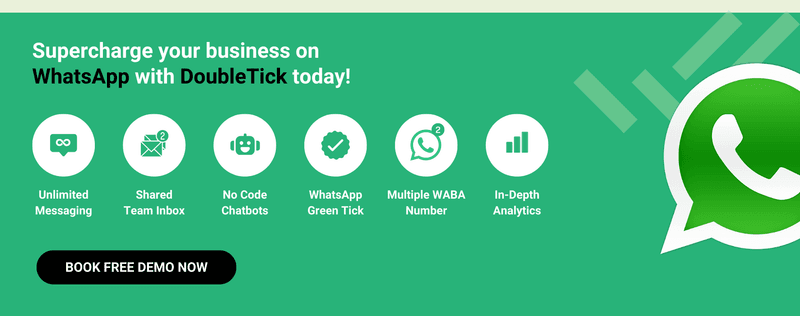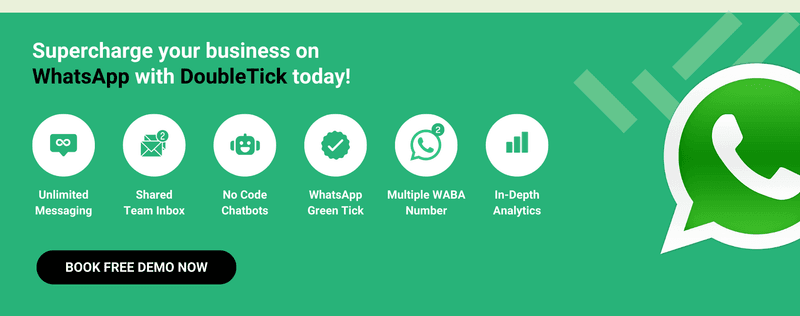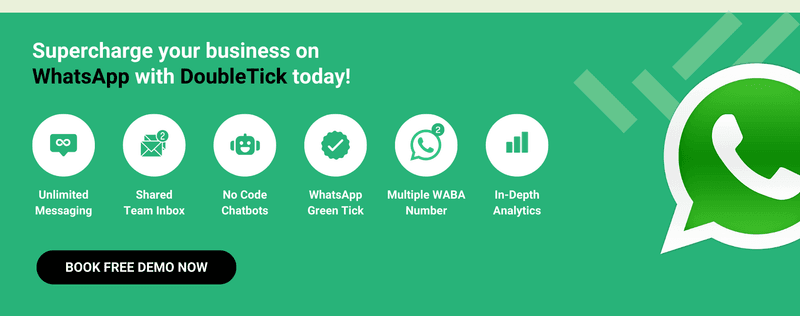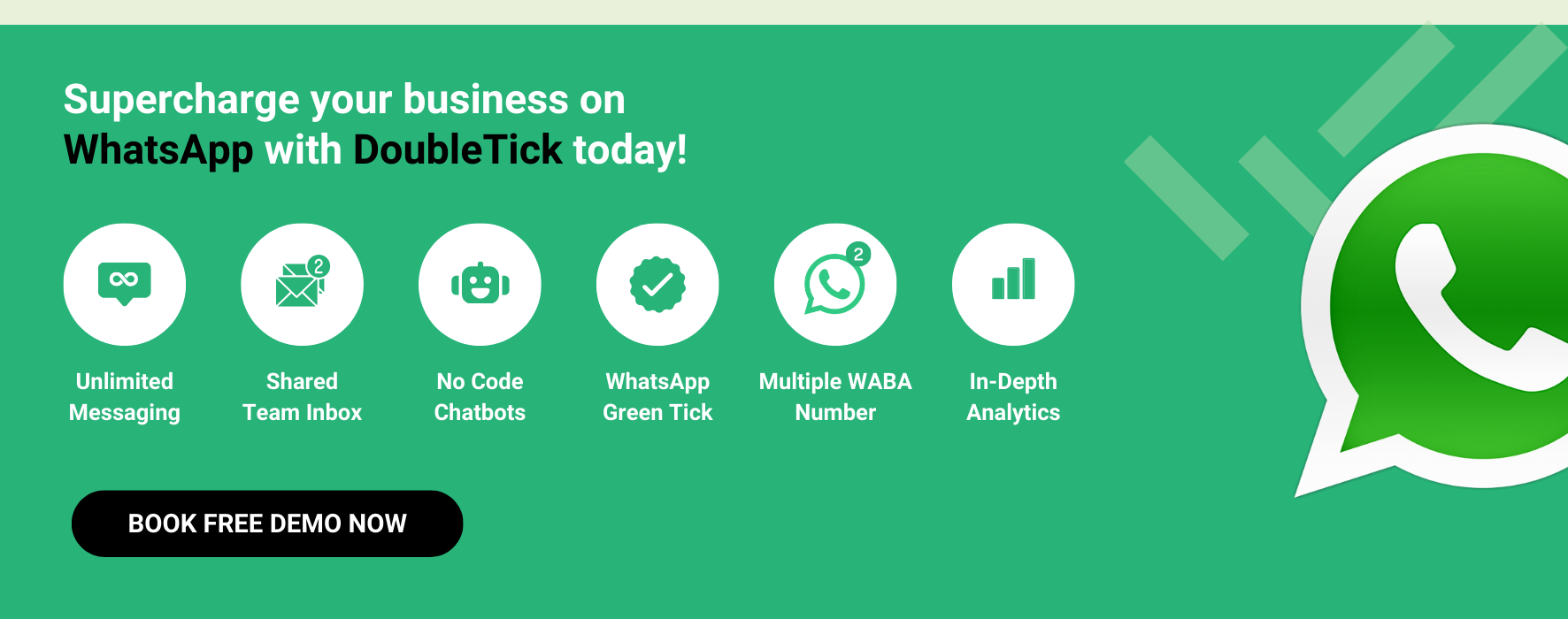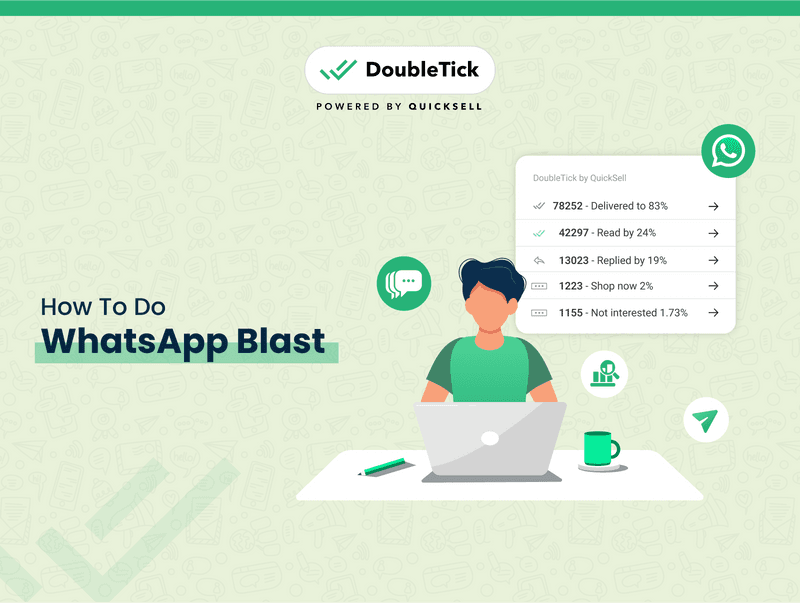
Contents
- What is WhatsApp Blast?
- How To Do WhatsApp Blast?
- 1. By Using the WhatsApp Business App
- 2. Use Unofficial Third-Party WhatsApp Tools To Do WhatsApp Blast
- 3. Send WhatsApp Blast Via the official WhatsApp API
- Steps To Do a WhatsApp Blast with DoubleTick
- Steps To Do WhatsApp Blast via DoubleTick’s Mobile App
- How To Get DoubleTick?
- Why DoubleTick?
- How to Get DoubleTick for FREE?
- Top 5 Tips To Choose the Best WhatsApp Blast Software
- Best Practices for Sending WhatsApp Blast Messages
- Wrapping Up!
- Frequently Asked Questions
Ever thought of sending the same message to thousands (or even lakhs) of people on WhatsApp at once? That my friend, is the magic of a WhatsApp blast. But hold on, before you go blasting off, let's make sure you don't land in any trouble for violating the WhatsApp Policies.
So, in this ultimate guide, we'll show you how to do a WhatsApp blast the right way, without getting blocked. This post will be your one-stop shop for everything related to WhatsApp blasts. We'll cover what it is, how to do it legitimately, how much it costs (spoiler alert: it can be free!), how to pick the best WhatsApp blast software, best practices, and some top-notch strategies to keep your messages engaging without crossing the line.
So, buckle up and get ready to unleash the power of WhatsApp bulk messaging!
But before we jump right into how to send a WhatsApp blast message, let's first understand what WhatsApp blast is?
What is WhatsApp Blast?
A WhatsApp blast is a bulk broadcast message sent to multiple recipients at once. This amazing feature of WhatsApp empowers businesses to swiftly reach a large audience with promotional or informative content.
Unlike traditional SMS blasts, WhatsApp blasts let you use multimedia content in your WhatsApp communication such as images, videos, documents, messages with CTA, and a lot more, making them more engaging.
You can do a WhatsApp blast through the WhatsApp Business App, an unofficial tool which is never recommended, or via the official WhatsApp
API platforms.
Let's talk about them in detail in the next section.
Here is your ultimate guide to WhatsApp Automation
How To Do WhatsApp Blast?
You can do a WhatsApp blast in three ways:
- By using the WhatsApp Business App
- Through unofficial third-party WhatsApp tools
- Via official WhatsApp API
let's explore each of them in detail.
1. By Using the WhatsApp Business App
WhatsApp Business is a free-to-use app that comes with a built-in WhatsApp blast feature.
The application is available for free in the Playstore and App Store and can be set up easily in a few minutes.
Refer to this one-stop guide if you don't have a WhatsApp Business account and want to create one!
How to Create a WhatsApp Business Account
WhatsApp blast is super easy with WhatsApp Business App!
Follow the below steps to shoot a WhatsApp blast through the WhatsApp Business App:
Step 1: Click on the "three white dots" on the right side of the application window and click on "New Broadcast"
Step 2: Select the recipients to whom you want to send messages. You can select upto 256 contacts in one broadcast list.
Step 3: Now name the list and send out a blast message
Note:
- You can only send the WhatsApp blast messages to contacts who have added you to their contact list.
- The group list will be automatically saved, so that you can use this group again and again to send more broadcast later on.
Limitations of Sending WhatsApp Blasts Through WhatsApp Business AppThere are certain limitations
While it's easy to use the WhatsApp Business App to shoot WhatsApp blasts there are certain limitations associated with it, making it not the best solution for midscale businesses or large enterprises.
Let's look at some of its limitations:
- You can send WhatsApp Broadcast to only 256 contacts, however, you can create multiple broadcast lists to make it work.
- The recipients should have your number saved to receive messages from your contact.
- Can only be used by up to four linked devices at once, plus one phone.
- No in-depth analytics and advanced automation.
- No WhatsApp chatbots.
- No third-party platform integration
So, how do we overcome these limitations and send WhatsApp blasts to unlimited users?
To serve a larger audience, you need a bigger, better and more advanced platform that helps send WhatsApp blasts to unlimited users.
You can try the official WhatsApp Business API or any third-party bulk WhatsApp message sender. However, it's never recommended to use third-party WhatsApp tools as there are high chances of your number getting banned by WhatsApp and due to its unofficial nature your data is not secure and could be breached anytime.
With WhatsApp API, you can do a WhatsApp blast to unlimited saved and unsaved contacts without getting blocked. Not only that, you can also automate your business communication and customer support, implement chatbots, integrate it with your CRM or any business software and much more. let's talk about each of the methods in detail below.
Know What is Opt-In and Opt-Out in WhatsApp API
Know How to Get WhatsApp Opt-in from Users!
2. Use Unofficial Third-Party WhatsApp Tools To Do WhatsApp Blast
You can use any third-party WhatsApp tool or WhatsApp bulk messaging software to overcome the limitations of the WhatsApp Business App. With these tools you can send bulk broadcasts to a large number of users, however, using any such tools or software is never recommended.
Although these tools come with their own perks, there are significant downsides associated with them. Let's look at them below:
Advantages
- No official WhatsApp API approval is needed.
- No message template approval is needed from WhatsApp.
- Easy to set up.
Disadvantages
- High chance of your number getting blocked by WhatsApp.
- Due to its third-party nature, your data will not be secured.
- No scope for the green tick badge.
3. Send WhatsApp Blast Via the official WhatsApp API
WhatsApp API is the only official and best way to send WhatsApp Blast to unlimited saved and unsaved contacts. With WhatsApp API you can set up WhatsApp chatbots, automate your communication and broadcast campaigns, use team inbox for single window customer chat view, integrate it with your business tools or CRM, official green tick badge, track real-time analytics of your campaign, no risk of number getting banned and a lot more, all in one single platform.
Know about the WhatsApp Business API in depth HERE
However, since WhatsApp API is just an API and not a platform, you need to sign up with a WhatsApp API solution provider like DoubleTick to get a full-fledged WhatsApp API platform to do a WhatsApp Blast without getting blocked.
So, let's see how to do a WhatsApp blast with DoubleTick bulk WhatsApp sender.
Note: Always ensure that your customers have opted in to receive WhatsApp communication from you and that the communication you're sending is relevant and valuable to them.
Steps To Do a WhatsApp Blast with DoubleTick
Step 1: Open DoubleTick
First, launch DoubleTick by clicking this link: https://web.doubletick.io/. Once there, find and click the “Broadcast List” tab.
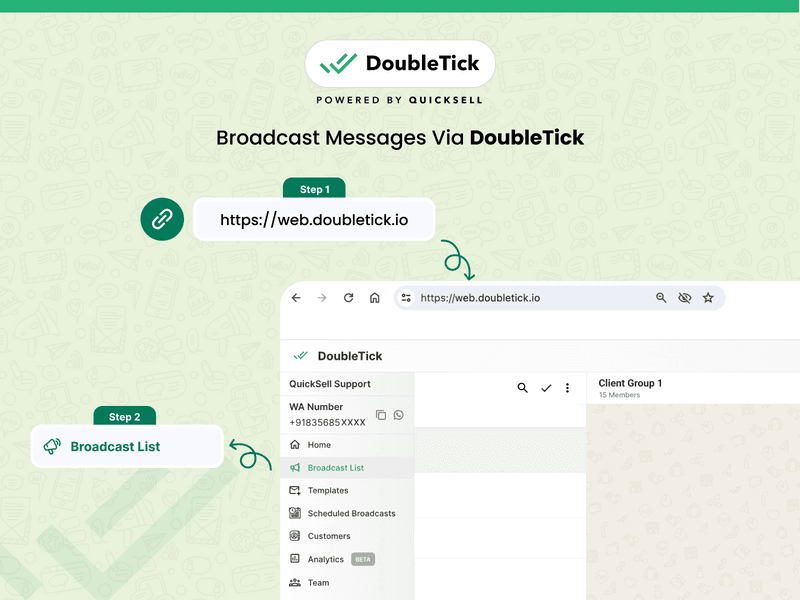
Steps To Do a WhatsApp Blast with DoubleTick
Step 2: Create a Channel
To proceed, click on “New List” >> Type list name >> click on “CREATE LIST”.
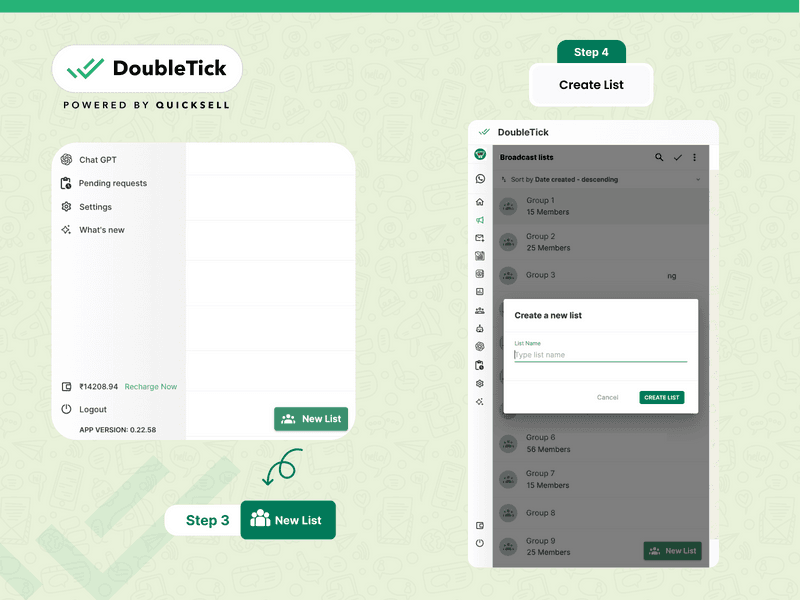
Steps To Do a WhatsApp Blast with DoubleTick
Step 3: Create a Contact List
Now add contacts to the broadcast list created. You can do it manually or import bulk contacts from the Excel sheet.
To follow the second method, start by downloading the sample Excel format by clicking on the triple dot icon.
Then fill in your contact information into it.
When you’re done, import the file by selecting “Import contacts from Excel”.
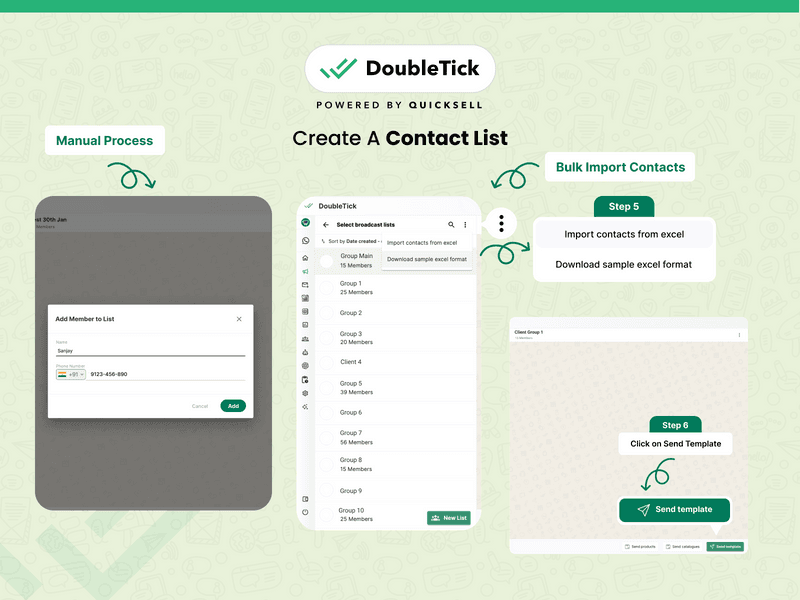
Steps To Do a WhatsApp Blast with DoubleTick
Step 4: Send a Template Message
Now, open the channel and click on the “Send template” button.
Then, choose the approved message template you want to use.
When you’re done, you have two options:
Send: Click “Send now” and the message will be sent out to all the numbers in the list immediately.
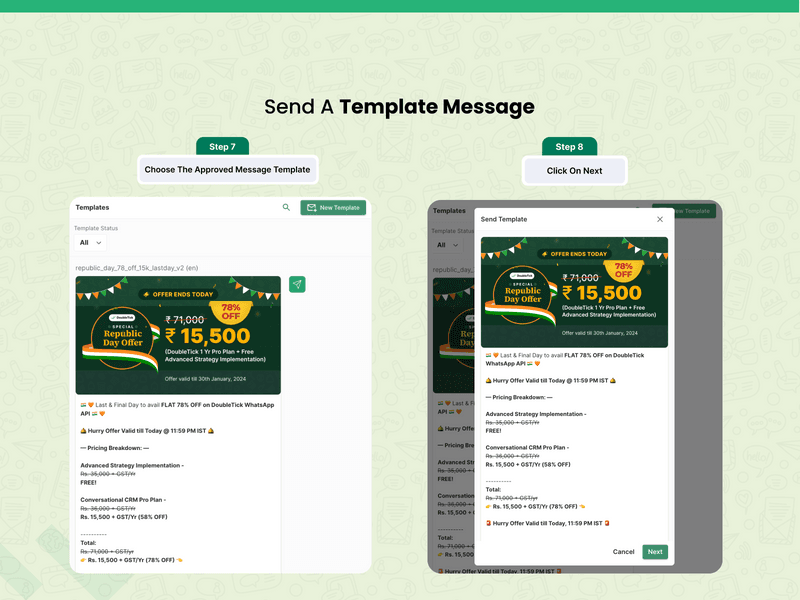
Steps To Do a WhatsApp Blast with DoubleTick
Schedule: Click “Send later” and you’ll be able to pick a date and time for the message to be sent out. You can view scheduled messages by clicking on the “Scheduled Broadcast” tab.
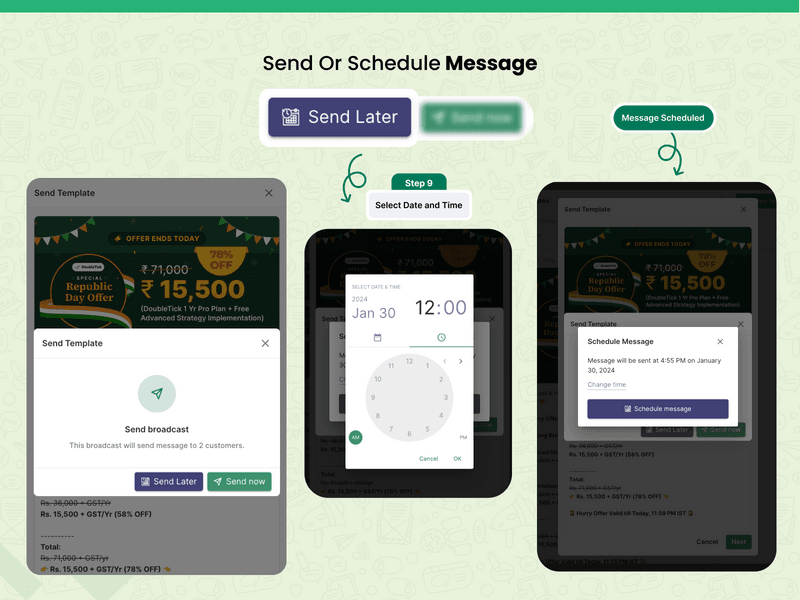
Steps To Do a WhatsApp Blast with DoubleTick
Step 5: Track Performance
Once your Broadcast message has been successfully sent, you can monitor the analytics in real-time within the same channel.
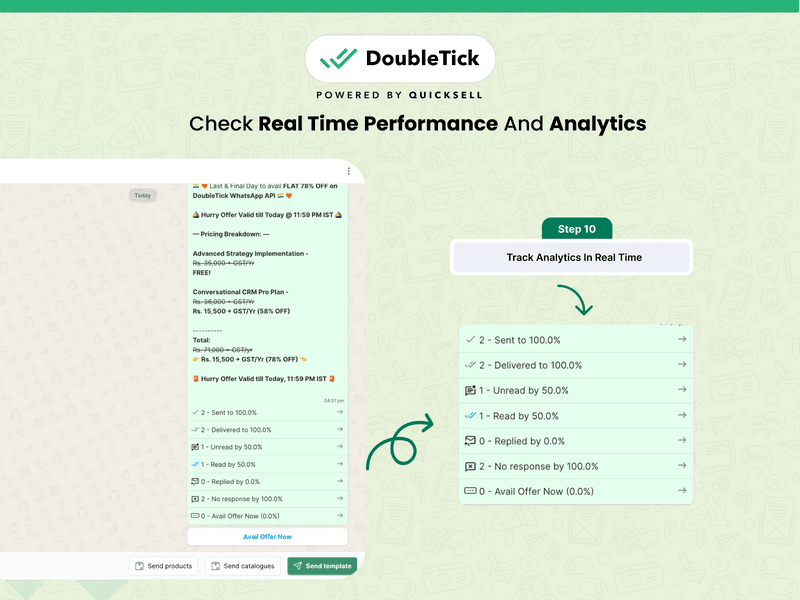
Steps To Do a WhatsApp Blast with DoubleTick
Here is your one-stop guide to WhatsApp Broadcast: Click To Read
Also read- how to schedule messages on WhatsApp: Click To Explore
Steps To Do WhatsApp Blast via DoubleTick’s Mobile App
Start by installing the DoubleTick mobile app from the Play Store or App Store.
You’ll notice that the UI is almost identical to the web platform, so the same aforementioned steps will apply here.
Tap the “Broadcast Lists” tab and either select an existing list or tap “New List” to create a new one. You can either bulk import numbers through an Excel sheet or add them manually.
After the channel is created and contacts are uploaded, tap “Send template” and choose an approved template to use. Personalize the dynamic fields to your liking and either tap “Send now” or “Send later”.
How To Get DoubleTick?
Kindly email us at grow@quicksell.co or Click the Below Banner to get a FREE DEMO where you can learn about our product offering, features and pricing plans.
Now transform WhatsApp into the ultimate sales engine to delight customers and drive revenue with DoubleTick!
Or Download the application from the Playstore or Appstore
Why DoubleTick?
DoubleTick is a mobile-first WhatsApp marketing and automation tool designed to empower your sales team to sell more in less time. The solution comes with premium WhatsApp API features such as a cloud-based shared team inbox, unlimited WhatsApp broadcast, real-time campaign analytics, agent performance analytics, lead qualification bots, AI-powered no-code WhatsApp chatbot, commerce Bot and much more. An all-in-one AI-powered customer conversation management software, DoubleTick has everything that you've been looking for in a WhatsApp Tool.
With DoubleTick you can:
- Bulk broadcast your messages and catalogue to unlimited saved and unsaved contacts.
- Automate WhatsApp marketing by scheduling your broadcast messages.
- Stay on top of your WhatsApp marketing campaign with real-time analytics and detailed reports to identify customer interests, and optimize communication and timing to fine-tune your approach.
- Monitor agents' and customers' chat responses with performance metrics from the analytics dashboard.
- Single WhatsApp number for your entire company with a cloud-based team inbox and role-based access to route and assign customer conversations to the right team automatically.
- Automate agent workflows by directly assigning incoming customer chats as per agent's availability.
- End-to-end automated catalogue sharing and order booking via AI-powered commerce BOT.
- WhatsApp automation via AI-powered active chatbot that can automate lead qualification, answer customers’ queries, send automated anniversaries & birthday wishes, abandoned cart notifications, pending balance reminders, bills and all kinds of alerts to customers.
- Choose your favourite tools such as Shopify, Zapier, Google Sheets, WooCommerce etc. and integrate them with DoubleTick in just a few clicks.
- Effortlessly integrate DoubleTick's chat widget onto your website with just a few clicks.
- Differentiated WABA numbers cater to cross-functional teams, ensuring specialized handling of diverse business operations.
- Block unwanted messages and maintain the quality of your business interactions.
- Speed up response times by utilizing custom, pre-made chat templates for common inquiries.
- Prevent duplicate responses and ensure streamlined communication by notifying agents when a colleague is already handling a chat.
- Cultivate positive customer relationships through lead nurturing via leads and chat management bots.
- Number masking so that your customer data is saved with you.
- 24/7 Customer support is available on call, WhatsApp or email.
- Super intuitive, easy to use and mobile-friendly solution.
- Robust mobile app to chat with customers on the go.
DoubleTick is revolutionizing the way businesses use WhatsApp as a communication channel with its innovative mobile-focused platform, allowing you to manage your business on the go.
iPhone Users: Download Here
Android Users: Download Here
Pricing
Click here to check out our pricing plans or book a FREE demo with us to know more about the product and its features.
Read more about DoubleTick here - What is DoubleTick and How This Could Be Your Greatest WhatsApp Marketing and Sales Tool
How to Get DoubleTick for FREE?
Step 1: Download the DoubleTick App
Navigate to the Play Store or Apple Store and download DoubleTick. You can also download the app here:
iPhone Users: Download Here
Android Users: Download Here
Step 2: Sign Up for a Free Demo Account
Before you commit, we want you to experience the power of DoubleTick firsthand. Sign up with DoubleTick and access the platform, where you can explore and test the features of the product.
Looking to get WhatsApp Business API for FREE?
CLICK HERE to know how to get WhatsApp Business API for Free
Top 5 Tips To Choose the Best WhatsApp Blast Software
Here are some tips to help you choose the best WhatsApp blast software for your needs:
1. Consider Your Needs
- Message Volume: How many contacts will you be sending messages to regularly? Free plans often have limitations.
- Features: Do you need scheduling, chatbots, analytics, or integrations with other tools?
- Budget: Free options exist, but paid plans offer more features and higher sending limits.
2. Research Features
- Broadcast Functionality: Look for software that allows easy creation and sending of bulk messages.
- Segmentation: Can you segment your audience for targeted messaging?
- Automation: Does the software offer scheduling or drip campaigns?
- Analytics: Can you track message delivery, open rates, read rates, and click-through rates?
- Compliance: Does the software comply with WhatsApp's Business Policies?
3. Check for Integrations
- Does the software integrate with your CRM, marketing automation platform, or other tools you use?
4. Read Reviews and User Testimonials
See what other businesses are saying about the software's ease of use, customer support, and overall value.
5. Take Advantage of Free Trials
Many software options offer free trials, allowing you to test features and see if it's a good fit before committing.
Bonus Tip: Look for an official WhatsApp API solution provider such as DoubleTick. These companies are officially vetted by WhatsApp, offering a higher level of trust and security.
By following these tips, you can choose the best WhatsApp blast software to help you reach your target audience effectively and avoid any trouble with WhatsApp.
Up next let's explore the best practices to send WhatsApp blasts to get the max result.
Best Practices for Sending WhatsApp Blast Messages
To make the most out of your bulk messaging campaigns, follow these best practices:
Keep it Concise
Create concise, relevant, and visually appealing messages that quickly grab attention. Keep messages brief and to the point. Clear communication prevents information overload and respects recipients' time, leading to better retention of your core message.
Personalization and Relevance
Craft personalized messages based on your customer's preferences or past interactions to increase relevance and drive action. Make your messages beneficial and relevant by sharing valuable information, promotions, or exclusive offers. Always use a conversational tone and make your messages stand out by incorporating emojis, images, or videos, adding visual appeal to your content. You can also use data analytics to tailor messages to specific segments.
Use Call-to-Action (CTA)
Include a clear CTA that directs the recipient to take the next step, whether it's visiting a website, making a purchase, or replying.
Segment Your Audience
Divide your audience into meaningful groups based on demographics, interests, or preferences. This way, your messages will resonate better, increasing engagement and the chances of achieving your campaign goals.
Timing and Frequency
Avoid annoying your audience by finding the right balance between message timing and frequency. Always send messages at appropriate times to ensure they are noticed and not overlooked.
Test and Optimize
Send test messages before launching your campaign to catch errors or formatting issues. This ensures professionalism and helps your messages make the intended impact.
Also, experiment with different templates to identify the ones that resonate most with your audience, and refine your strategy based on data.
Analyze and Optimize
After sending, review key performance metrics like delivery, read, open, and click-through rates. Look for trends and patterns that can inform future improvements. Also, review different campaign strategies and messages to identify what works best and refine future campaigns.
Gather Feedback
Collect customer input for real-world insights that help refine your messaging strategy and foster trust through two-way communication.
Maintain Opt-In Lists
Make sure your recipients have opted-in to receive messages. This reduces spam complaints and legal issues.
Avoid Spam
Always follow WhatsApp's guidelines and avoid overwhelming recipients with too many messages.
Wrapping Up!
In a nutshell, a WhatsApp blast can be a game-changer for your business when done right. With DoubleTick's advanced, secure features, you can engage your audience at scale while staying compliant. Now, go forth and start blasting responsibly! 🚀
From the Editors Desk:
- Benefits of Integrating WhatsApp Marketing Software with CRM
- 20 Battle-Tested Strategies to Boost Your Sales on WhatsApp
- How to Send Bulk Messages on WhatsApp
- Best Bulk WhatsApp Marketing Software and Tools
- Top WhatsApp Bulk Message Sender
Frequently Asked Questions
Question: How much does it cost to blast a WhatsApp message?
Answer: The cost of blasting WhatsApp messages depends on the following factors:
- Number of contacts you're sending the messages to
- The WhatsApp message category you've selected, such as Marketing, Utility, Authentication or Service
- The country you're sending from
Refer to the source HERE to know about the WhatsApp Conversation Cost.
Please note that on top of the messaging cost, you'll also have to pay the platform fees of the WhatsApp solution provider for availing their service. For example, with DoubleTick you can start your WhatsApp marketing journey in just ₹2500/month.
Question: How to Blast WhatsApp Message?
Answer: You can blast WhatsApp messages through the WhatsApp Business App which is free to use, or any third-party WhatsApp tool (NEVER RECOMMENDED), or the official WhatsApp Business API.
Read through the above article to know the process of sending a WhatsApp blast via each of these approaches.
Question: How to send one message 1000 times in WhatsApp?
Answer: Sending a WhatsApp message multiple times consecutively (or in bulk) could be seen as spamming and would violate WhatsApp's policies and guidelines. To prevent misuse, WhatsApp restricts users from sending unsolicited messages to many people at once.
If you still need to share important information across a large audience ethically, you could:
Leverage Broadcast Feature in WhatsApp Business App
This lets you send messages to multiple people at once who have your contact saved. The recipients receive the message individually without knowing who else got it.
The application is free to use and you can easily download it from the Playstore or Appstore.
Use the WhatsApp Group Feature in the WhatsApp Business App
Share the information in a relevant group where the audience is interested and expects such updates.
Try WhatsApp API
For official and legitimate purposes like business or marketing messages, consider WhatsApp Business API. It enables automated, personalized messaging to unlimited users while adhering to WhatsApp's rules and regulations.
Question: I'm looking for the WhatsApp blast message template.
Answer: Here are a few WhatsApp blast message templates that you can use right away. Remember to tweak the message as per your business needs and branding.
- Best WhatsApp Promotional Messages Templates
- High-converting WhatsApp Business Template Messages
- WhatsApp Message Templates for Banks
- Holi Templates for WhatsApp Broadcasts
Question: How to send 1000 messages at once in WhatsApp?
Answer: You can send 1000 messages at once in WhatsApp by creating multiple broadcast groups in the WhatsApp Business App. Please note that each broadcast group can support only 256 members.
The other and most efficient way to send 1000 messages at once in WhatsApp is by using the WhatsApp Business API. With a WhatsApp API platform such as DoubleTick, you can send unlimited WhatsApp messages to saved and unsaved contacts.
Question: How to send bulk messages on WhatsApp?
Answer: You can send bulk messages on WhatsApp through the WhatsApp Business App or the official WhatsApp Business API.
Using the WhatsApp Business App you can only send to 256 contacts at once, however, with the WhatsApp Business API you send WhatsApp messages to unlimited customers at once basis your messaging tier limit.
Refer to this guide for more detailed information and how to send bulk messages on WhatsApp through DoubleTick WhatsApp API.
Question: Is WhatsApp bulk sender legal?
Answer: Yes, WhatsApp bulk sender is legal only if you use official WhatsApp tools such as WhatsApp Business App or WhatsApp Business API.