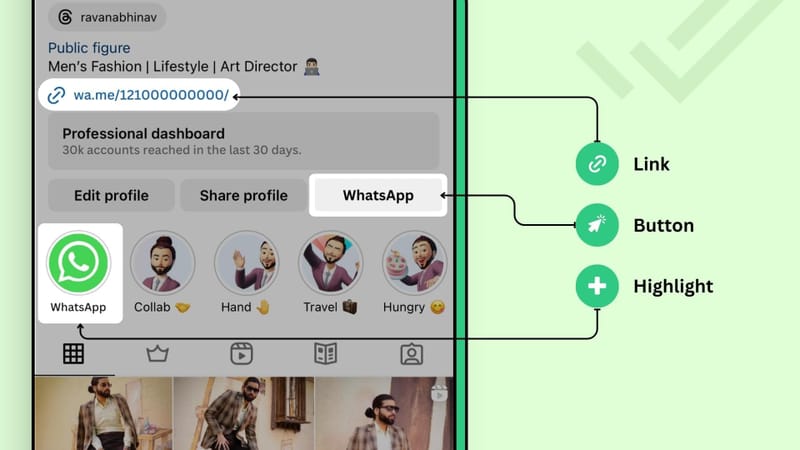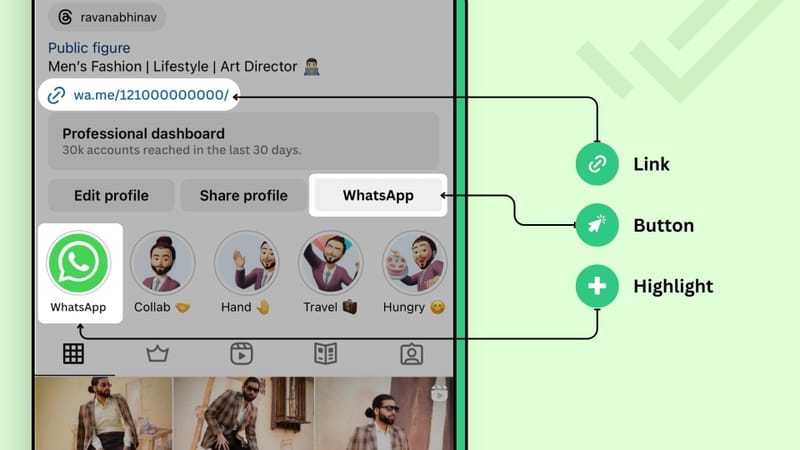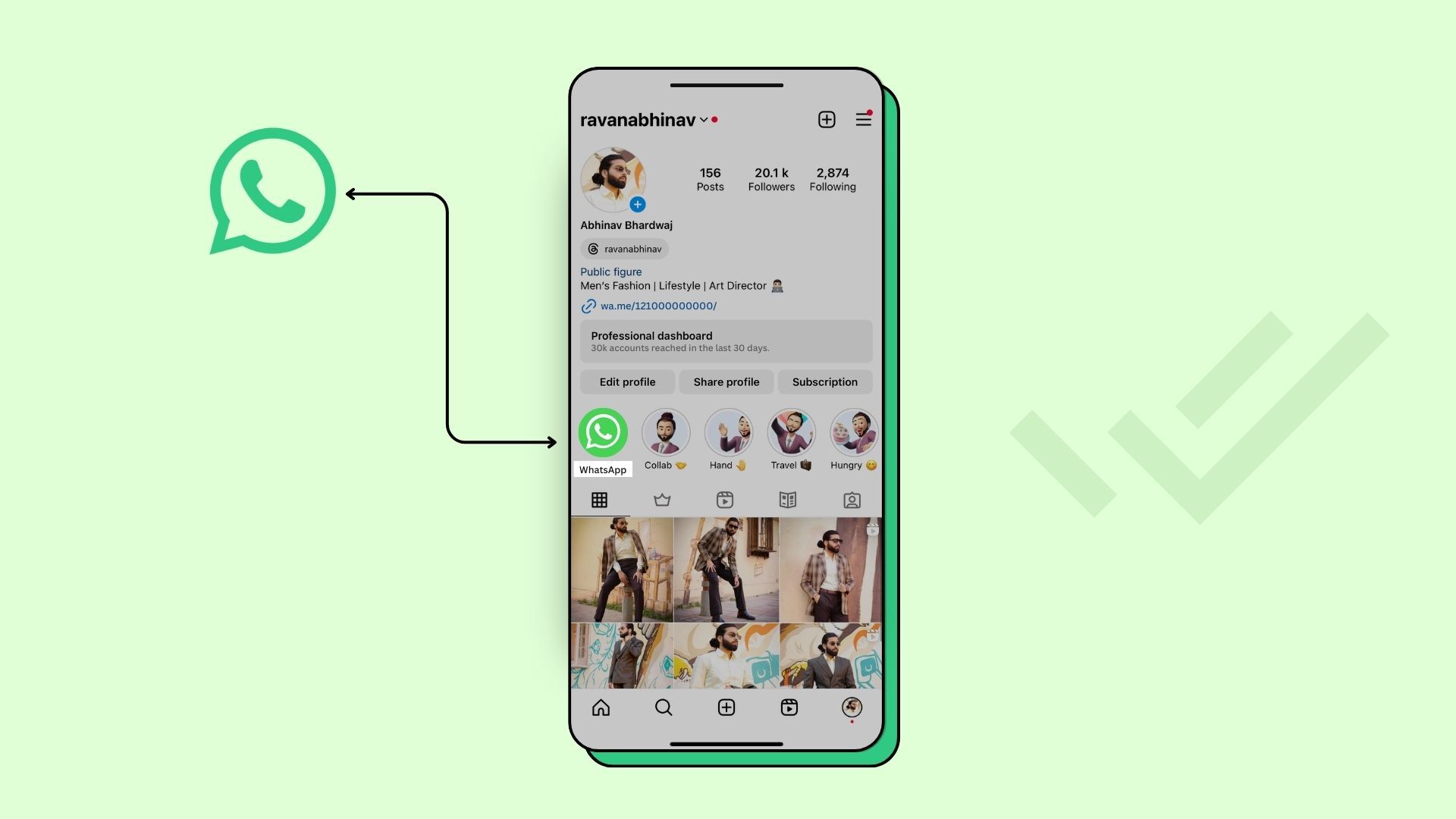Contents
- What is a WhatsApp Link?
- What Are the Ways to Add WhatsApp to Instagram?
- 1. How to Add WhatsApp Link to Instagram Bio
- 2. How to Add WhatsApp Link to Instagram Story Highlights
- 3. How to Add WhatsApp Button to Instagram Profile
- How To Remove an Added Link from Instagram Bio
- Benefits of Linking WhatsApp to Instagram
- Manage WhatsApp and Instagram for Business Effortlessly with DoubleTick
- How to Get DoubleTick?
- How to Get DoubleTick for FREE?
- Wrapping-Up!
- Frequently Asked Questions
Are you looking to direct your Instagram conversations to WhatsApp? Integrating WhatsApp with Instagram is your key to unlocking this potential.
In this guide, we'll walk you through the steps to effectively add a WhatsApp link to your Instagram. Plus, we'll share key tips to ensure your link not only works flawlessly but also maximizes your engagement and reach.
But, before we directly jump into how to add a WhatsApp link to Instagram, let's first understand "What is a WhatsApp Link?"
What is a WhatsApp Link?
WhatsApp links are clickable hyperlinks that take users straight to a business’s WhatsApp profile. Embedding these links on platforms like Instagram and Facebook not only promotes your business but also boosts customer engagement and sales. By adding a WhatsApp link to your Instagram, you can leverage WhatsApp’s features for marketing, offer personalized customer support, and strengthen your online market presence.
So this is about the WhatsApp link, let's now quickly explore how we add WhatsApp to Instagram.
What Are the Ways to Add WhatsApp to Instagram?
The three ways to add WhatsApp to Instagram, include:
- How to Add WhatsApp Link to Instagram Bio
- How to Add WhatsApp Link to Instagram Story Highlights
- How to Add WhatsApp Button to Instagram Profile
We'll explain each of them step-by-step.
1. How to Add WhatsApp Link to Instagram Bio
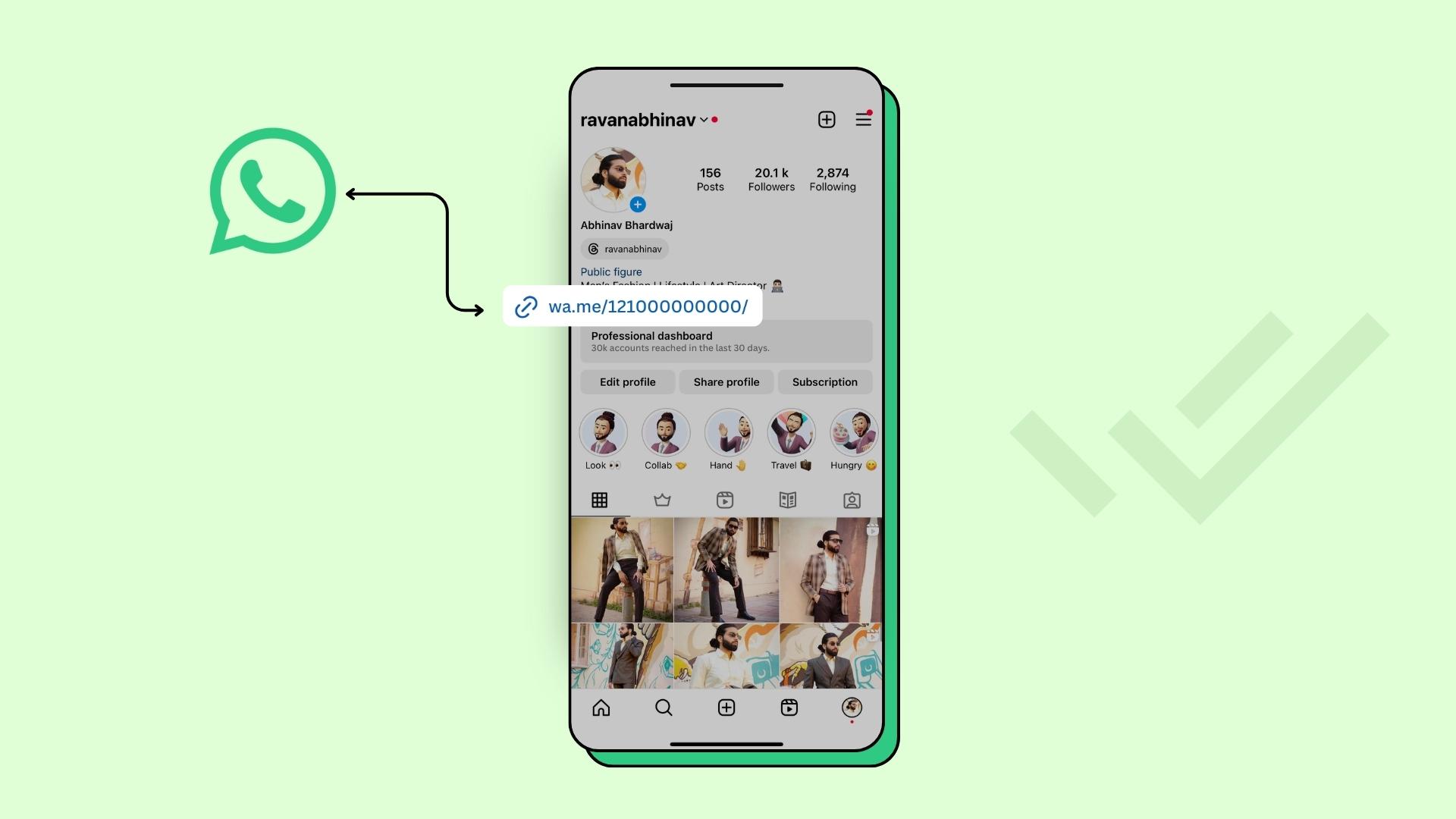
WhatsApp Link on Instagram Bio
Before adding a WhatsApp link to your Instagram bio, first, create your click-to-chat WhatsApp links using DoubleTick. Once you have your WhatsApp link:
Step 1: Visit your Instagram profile and tap on 'Edit Profile'.
Step 2: In the 'Website' field, paste your WhatsApp link.
Step 3: Click on the 'Back' button to save the changes.
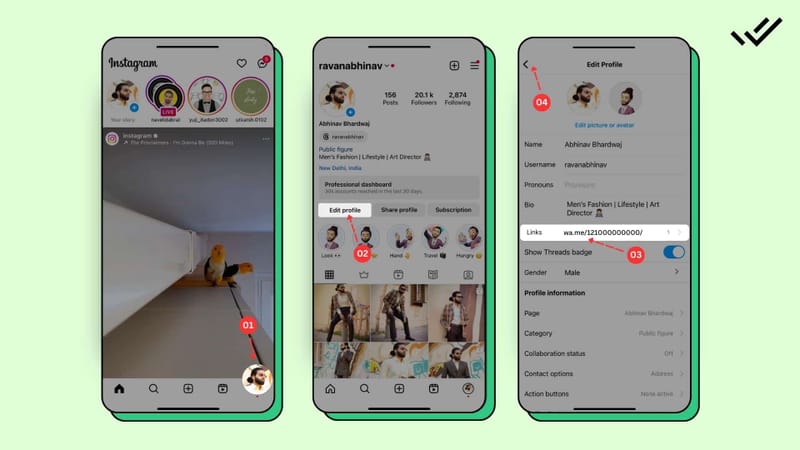
Steps to Add WhatsApp Link to Instagram Bio
Now, your WhatsApp link is successfully added to your Instagram bio.
If you want to add more links to your bio, you can now add up to five links, which is a big step up from the previous limit of only one link. This feature is open to all types of accounts, including businesses and creators. To use this feature, make sure your app is updated. And if you want to boost your Instagram story views consider leveraging interactive elements to captivate your audience's attention.
Adding multiple links to your profile is as simple as adding a single one. You also have the flexibility to arrange these links in your preferred order by simply dragging and dropping them.
2. How to Add WhatsApp Link to Instagram Story Highlights
Featuring your WhatsApp link in a Stories Highlight on your Instagram profile offers permanent visibility. Here’s the step-by-step do this:
Step 1: Create a new story featuring an image with the WhatsApp logo. Insert your WhatsApp link in this story.
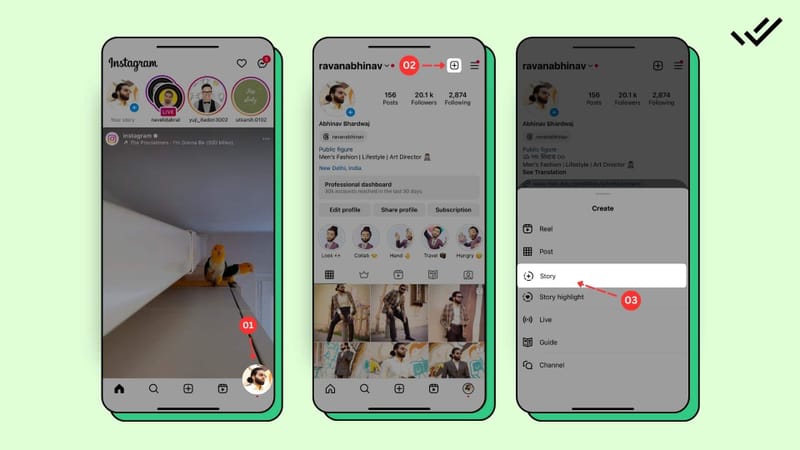
Steps to Add WhatsApp Link to Instagram Story Highlights

Steps to Add WhatsApp Link to Instagram Story Highlights

Steps to Add WhatsApp Link to Instagram Story Highlights
Step 2: Once published, view the story and click on 'Highlight' to save it as a permanent feature on your profile.
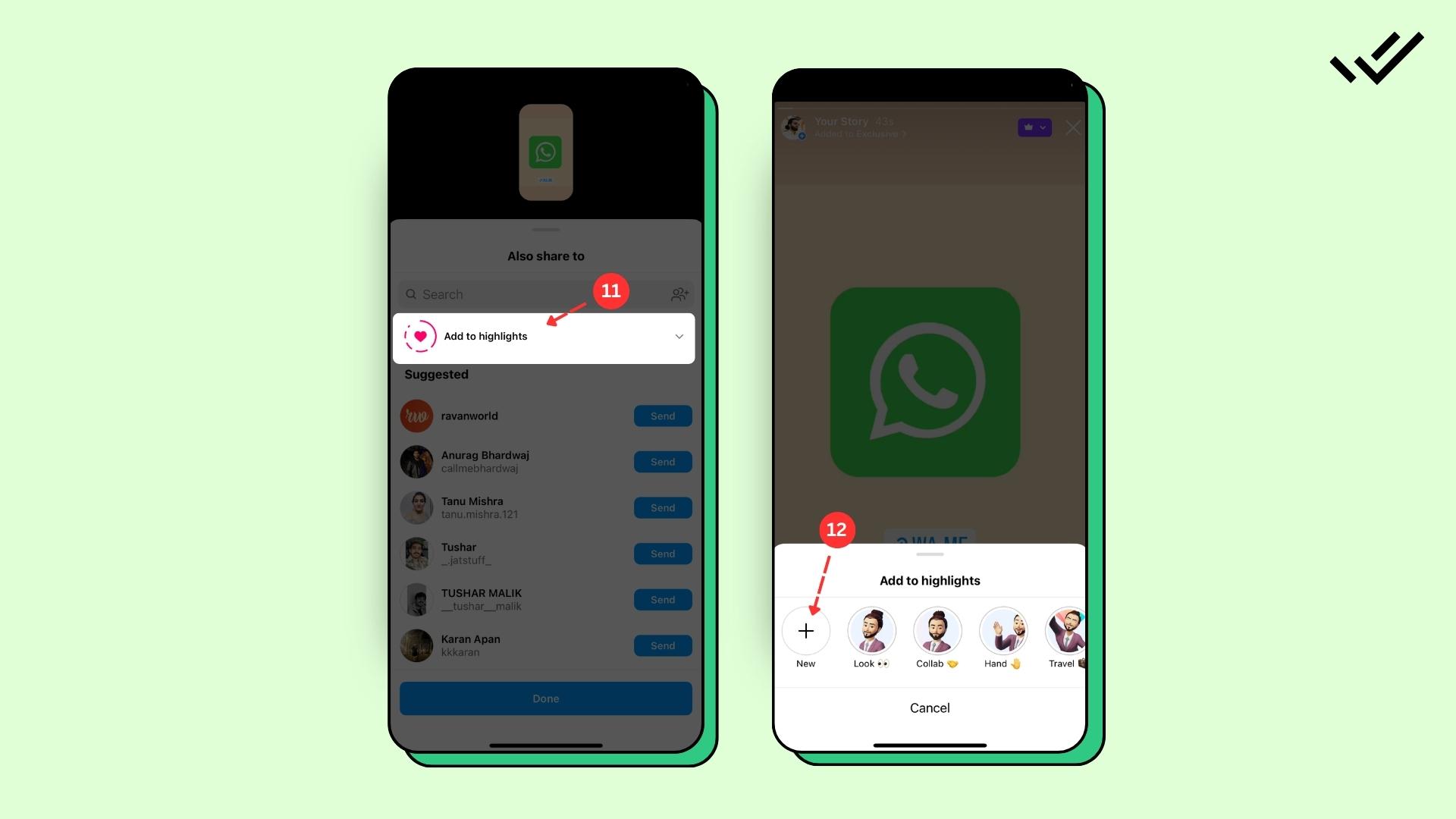
Steps to Add WhatsApp Link to Instagram Story Highlights
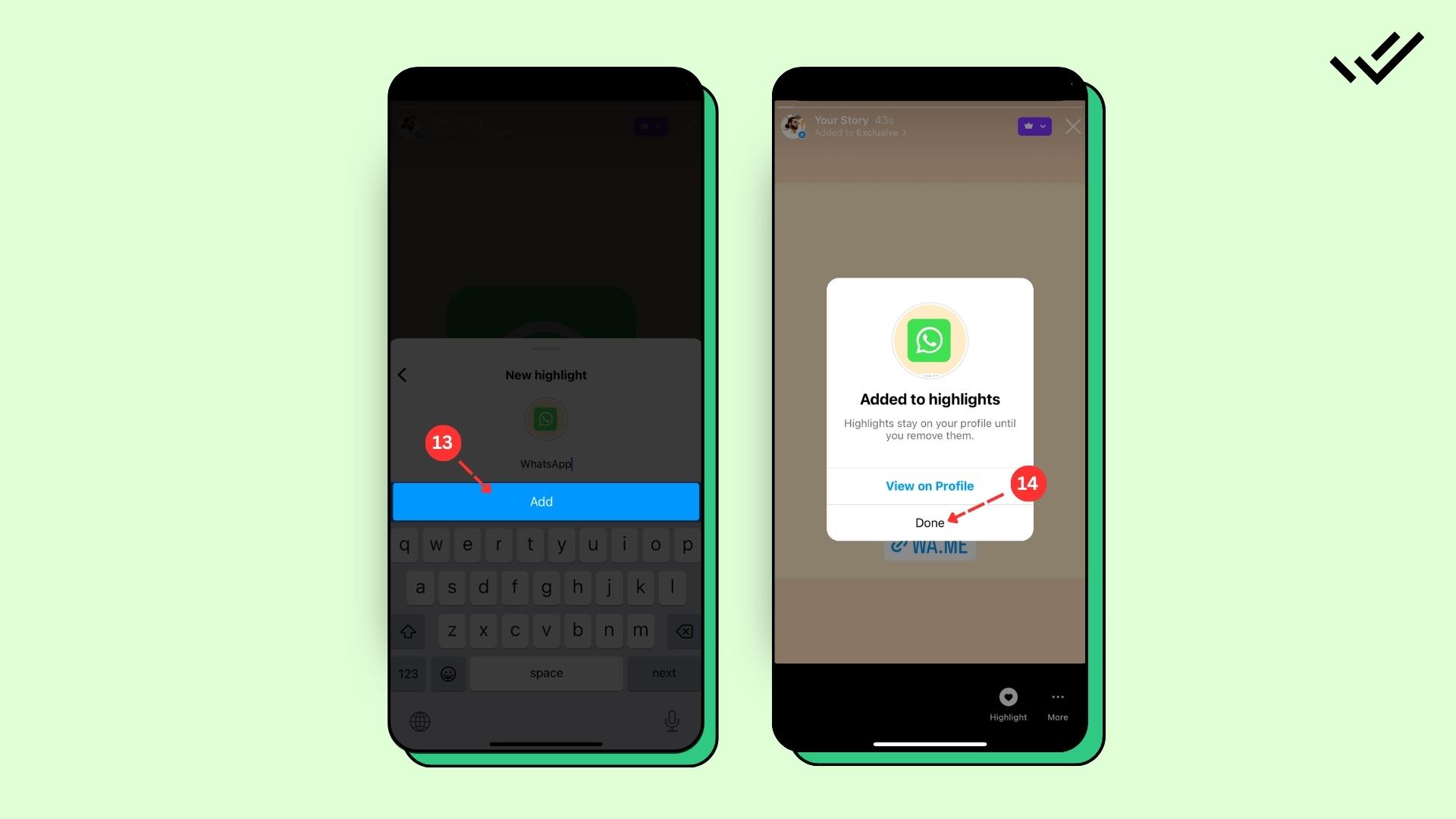
Steps to Add WhatsApp Link to Instagram Story Highlights
Step 3: Label the highlight with a concise name like 'Chat on WA,' keeping in mind the 15-character limit for Highlight names.
3. How to Add WhatsApp Button to Instagram Profile
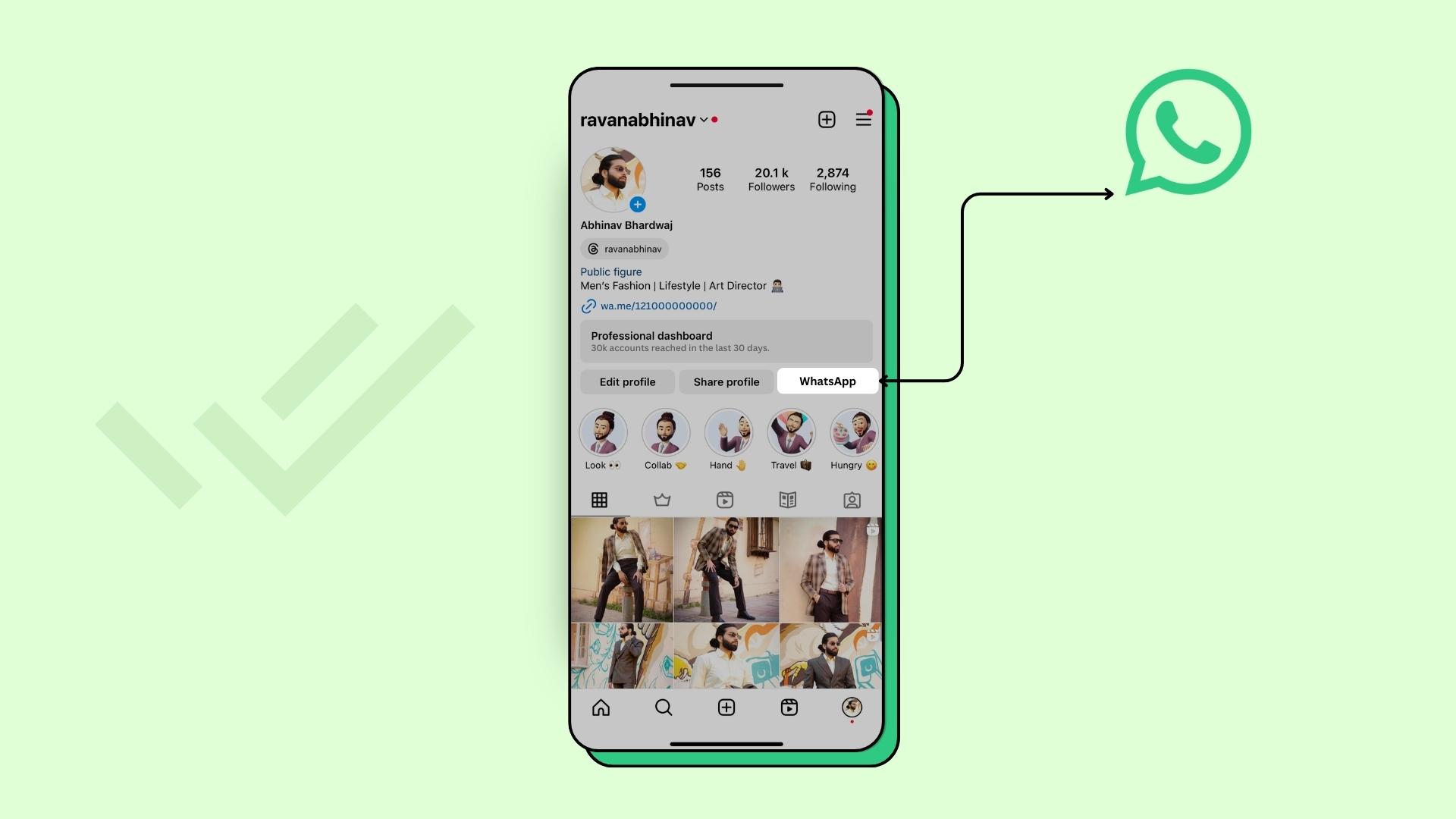
WhatsApp Button on Instagram Profile
Follow the below steps to add a WhatsApp button to your Instagram profile:
Step 1: Visit your Instagram profile and tap 'Edit Profile.'
Step 2: Tap on 'Contact options' and then select 'WhatsApp business phone number.'
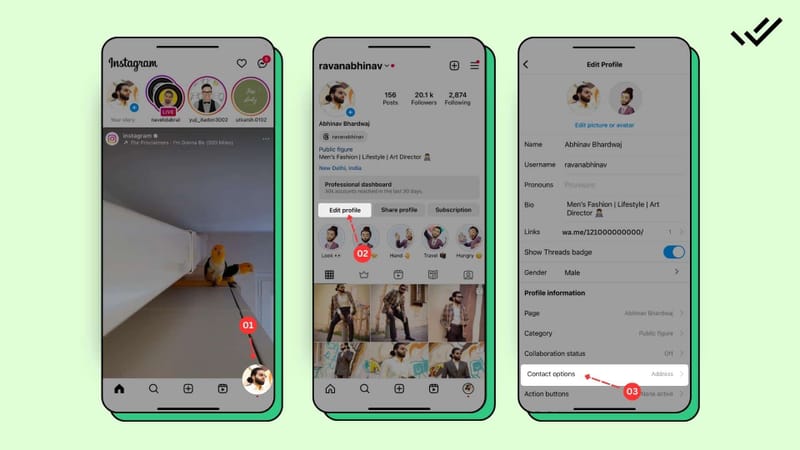
Steps to Add WhatsApp Button on Instagram Profile
Step 3: Now enter your phone number and tap 'Send code.'
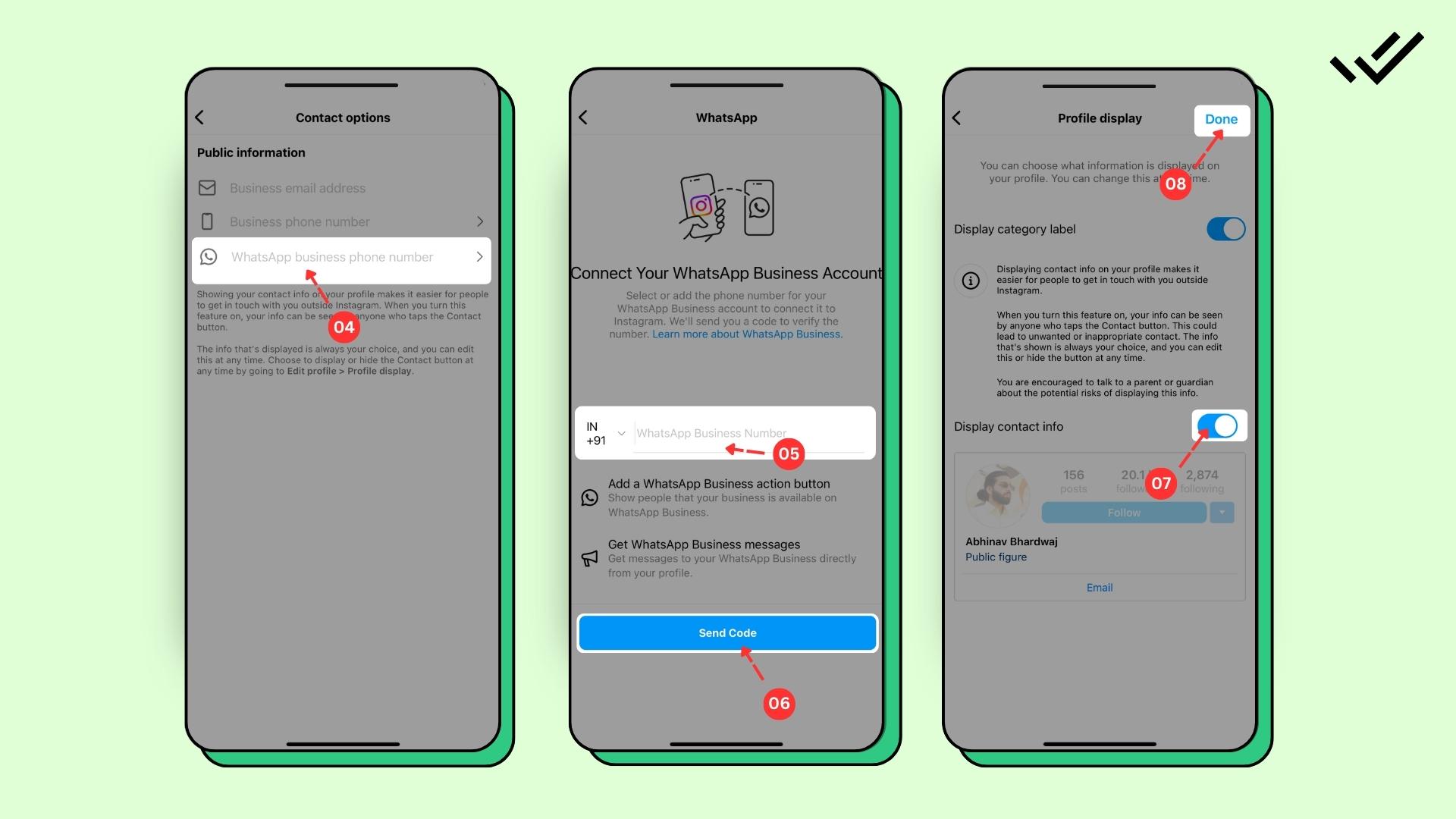
Steps to Add WhatsApp Button on Instagram Profile
Step 4: Tap 'Done' to finalize the changes.
Ensure the 'Display contact info' button is active to show your contacts, including the WhatsApp button, on your page.
This completes the integration of the WhatsApp button to your Instagram profile.
By now, we've covered all three ways to add a WhatsApp link to your Instagram profile. Let's now move to understand how you can remove an added link after adding it to your Instagram bio.
How to Remove an Added Link from Instagram Bio
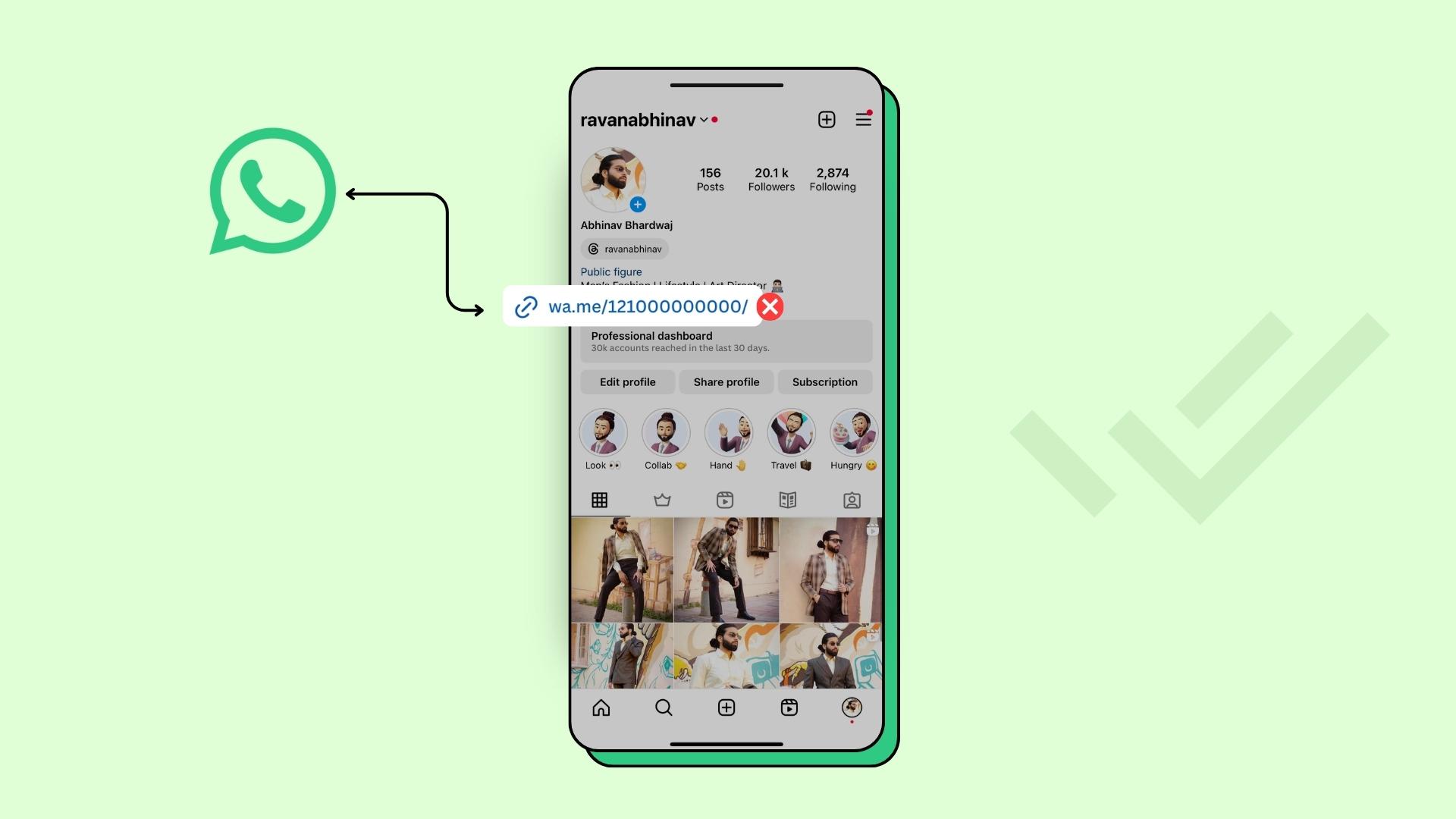
Remove an Added Link from Instagram Bio
If for whatever reason, you want to remove a WhatsApp link from your Instagram bio, the process is simple:
Step 1: Open the Instagram app.
Step 2: Tap on the Profile icon at the bottom right of the screen.
Step 3: Select 'Edit Profile'.
Step 4: Go to the 'Links' section.
Step 5: Find and tap on the WhatsApp link.
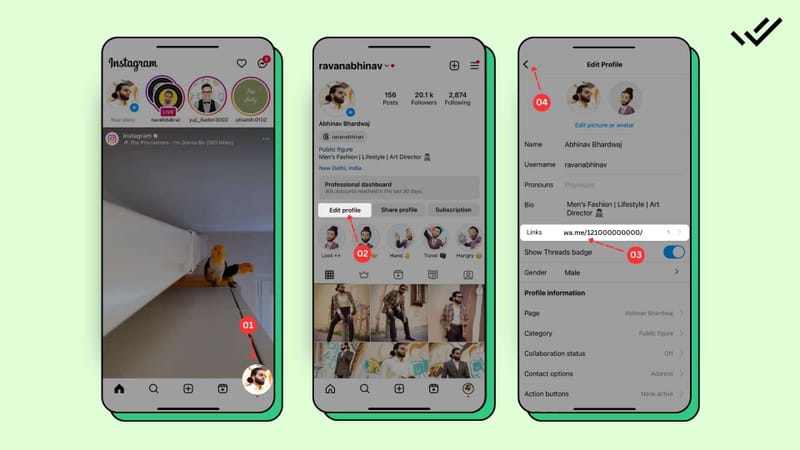
Steps to Remove an Added Link from Instagram Bio
Step 6: Choose 'Remove Link' highlighted in red.
Step 7: Confirm the removal by clicking 'Remove' in the confirmation pop-up.
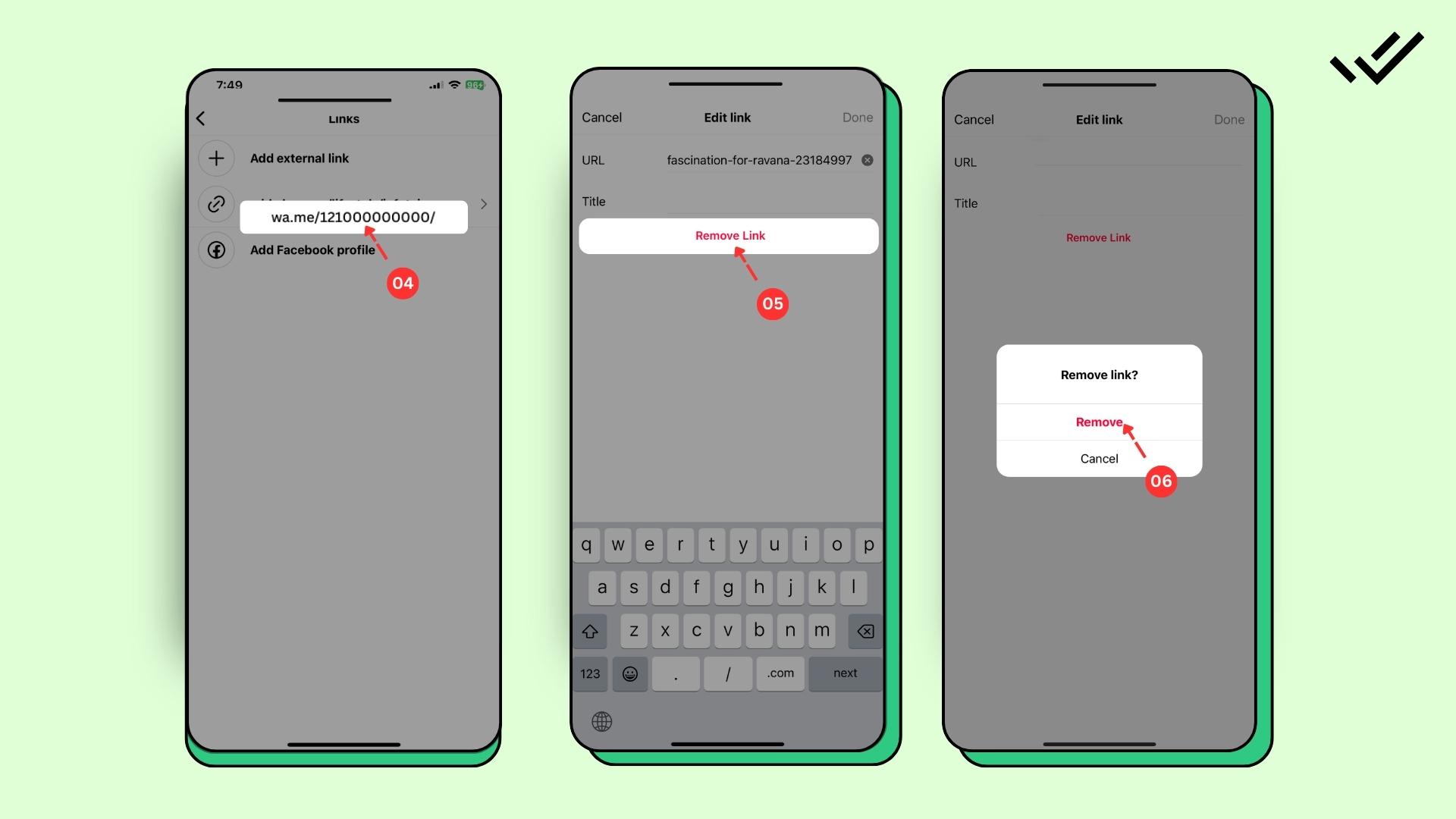
Steps to Remove an Added Link from Instagram Bio
Once completed, the link will no longer appear in your Instagram bio. Should you wish to re-add a WhatsApp link in the future, simply revisit the steps outlined earlier in this article.
Adding a WhatsApp link to your Instagram is a halfway job done. You'd need some professional WhatsApp Greeting Messages as well. Here is a guide to WhatsApp Business Greeting Message: Examples & Best Practices
As we explored all the possible ways to add WhatsApp to Instagram let's now move next to understand the importance of linking WhatsApp to Instagram
Benefits of Linking WhatsApp to Instagram
As a business, there are several reasons why you should add a WhatsApp link to your Instagram. For starters, it turns your Instagram followers into WhatsApp contacts, which is really useful for businesses with many Instagram followers. Especially if you manage multiple Instagram accounts, a WhatsApp link simplifies communication, accelerates conversions, and streamlines management, offering a direct and efficient channel for engaging with your diverse follower base. However, there are more key advantages of adding a WhatsApp link to an Instagram bio, which are:
- Direct Communication on WhatsApp: Integrating WhatsApp into your Instagram profile channels all messages to one place—your WhatsApp Business account. This consolidation simplifies managing queries and reduces wait times for customers, enhancing overall communication efficiency.
In essence, it streamlines communication across both platforms, enhancing your business's efficiency in managing inquiries, complaints, and messages. This integrated approach not only simplifies the communication process but also ensures a more responsive and customer-friendly interaction. - Enhanced Customer Interaction: A WhatsApp link on Instagram encourages more direct and personalized conversations with customers on WhatsApp, utilizing the familiarity and ease of the platform over Instagram DMs. This leads to stronger customer relationships and better lead identification.
- Greater Flexibility: Offering the option to communicate via WhatsApp caters to the vast user base of this popular app, providing customers with their preferred communication channel.
- Boost Online Presence: Leveraging Instagram's social reach with WhatsApp's robust features expands your online footprint and accelerates brand growth. This integration also adds versatility to your communication strategy, from marketing messages to showcasing achievements.
- Easier Customer Opt-ins: WhatsApp requires businesses to obtain customer consent before sending messages. Linking ‘Click-to-chat’ WhatsApp links on Instagram simplifies this process, encouraging organic engagement and consent from interested parties.
- Direct Customer Support: Quick resolution is key in today's digital market. A WhatsApp link on your Instagram profile offers customers immediate access to your support team, ensuring faster and more efficient problem-solving.
- Increased Lead Generation: A visible WhatsApp link in your Instagram bio simplifies contact for potential clients, enhancing lead generation and conversion opportunities.
- Greater Audience Engagement: Direct WhatsApp access fosters a personal connection with your audience, leading to increased engagement and loyalty.
- Improved Customer Satisfaction: Rapid responses to customer inquiries via WhatsApp contribute to a positive customer experience and heightened satisfaction.
- Expanded Sales Opportunities: Including a WhatsApp link in your Instagram bio opens a direct line of communication with your customers via WhatsApp. This enables you to swiftly share promotional offers or flash deals, potentially boosting your seasonal sales. Moreover, real-time chats with customers allow you to better understand their needs and offer tailored services, further enhancing your sales opportunities.
Struggling to get customer opt-ins on WhatsApp? Here are 10 Quick and Easy Ways to Get WhatsApp Opt-in from Users
Manage WhatsApp and Instagram for Business Effortlessly with DoubleTick
DoubleTick WhatsApp API is designed to revolutionize how businesses interact with customers on WhatsApp. It's more than just a tool; it's a comprehensive approach to managing customer communications and marketing efforts effectively. Here are the key features that make DoubleTick an invaluable asset for your business:
- Cloud-Based Team Inbox: A centralized, cloud-based team inbox with role-based access allows your team to manage all WhatsApp communications in one place. This feature ensures that no message is overlooked and enhances team collaboration.
- Unlimited WhatsApp Broadcast Messaging: With DoubleTick, you can send bulk messages to an unlimited number of contacts. This feature is perfect for reaching a large audience with promotional content or important updates.
- Dynamic Catalogue Sharing: Showcase your products or services directly through WhatsApp with DoubleTick's dynamic catalogue-sharing feature. This tool enables customers to browse and inquire about your offerings conveniently.
- Advanced Chatbot Capabilities: DoubleTick's AI-powered WhatsApp chatbots can handle a wide range of customer queries, from simple FAQs to more complex requests. This automation saves time and improves response efficiency.
- Integration with Popular Tools: DoubleTick seamlessly integrates with essential business tools like Zapier, Google Sheets, WooCommerce, Shopify, and more, making it incredibly versatile and adaptable to your existing workflow.
- Real-Time Analytics: Track the performance of your WhatsApp marketing campaigns with detailed analytics. DoubleTick provides insights that help you understand customer engagement and refine your strategies.
- AI-Powered Commerce BOT: Elevate your e-commerce experience with an AI-powered bot that automates catalogue sharing and order booking, providing a seamless shopping experience for customers.
- Multiple WABA Numbers: DoubleTick offers differentiated WhatsApp Business API (WABA) numbers for various teams and members, allowing for targeted and organized communication strategies.
- 24/7 Customer Support: Rely on DoubleTick's round-the-clock customer support via call, WhatsApp, or email, ensuring that you always have the help you need.
- User-Friendly Interface: DoubleTick boasts an intuitive and mobile-friendly interface, making it easy for your team to adapt and use the tool effectively.
By integrating DoubleTick into your business operations, you can manage your WhatsApp and Instagram interactions more efficiently, driving sales, enhancing customer service, and streamlining communication. It's the ultimate tool for businesses looking to capitalize on the synergy between these two powerful platforms.
How to Get DoubleTick?
Kindly email us at grow@quicksell.co or Click Below to get a FREE DEMO to learn about our product offering, features and pricing plans.
Now transform WhatsApp into the ultimate sales engine to delight customers and drive revenue with DoubleTick!
Or Download the application from the Playstore or Appstore
How to Get DoubleTick for FREE?
Step 1: Download the DoubleTick App
Navigate to the Play Store or Apple Store and download DoubleTick. You can also download the app here:
iPhone Users: Download Here
Android Users: Download Here
Step 2: Sign Up for a Free Demo Account
Before you commit, we want you to experience the power of DoubleTick firsthand. Sign up with DoubleTick and access the platform, where you can explore and test the features of the product.
Looking to get WhatsApp Business API for FREE?
CLICK HERE to know how to get WhatsApp Business API for Free
Wrapping-Up!
So there you have it! Linking WhatsApp with your Instagram isn't just smart; it's a game-changer for connecting with your audience. And with DoubleTick in your toolkit, it's like having a superpower for your business communication. It's all about making things easier and more effective for you. Remember, in the world of business, it's not just what you say, but how quickly and smartly you say it. With DoubleTick, you're all set to make every conversation count. Here's to making your business journey smoother and more successful!
Frequently Asked Questions
Question: How to create a WhatsApp direct message link?
Answer: You can create a WhatsApp direct message link using DoubleTick's FREE click-to-chat WhatsApp links generator.
Here is the WhatsApp link generator for the Instagram tool: CLICK HERE
Question: Why the WhatsApp button is not showing on Instagram?
Answer: There are four possible reasons why the WhatsApp button is not displayed on your Instagram page.
- Disabled Contact Display: If 'Display contact info' is not activated in your settings, the WhatsApp button won't appear. Activate this option to display the button.
- Multiple Contact Details: If you've added various contacts under 'Contact Options', all will be grouped under a single 'Contact' button on your Instagram page. To feature the WhatsApp button instead, remove other contact details.
- Private Account Issue: WhatsApp action buttons aren't accessible on private Instagram accounts. Switching to a professional account will allow you to add a WhatsApp button.
- Switched to WhatsApp Messenger: A number linked to WhatsApp Messenger can't be used to add a WhatsApp button on Instagram. Link your number to Business WhatsApp for this feature.
Question: Is it free to add a WhatsApp link to my Instagram Bio?
Answer: Yes, creating and adding a direct WhatsApp link to your Instagram Bio is free.
Question: Can I customize the initial message for the WhatsApp link?
Answer: Absolutely! You can pre-set a default message that will appear when someone clicks the link. With DoubleTick you can even automate and further personalize your communication for different audience segments.
Question: Is sharing a WhatsApp link in my Instagram Bio safe?
Answer: It's safe when used wisely. It's advised to use a business or support number instead of a personal one. DoubleTick can assist in managing responses quickly and professionally.
Question: What happens if someone clicks the WhatsApp link but doesn't have the app?
Answer: On mobile devices, they'll be directed to the app store to download WhatsApp. On a computer, they'll be guided to the WhatsApp web page.
Question: Is there a limit on the number of clicks for my WhatsApp link?
Answer: No, there's no limit to the number of clicks your WhatsApp link can receive. More engagement on Instagram usually translates to more clicks.
Question: Can the WhatsApp link be used on other platforms besides Instagram?
Answer: Yes, the link can be utilized on any online communication platform or channel. With DoubleTick, you can manage all conversations in one centralized location, regardless of where they originate.
Question: What should I do about unwanted messages or spam via the link?
Answer: Like any communication channel, you might get unwanted messages occasionally. It's crucial to monitor these and block or report abusive contacts if needed. DoubleTick provides options to block spam, focusing on valuable interactions.